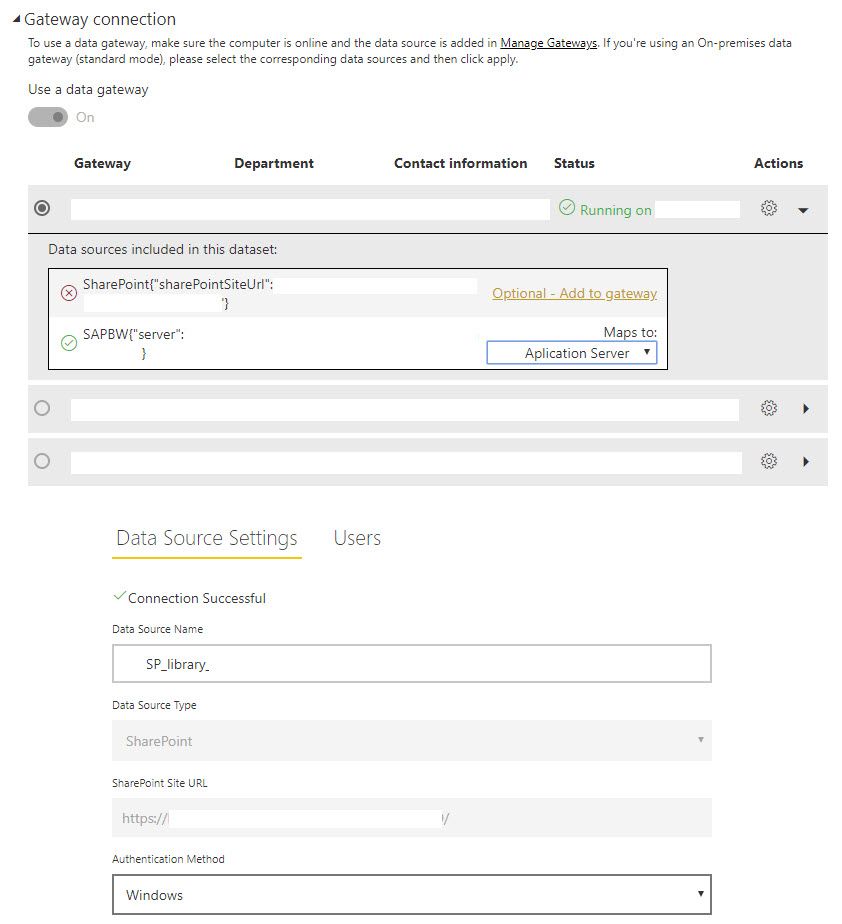Become a Certified Power BI Data Analyst!
Join us for an expert-led overview of the tools and concepts you'll need to pass exam PL-300. The first session starts on June 11th. See you there!
Get registered- Power BI forums
- Get Help with Power BI
- Desktop
- Service
- Report Server
- Power Query
- Mobile Apps
- Developer
- DAX Commands and Tips
- Custom Visuals Development Discussion
- Health and Life Sciences
- Power BI Spanish forums
- Translated Spanish Desktop
- Training and Consulting
- Instructor Led Training
- Dashboard in a Day for Women, by Women
- Galleries
- Webinars and Video Gallery
- Data Stories Gallery
- Themes Gallery
- Contests Gallery
- Quick Measures Gallery
- Notebook Gallery
- Translytical Task Flow Gallery
- R Script Showcase
- Ideas
- Custom Visuals Ideas (read-only)
- Issues
- Issues
- Events
- Upcoming Events
Power BI is turning 10! Let’s celebrate together with dataviz contests, interactive sessions, and giveaways. Register now.
- Power BI forums
- Forums
- Get Help with Power BI
- Service
- Reassign SharePoint as gateway - "Maps to" does no...
- Subscribe to RSS Feed
- Mark Topic as New
- Mark Topic as Read
- Float this Topic for Current User
- Bookmark
- Subscribe
- Printer Friendly Page
- Mark as New
- Bookmark
- Subscribe
- Mute
- Subscribe to RSS Feed
- Permalink
- Report Inappropriate Content
Reassign SharePoint as gateway - "Maps to" does not display gateway to be used
Hello Analysts.
Im looking for a hint on how to map a datasource, that was previously defined, to a dataset. Matter of fact the connection has already worked for a couple of weeks but now returns an error. User says they did not make any changes (of course).
For a specific dataset the Gateway status is green. Nevertheless in the Gateway Settings I can only select the SAP BW Server (see screenshot). When trying to do the same for SharePoint there is no selection possible. By clicking on add to gateway PBI Service wants me to set up a new connection.
When checking the connections through Manage Gateways the connection in question is marked green.
So far I had to receate the SP DataSource and assign it to the data set. I would prefer to use the existing connection though.
Any suggestions?
ty j
Solved! Go to Solution.
- Mark as New
- Bookmark
- Subscribe
- Mute
- Subscribe to RSS Feed
- Permalink
- Report Inappropriate Content
Hi @jmee ,
You can refer to this document:https://docs.microsoft.com/en-us/power-bi/service-gateway-mashup-on-premises-cloud
Best Regards,
Liang
If this post helps, then please consider Accept it as the solution to help the other members find it more quickly.
- Mark as New
- Bookmark
- Subscribe
- Mute
- Subscribe to RSS Feed
- Permalink
- Report Inappropriate Content
Hi @jmee ,
You can refer to this document:https://docs.microsoft.com/en-us/power-bi/service-gateway-mashup-on-premises-cloud
Best Regards,
Liang
If this post helps, then please consider Accept it as the solution to help the other members find it more quickly.
Helpful resources
| User | Count |
|---|---|
| 47 | |
| 31 | |
| 28 | |
| 27 | |
| 26 |
| User | Count |
|---|---|
| 58 | |
| 55 | |
| 36 | |
| 33 | |
| 28 |