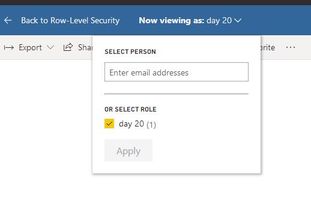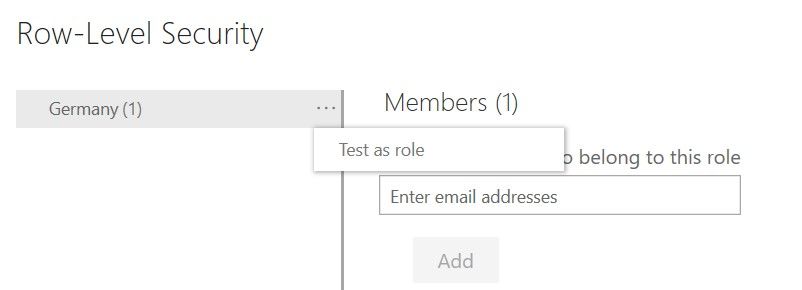Jumpstart your career with the Fabric Career Hub
Find everything you need to get certified on Fabric—skills challenges, live sessions, exam prep, role guidance, and more.
Get started- Power BI forums
- Updates
- News & Announcements
- Get Help with Power BI
- Desktop
- Service
- Report Server
- Power Query
- Mobile Apps
- Developer
- DAX Commands and Tips
- Custom Visuals Development Discussion
- Health and Life Sciences
- Power BI Spanish forums
- Translated Spanish Desktop
- Power Platform Integration - Better Together!
- Power Platform Integrations (Read-only)
- Power Platform and Dynamics 365 Integrations (Read-only)
- Training and Consulting
- Instructor Led Training
- Dashboard in a Day for Women, by Women
- Galleries
- Community Connections & How-To Videos
- COVID-19 Data Stories Gallery
- Themes Gallery
- Data Stories Gallery
- R Script Showcase
- Webinars and Video Gallery
- Quick Measures Gallery
- 2021 MSBizAppsSummit Gallery
- 2020 MSBizAppsSummit Gallery
- 2019 MSBizAppsSummit Gallery
- Events
- Ideas
- Custom Visuals Ideas
- Issues
- Issues
- Events
- Upcoming Events
- Community Blog
- Power BI Community Blog
- Custom Visuals Community Blog
- Community Support
- Community Accounts & Registration
- Using the Community
- Community Feedback
Grow your Fabric skills and prepare for the DP-600 certification exam by completing the latest Microsoft Fabric challenge.
- Power BI forums
- Forums
- Get Help with Power BI
- Service
- Re: RLS test view no longer there???
- Subscribe to RSS Feed
- Mark Topic as New
- Mark Topic as Read
- Float this Topic for Current User
- Bookmark
- Subscribe
- Printer Friendly Page
- Mark as New
- Bookmark
- Subscribe
- Mute
- Subscribe to RSS Feed
- Permalink
- Report Inappropriate Content
RLS test view no longer there???
Just last week I would be able to go into PBI Service
Workspace --> Datasets --> on a dataset click (...) --> Security --> Test as Role
I use to get the blue bar where I could enter an email and test to see how the security was configured. I am no longer seeing that option.
Was there updates that have made that functionality move???
Solved! Go to Solution.
- Mark as New
- Bookmark
- Subscribe
- Mute
- Subscribe to RSS Feed
- Permalink
- Report Inappropriate Content
Hello Folks,
As i know that last week the issue is occurred in Power BI Service to the other customers too.
It is already escalated to the development team for their assistance.
They are working on it posted the comments in Power BI Support Page. https://powerbi.microsoft.com/en-us/support/
Power BI customers testing RLS feature may not be able to see the banner indicating "Now viewing as:" while selecting a role to test. RLS is still applied as expected. Engineers are working on a fix and expect it to be deployed by end-of-day 03/02/2020.
If this post helps, then please consider Accept it as the solution to help the other members find it more If this post was helpful may I ask you to mark it as solution and click on thumb symbol?
BR venal.
- Mark as New
- Bookmark
- Subscribe
- Mute
- Subscribe to RSS Feed
- Permalink
- Report Inappropriate Content
Hello,
Does anyone know if this issue has been resolved? I tried testing today but the 'Test as user' does not appear!
Thanks
HL17
- Mark as New
- Bookmark
- Subscribe
- Mute
- Subscribe to RSS Feed
- Permalink
- Report Inappropriate Content
Hi @Anonymous ,
but nothing changed ... its still not there.
Best Kathrin
If this post has helped you, please give it a thumbs up!
Did I answer your question? Mark my post as a solution!
- Mark as New
- Bookmark
- Subscribe
- Mute
- Subscribe to RSS Feed
- Permalink
- Report Inappropriate Content
Hello Folks,
As i know that last week the issue is occurred in Power BI Service to the other customers too.
It is already escalated to the development team for their assistance.
They are working on it posted the comments in Power BI Support Page. https://powerbi.microsoft.com/en-us/support/
Power BI customers testing RLS feature may not be able to see the banner indicating "Now viewing as:" while selecting a role to test. RLS is still applied as expected. Engineers are working on a fix and expect it to be deployed by end-of-day 03/02/2020.
If this post helps, then please consider Accept it as the solution to help the other members find it more If this post was helpful may I ask you to mark it as solution and click on thumb symbol?
BR venal.
- Mark as New
- Bookmark
- Subscribe
- Mute
- Subscribe to RSS Feed
- Permalink
- Report Inappropriate Content
Having the same issue, thanks for posting about the awareness, will await resolution on the 3rd March
Thanks
Noel
- Mark as New
- Bookmark
- Subscribe
- Mute
- Subscribe to RSS Feed
- Permalink
- Report Inappropriate Content
I made the test yesterday and had the same issue, but it is fixed today, works for me now.
If you cannot get it sorted, I would suggest you go for a support ticket.
https://powerbi.microsoft.com/en-us/support/?cdn=disable
Paul Zheng
- Mark as New
- Bookmark
- Subscribe
- Mute
- Subscribe to RSS Feed
- Permalink
- Report Inappropriate Content
Hello Paul,
Is this an intermittent issue? It has not been working for me yesterday (when you saw it working) or today. Really need this feature working to ensure our published apps are behaving correctly for our report consumers.
We appreciate any updates on this RLS impersonation issue.
Thanks,
Marcos
- Mark as New
- Bookmark
- Subscribe
- Mute
- Subscribe to RSS Feed
- Permalink
- Report Inappropriate Content
Hello @Bbrown44, I have the same issue and wanted to create a post.
I wanted to test RLS on one of my report. I tried both on new look and old look powerBI service and the option isn't available at both place.
😕
- Mark as New
- Bookmark
- Subscribe
- Mute
- Subscribe to RSS Feed
- Permalink
- Report Inappropriate Content
No documentation updates or notification of functionality no longer available to a pretty critical use-case functionality is disconcerting!
- Mark as New
- Bookmark
- Subscribe
- Mute
- Subscribe to RSS Feed
- Permalink
- Report Inappropriate Content
HI @Bbrown44 ,
I think the blue bar is gone but the button you discribe is still there:
Best,
Kathrin
If this post has helped you, please give it a thumbs up!
Did I answer your question? Mark my post as a solution!
- Mark as New
- Bookmark
- Subscribe
- Mute
- Subscribe to RSS Feed
- Permalink
- Report Inappropriate Content
I did that part.
Once you click on the test role. you would go to the dashboard and a blue bar on top would allow you to enter an email address. That is the view I no longer see... do you see that on your report???
- Mark as New
- Bookmark
- Subscribe
- Mute
- Subscribe to RSS Feed
- Permalink
- Report Inappropriate Content
Hi @Bbrown44 ,
i don't see the bar anymore either, but the question came up more often on weekends. Therefore I assume that it is not available at the moment.
Best,
Kathrin
If this post has helped you, please give it a thumbs up!
Did I answer your question? Mark my post as a solution!
- Mark as New
- Bookmark
- Subscribe
- Mute
- Subscribe to RSS Feed
- Permalink
- Report Inappropriate Content
Well, I put in a support ticket as that would be an issue!
I would not want to publish data that I could not test via the RLS functionality... Therefore, we are not able to distribute apps until this is resolved.
This is the first time this has happened to me, unclear as to why this would even happen in the first place.
Thanks for your help though.
~Bryon
- Mark as New
- Bookmark
- Subscribe
- Mute
- Subscribe to RSS Feed
- Permalink
- Report Inappropriate Content
Hi @Bbrown44 ,
hope the will fix this quickliy. Also you have the option to test it in the desktop if this helps as workaround.
Best,
Kathrin
If this post has helped you, please give it a thumbs up!
Did I answer your question? Mark my post as a solution!
Helpful resources

New forum boards available in Real-Time Intelligence.
Ask questions in Eventhouse and KQL, Eventstream, and Reflex.

Power BI Monthly Update - May 2024
Check out the May 2024 Power BI update to learn about new features.