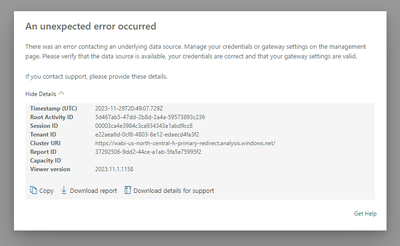FabCon is coming to Atlanta
Join us at FabCon Atlanta from March 16 - 20, 2026, for the ultimate Fabric, Power BI, AI and SQL community-led event. Save $200 with code FABCOMM.
Register now!- Power BI forums
- Get Help with Power BI
- Desktop
- Service
- Report Server
- Power Query
- Mobile Apps
- Developer
- DAX Commands and Tips
- Custom Visuals Development Discussion
- Health and Life Sciences
- Power BI Spanish forums
- Translated Spanish Desktop
- Training and Consulting
- Instructor Led Training
- Dashboard in a Day for Women, by Women
- Galleries
- Data Stories Gallery
- Themes Gallery
- Contests Gallery
- Quick Measures Gallery
- Notebook Gallery
- Translytical Task Flow Gallery
- TMDL Gallery
- R Script Showcase
- Webinars and Video Gallery
- Ideas
- Custom Visuals Ideas (read-only)
- Issues
- Issues
- Events
- Upcoming Events
To celebrate FabCon Vienna, we are offering 50% off select exams. Ends October 3rd. Request your discount now.
- Power BI forums
- Forums
- Get Help with Power BI
- Service
- RDL file upload can't connect to data
- Subscribe to RSS Feed
- Mark Topic as New
- Mark Topic as Read
- Float this Topic for Current User
- Bookmark
- Subscribe
- Printer Friendly Page
- Mark as New
- Bookmark
- Subscribe
- Mute
- Subscribe to RSS Feed
- Permalink
- Report Inappropriate Content
RDL file upload can't connect to data
My colleagues and I create RDL files in Visual Studio and upload them to Power BI Service. ll of our reports connect to the same database server and when we create/upload RDL files the reports work fine.
This week we created an RDL file that connects to a QA database server. However, when we upload the RDL file and try to open the report we get the error message shown in the attached screenshot. It appears to be an issue with the gateway/connections/something else, but there's nobody in our organization on the support side who knows about how this stuff gets set up. Does anyone have novice-level instructions that will allow us to set up what we need here?
Solved! Go to Solution.
- Mark as New
- Bookmark
- Subscribe
- Mute
- Subscribe to RSS Feed
- Permalink
- Report Inappropriate Content
Hi @defunkt7 ,
There was an error contacting an underlying data source. Manage your credentials or gateway settings on the management page. Please verify that the data source is available, your credentials are correct and that your gateway settings are valid.
Below is the Microsoft’s official link:
Add or remove a gateway data source - Power BI | Microsoft Learn
Best Regards,
Xianda Tang
If this post helps, then please consider Accept it as the solution to help the other members find it more quickly.
- Mark as New
- Bookmark
- Subscribe
- Mute
- Subscribe to RSS Feed
- Permalink
- Report Inappropriate Content
Hi @defunkt7 ,
There was an error contacting an underlying data source. Manage your credentials or gateway settings on the management page. Please verify that the data source is available, your credentials are correct and that your gateway settings are valid.
Below is the Microsoft’s official link:
Add or remove a gateway data source - Power BI | Microsoft Learn
Best Regards,
Xianda Tang
If this post helps, then please consider Accept it as the solution to help the other members find it more quickly.
- Mark as New
- Bookmark
- Subscribe
- Mute
- Subscribe to RSS Feed
- Permalink
- Report Inappropriate Content
Additional information I learned today: The QA database server is a cloud server, whereas the Prod database server which we connect to for regualar, production reporting, is an on-premise server.