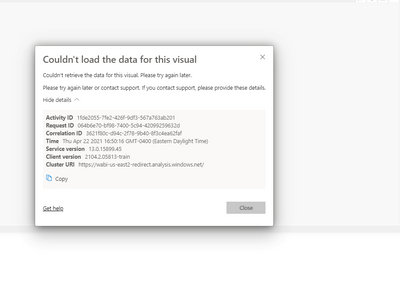New Offer! Become a Certified Fabric Data Engineer
Check your eligibility for this 50% exam voucher offer and join us for free live learning sessions to get prepared for Exam DP-700.
Get Started- Power BI forums
- Get Help with Power BI
- Desktop
- Service
- Report Server
- Power Query
- Mobile Apps
- Developer
- DAX Commands and Tips
- Custom Visuals Development Discussion
- Health and Life Sciences
- Power BI Spanish forums
- Translated Spanish Desktop
- Training and Consulting
- Instructor Led Training
- Dashboard in a Day for Women, by Women
- Galleries
- Community Connections & How-To Videos
- COVID-19 Data Stories Gallery
- Themes Gallery
- Data Stories Gallery
- R Script Showcase
- Webinars and Video Gallery
- Quick Measures Gallery
- 2021 MSBizAppsSummit Gallery
- 2020 MSBizAppsSummit Gallery
- 2019 MSBizAppsSummit Gallery
- Events
- Ideas
- Custom Visuals Ideas
- Issues
- Issues
- Events
- Upcoming Events
Don't miss out! 2025 Microsoft Fabric Community Conference, March 31 - April 2, Las Vegas, Nevada. Use code MSCUST for a $150 discount. Prices go up February 11th. Register now.
- Power BI forums
- Forums
- Get Help with Power BI
- Service
- Re: R-Visual Uploading to Power BI Server & Custom...
- Subscribe to RSS Feed
- Mark Topic as New
- Mark Topic as Read
- Float this Topic for Current User
- Bookmark
- Subscribe
- Printer Friendly Page
- Mark as New
- Bookmark
- Subscribe
- Mute
- Subscribe to RSS Feed
- Permalink
- Report Inappropriate Content
R-Visual Uploading to Power BI Server & Custom Visual Security Concern
Hi,
I've developed an R-Script (ggplot as the plotting tool and the rest of the packages are accepted by Power BI) to be used by Power BI's R-Visual Script Visual, however, I'm having an error when publishing it to my workspace on the Power BI server. The R-Script works on my desktop fine so I believe that Power BI's R-Visuals limitations aren't being violated. Any idea of what the issue might be? Also, a potential workaround I saw on the internet is to create a custom visual using Power BI visuals SDK, does this approach lead to any data-leakage or pose any data security issues?
Thank you,
Val
- Mark as New
- Bookmark
- Subscribe
- Mute
- Subscribe to RSS Feed
- Permalink
- Report Inappropriate Content
Hi @Vmartin002 ,
Does you use RLS in the report? Could you please share your R script and sample data? That helps us solve the problem faster.
Best Regards,
Winniz
- Mark as New
- Bookmark
- Subscribe
- Mute
- Subscribe to RSS Feed
- Permalink
- Report Inappropriate Content
I re-wrote my r-script and now I have a new issue shown below:
- Mark as New
- Bookmark
- Subscribe
- Mute
- Subscribe to RSS Feed
- Permalink
- Report Inappropriate Content
Sounds like an R script error
r - Getting the error "level sets of factors are different" when running a for loop - Stack Overflow
- Mark as New
- Bookmark
- Subscribe
- Mute
- Subscribe to RSS Feed
- Permalink
- Report Inappropriate Content
Thank you for replying! @lbendlin I'll post the solution once I arrive to it *fingers crossed* haha
- Mark as New
- Bookmark
- Subscribe
- Mute
- Subscribe to RSS Feed
- Permalink
- Report Inappropriate Content
Thank you for all the help.
any tips? attached is my r-script:
library(dplyr)
library(tidyr)
library(ggplot2)
library(plotly)
library(RColorBrewer)
proposal_project = unique(dataset[["Project_Description"]])
df <- dataset %>% select(ProjectName, Commodity, Months, RTPercentCompleteV2) %>% distinct()
df <- df %>% group_by(ProjectName, Commodity, RTPercentCompleteV2) %>% slice(which.max(Months)) %>% arrange(Months)pctcomplete <- seq(0.1, 1, by=0.05)
df <- df %>% group_by(ProjectName, Commodity) %>% group_modify(~ {approx(.x$RTPercentCompleteV2, .x$Months, xout=pctcomplete) %>% data.frame()}) %>% ungroup()
prop_df <- df %>% filter(ProjectName == proposal_project) # split out proposal data after transformations
df2df <- df %>% filter(ProjectName != proposal_project)
data_wo_proposal <- df2df %>% group_by(Commodity,x) %>% summarise_at(vars(y),list(mean_duration = mean))
mindiff <- min(c(0))
maxdiff <- max(c(max(data_wo_proposal$mean_duration, na.rm=TRUE), max(prop_df$y, na.rm=TRUE)))
ticks <- round(seq(mindiff, maxdiff, by=2))
tick_y <- seq(0,100, by=5)
g <- ggplot(data=data_wo_proposal, aes(x=mean_duration, y=x, colour=Commodity)) + geom_line(linetype=2) + geom_point()
final_plot <- g + geom_line(data = prop_df, aes(x=y,y=x,colour=Commodity)) + geom_point(data=prop_df,aes(x=y,y=x,colour=Commodity))
final_plot_label <-
final_plot + labs(title='Average Duration of Reference Projects vs Proposal Project', subtitle=paste('Proposal Project:',prop_df$ProjectName[1], '(solid line in figure below)'), x= 'Duration (Months)',y='Percent Complete') + theme_bw() + theme(legend.position='bottom', legend.title=element_blank()) + scale_colour_brewer(palette='Set1') + scale_x_continuous(breaks=ticks)+scale_y_continuous(labels = scales::percent_format(accuracy = 1),breaks=seq(0,1, by=.05))
final_plot_label
- Mark as New
- Bookmark
- Subscribe
- Mute
- Subscribe to RSS Feed
- Permalink
- Report Inappropriate Content
Please mention which tenant/capacity you are on.
Create advanced analytics and visualizations using R scripts - Power BI | Microsoft Docs
- Mark as New
- Bookmark
- Subscribe
- Mute
- Subscribe to RSS Feed
- Permalink
- Report Inappropriate Content
I downloaded the sample PBIX from MSFT and was able to render the visual on my Power BI server. As for tenant/capacity it's managed tenant with Pro License.
- Mark as New
- Bookmark
- Subscribe
- Mute
- Subscribe to RSS Feed
- Permalink
- Report Inappropriate Content
Is your personal (not Enterprise) Power BI gateway up and running? It is required for R and Python scripts/visuals in the service.
- Mark as New
- Bookmark
- Subscribe
- Mute
- Subscribe to RSS Feed
- Permalink
- Report Inappropriate Content
Also, it stating that I don't need a gateway because the dataset and all data sources are on the cloud.
- Mark as New
- Bookmark
- Subscribe
- Mute
- Subscribe to RSS Feed
- Permalink
- Report Inappropriate Content
Hi,
I don't know, is there a way to check? Thank you for the reply.
Helpful resources
| User | Count |
|---|---|
| 25 | |
| 21 | |
| 11 | |
| 11 | |
| 10 |
| User | Count |
|---|---|
| 50 | |
| 31 | |
| 20 | |
| 18 | |
| 15 |