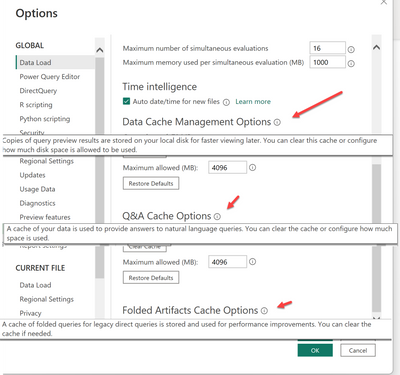- Power BI forums
- Updates
- News & Announcements
- Get Help with Power BI
- Desktop
- Service
- Report Server
- Power Query
- Mobile Apps
- Developer
- DAX Commands and Tips
- Custom Visuals Development Discussion
- Health and Life Sciences
- Power BI Spanish forums
- Translated Spanish Desktop
- Power Platform Integration - Better Together!
- Power Platform Integrations (Read-only)
- Power Platform and Dynamics 365 Integrations (Read-only)
- Training and Consulting
- Instructor Led Training
- Dashboard in a Day for Women, by Women
- Galleries
- Community Connections & How-To Videos
- COVID-19 Data Stories Gallery
- Themes Gallery
- Data Stories Gallery
- R Script Showcase
- Webinars and Video Gallery
- Quick Measures Gallery
- 2021 MSBizAppsSummit Gallery
- 2020 MSBizAppsSummit Gallery
- 2019 MSBizAppsSummit Gallery
- Events
- Ideas
- Custom Visuals Ideas
- Issues
- Issues
- Events
- Upcoming Events
- Community Blog
- Power BI Community Blog
- Custom Visuals Community Blog
- Community Support
- Community Accounts & Registration
- Using the Community
- Community Feedback
Register now to learn Fabric in free live sessions led by the best Microsoft experts. From Apr 16 to May 9, in English and Spanish.
- Power BI forums
- Forums
- Get Help with Power BI
- Service
- Query Cache vs Report Cache Vs Data Cache
- Subscribe to RSS Feed
- Mark Topic as New
- Mark Topic as Read
- Float this Topic for Current User
- Bookmark
- Subscribe
- Printer Friendly Page
- Mark as New
- Bookmark
- Subscribe
- Mute
- Subscribe to RSS Feed
- Permalink
- Report Inappropriate Content
Query Cache vs Report Cache Vs Data Cache
Hi,
I'm confused by the caches in Power BI. There are Report Cache and a Data Cache in tehe Vertipaq engine. There is a Query Cache, a setting in a dataset. Is Query Cache Report Cache or Data Cache? It seems like Query Cache is neither. And the usage is quite limited only to the initial landing pg for Import Query.
This link is Microsoft documentation on Query Cache https://learn.microsoft.com/en-us/power-bi/connect-data/power-bi-query-caching.
Anyone can help to answer this, pls! 🙂
- Mark as New
- Bookmark
- Subscribe
- Mute
- Subscribe to RSS Feed
- Permalink
- Report Inappropriate Content
By chance ever get an answer from Microsoft on this? I have the same question
- Mark as New
- Bookmark
- Subscribe
- Mute
- Subscribe to RSS Feed
- Permalink
- Report Inappropriate Content
Hi Parz, unfortunately no reply from MS
- Mark as New
- Bookmark
- Subscribe
- Mute
- Subscribe to RSS Feed
- Permalink
- Report Inappropriate Content
Thanks Collin 🙂
- Mark as New
- Bookmark
- Subscribe
- Mute
- Subscribe to RSS Feed
- Permalink
- Report Inappropriate Content
HI @meiwah ,
This is a great question! There are a bit and pieces of documentation for the various cache's but I dont think there is a single location for it (at least not that I found). And, I don't know how there could be because there are so many many many variables that affect all these.
So, starting with query caching - the one you already mentioned - this is "Query caching instructs the Power BI Premium or Power BI Embedded capacity to use its local caching service to maintain query results, avoiding having the underlying data source compute those results." (from: Query caching in Power BI Premium - Power BI | Microsoft Learn ) And, as that article also demonstrates, you may have your Admin Portal modify the settings for cache as well. In a nutshell, the QUERY CACHE only does this "Cached query results are specific to user and dataset context and always respect security rules." And, as you stated on the first load of the page. So, that makes the "short answer" to be "it depends". I also outline some of the caching below that can affect the Query Caching as well. All that to say that "query caching" is only on the opening page so I consider it a short term thing and as soon as the user moves on or modifies a slicer, then they are no longer in the cached data.
There is a cache for tiles in a dashboard - " Power BI maintains a cache for your dashboard tiles—except live report tiles, and streaming tiles" from this source: Optimization guide for Power BI - Power BI | Microsoft Learn
In Desktop you have Data Cache Management, Q&A Cache Options and Folded Artifacts Cache - these are all caches that reside on your desktop and can be cleared manually at anytime. If you select the little "i" next to each of these settings, you will see the Microsoft documentation about what they do :
The Storage mode that you choose for the data will also affect the cache as per this article: Use storage mode in Power BI Desktop - Power BI | Microsoft Learn
I have also seen where the BROWSER's cache also affects Power BI. We have had to have users' clear their browser cache because nothing was chaning for them - even though the reports had refreshed.
And, if you have embedded or add-in sometimes you have to clear the cache on that tool - as in, we have had reports using the Teams Add-in that required the TEAMS cache to be cleared to let the report update.
There is also a cache for the Data Model in DAX: https://youtu.be/p4JXydqzlG8
I am sure that there are more cache's as well....
Did I answer your question? Mark my post as a solution!
Proud to be a Datanaut!
Private message me for consulting or training needs.
Helpful resources

Microsoft Fabric Learn Together
Covering the world! 9:00-10:30 AM Sydney, 4:00-5:30 PM CET (Paris/Berlin), 7:00-8:30 PM Mexico City

Power BI Monthly Update - April 2024
Check out the April 2024 Power BI update to learn about new features.