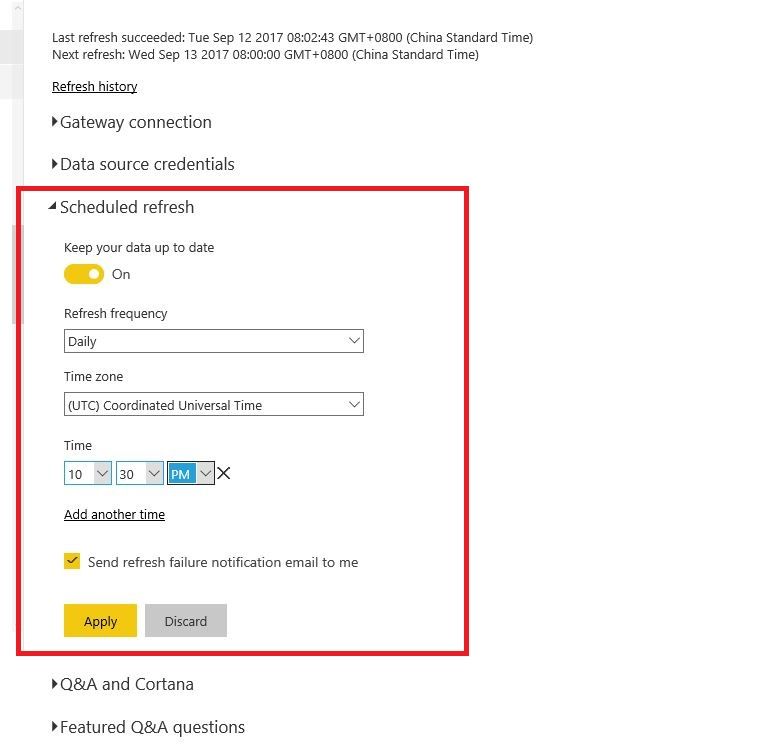New Offer! Become a Certified Fabric Data Engineer
Check your eligibility for this 50% exam voucher offer and join us for free live learning sessions to get prepared for Exam DP-700.
Get Started- Power BI forums
- Get Help with Power BI
- Desktop
- Service
- Report Server
- Power Query
- Mobile Apps
- Developer
- DAX Commands and Tips
- Custom Visuals Development Discussion
- Health and Life Sciences
- Power BI Spanish forums
- Translated Spanish Desktop
- Training and Consulting
- Instructor Led Training
- Dashboard in a Day for Women, by Women
- Galleries
- Community Connections & How-To Videos
- COVID-19 Data Stories Gallery
- Themes Gallery
- Data Stories Gallery
- R Script Showcase
- Webinars and Video Gallery
- Quick Measures Gallery
- 2021 MSBizAppsSummit Gallery
- 2020 MSBizAppsSummit Gallery
- 2019 MSBizAppsSummit Gallery
- Events
- Ideas
- Custom Visuals Ideas
- Issues
- Issues
- Events
- Upcoming Events
Don't miss out! 2025 Microsoft Fabric Community Conference, March 31 - April 2, Las Vegas, Nevada. Use code MSCUST for a $150 discount. Prices go up February 11th. Register now.
- Power BI forums
- Forums
- Get Help with Power BI
- Service
- Re: Publish without instant data refresh
- Subscribe to RSS Feed
- Mark Topic as New
- Mark Topic as Read
- Float this Topic for Current User
- Bookmark
- Subscribe
- Printer Friendly Page
- Mark as New
- Bookmark
- Subscribe
- Mute
- Subscribe to RSS Feed
- Permalink
- Report Inappropriate Content
Publish without instant data refresh
Hi everyone,
When publishing reports the service automatically starts refreshing the data. However, we just want to publish and do the data refresh at a later time. Our reports consist of SAP BW data and are being refreshed through an on-premise gateway.
We normally publish during office hours, but would like to do the refresh outside those hours so that our SAP users do not experience capacity issues.
What are our options here?
Solved! Go to Solution.
- Mark as New
- Bookmark
- Subscribe
- Mute
- Subscribe to RSS Feed
- Permalink
- Report Inappropriate Content
This is a problem i face as well, my solution is to turn off the schedule refresh, publish, turn the schedule back on.
Keep in mind if you do this, you will have whatever data is within the published file. So as long as your publish has the current data, you are fine. My usual practice has been to 'Download PBIX', make the change, turn of schedule refresh, publish, schedule back on.
- Mark as New
- Bookmark
- Subscribe
- Mute
- Subscribe to RSS Feed
- Permalink
- Report Inappropriate Content
@BIfanatic,
After you publish the report to Power BI Service, go to Settings->Datasets and find your dataset, you can configure your dataset to refresh at specific time by setting the schedule .
Regards,
Lydia
If this post helps, then please consider Accept it as the solution to help the other members find it more quickly.
- Mark as New
- Bookmark
- Subscribe
- Mute
- Subscribe to RSS Feed
- Permalink
- Report Inappropriate Content
Hi @v-yuezhe-msft,
Thank you.
I am aware of the scheduled refresh option. However, when we publish a report, it instantly starts refreshing the data in the service. We do not want that. We want to split the moment of publishing and the moment of data refreshing.
Is that possible?
- Mark as New
- Bookmark
- Subscribe
- Mute
- Subscribe to RSS Feed
- Permalink
- Report Inappropriate Content
@BIfanatic,
Dataset will not be automatically refreshed after you publish the report to Power BI Service unless you click "Refresh Now" or set schedule refresh.
Have you checked the message in Refresh History?
Regards,
Lydia
If this post helps, then please consider Accept it as the solution to help the other members find it more quickly.
- Mark as New
- Bookmark
- Subscribe
- Mute
- Subscribe to RSS Feed
- Permalink
- Report Inappropriate Content
It seems that - when you have scheduled refresh turned on- after publishing the report starts refreshing immediately, even though the refresh might be scheduled for an other day.
- Mark as New
- Bookmark
- Subscribe
- Mute
- Subscribe to RSS Feed
- Permalink
- Report Inappropriate Content
This is a problem i face as well, my solution is to turn off the schedule refresh, publish, turn the schedule back on.
Keep in mind if you do this, you will have whatever data is within the published file. So as long as your publish has the current data, you are fine. My usual practice has been to 'Download PBIX', make the change, turn of schedule refresh, publish, schedule back on.
- Mark as New
- Bookmark
- Subscribe
- Mute
- Subscribe to RSS Feed
- Permalink
- Report Inappropriate Content
@Anonymous
This seems to be the best way. Thanks for confirming!
Helpful resources

Join us at the Microsoft Fabric Community Conference
March 31 - April 2, 2025, in Las Vegas, Nevada. Use code MSCUST for a $150 discount! Prices go up Feb. 11th.

Power BI Monthly Update - January 2025
Check out the January 2025 Power BI update to learn about new features in Reporting, Modeling, and Data Connectivity.

| User | Count |
|---|---|
| 28 | |
| 26 | |
| 22 | |
| 22 | |
| 18 |
| User | Count |
|---|---|
| 51 | |
| 34 | |
| 28 | |
| 24 | |
| 21 |