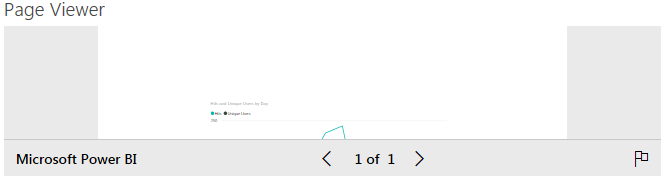- Power BI forums
- Updates
- News & Announcements
- Get Help with Power BI
- Desktop
- Service
- Report Server
- Power Query
- Mobile Apps
- Developer
- DAX Commands and Tips
- Custom Visuals Development Discussion
- Health and Life Sciences
- Power BI Spanish forums
- Translated Spanish Desktop
- Power Platform Integration - Better Together!
- Power Platform Integrations (Read-only)
- Power Platform and Dynamics 365 Integrations (Read-only)
- Training and Consulting
- Instructor Led Training
- Dashboard in a Day for Women, by Women
- Galleries
- Community Connections & How-To Videos
- COVID-19 Data Stories Gallery
- Themes Gallery
- Data Stories Gallery
- R Script Showcase
- Webinars and Video Gallery
- Quick Measures Gallery
- 2021 MSBizAppsSummit Gallery
- 2020 MSBizAppsSummit Gallery
- 2019 MSBizAppsSummit Gallery
- Events
- Ideas
- Custom Visuals Ideas
- Issues
- Issues
- Events
- Upcoming Events
- Community Blog
- Power BI Community Blog
- Custom Visuals Community Blog
- Community Support
- Community Accounts & Registration
- Using the Community
- Community Feedback
Register now to learn Fabric in free live sessions led by the best Microsoft experts. From Apr 16 to May 9, in English and Spanish.
- Power BI forums
- Forums
- Get Help with Power BI
- Service
- Publish report to O365
- Subscribe to RSS Feed
- Mark Topic as New
- Mark Topic as Read
- Float this Topic for Current User
- Bookmark
- Subscribe
- Printer Friendly Page
- Mark as New
- Bookmark
- Subscribe
- Mute
- Subscribe to RSS Feed
- Permalink
- Report Inappropriate Content
Publish report to O365
Hi
Maybe I'm missing something obvious but once I've created a report how would I embed it on an O365 site\page? I've looked for a Power BI app without much luck (only some third party app) and I have Power BI in my O365 'apps launcher' (top lefthand dropdown) but it just takes me directly to the Power BI site.
I want to take one of my reports\visualisations and have it actaully appear on my page along with the rest of the page content. Is that easy to do?
Thanks
Mike
- Mark as New
- Bookmark
- Subscribe
- Mute
- Subscribe to RSS Feed
- Permalink
- Report Inappropriate Content
You can make a report and publish it to the Power BI Service, then open it in the PBI Site and share it publicly by going to File and then publish to web.
When you do this you will get a web link and the embed code to embed your report into another site.
- Mark as New
- Bookmark
- Subscribe
- Mute
- Subscribe to RSS Feed
- Permalink
- Report Inappropriate Content
I've done a bit more experimenting but none of it has resulted in anything usable. Aside from the issue that the link makes the report potentially visible to the general public the two methods I've tried of embedding the report in an O365 page do not work very well. I tried using the page viewer webpart with the URL and got this:
I guess I could fiddle with the webpart size but it's not good.
I also tried the content editor webpart using an iframe but got this:
Better, but how do I get rid of the 'footer' and make the chart fill the frame (without having to click a button)? If I make the chart 'fill' the report page in PowerBI it appears to make no difference to what is seen via the published link.
Thanks
- Mark as New
- Bookmark
- Subscribe
- Mute
- Subscribe to RSS Feed
- Permalink
- Report Inappropriate Content
There's an app in the Office store that allows you to embed Power BI in SharePoint/O365 sites. However, you have to pay for it. https://store.office.com/power-bi-tiles-for-sharepoint-WA104379750.aspx?assetid=WA104379750&sourceco...
Treb Gatte, Power BI Red Carpet Partner | Microsoft MVP | Twitter | Blog | Blog 2
Helpful resources

Microsoft Fabric Learn Together
Covering the world! 9:00-10:30 AM Sydney, 4:00-5:30 PM CET (Paris/Berlin), 7:00-8:30 PM Mexico City

Power BI Monthly Update - April 2024
Check out the April 2024 Power BI update to learn about new features.