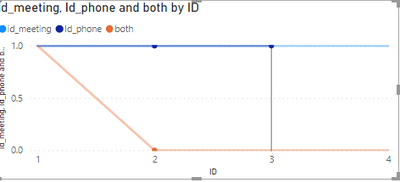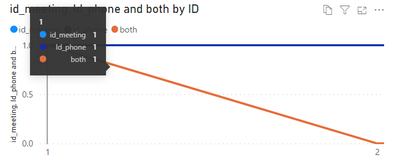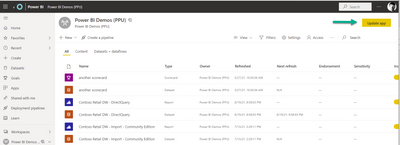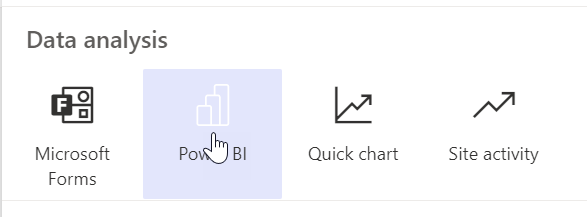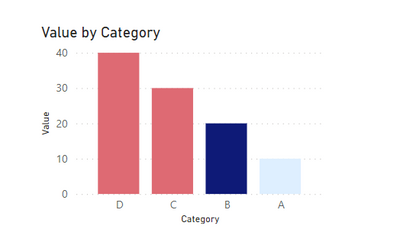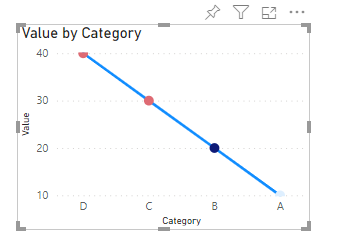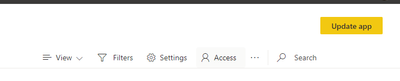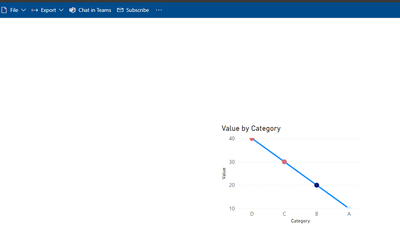FabCon is coming to Atlanta
Join us at FabCon Atlanta from March 16 - 20, 2026, for the ultimate Fabric, Power BI, AI and SQL community-led event. Save $200 with code FABCOMM.
Register now!- Power BI forums
- Get Help with Power BI
- Desktop
- Service
- Report Server
- Power Query
- Mobile Apps
- Developer
- DAX Commands and Tips
- Custom Visuals Development Discussion
- Health and Life Sciences
- Power BI Spanish forums
- Translated Spanish Desktop
- Training and Consulting
- Instructor Led Training
- Dashboard in a Day for Women, by Women
- Galleries
- Data Stories Gallery
- Themes Gallery
- Contests Gallery
- QuickViz Gallery
- Quick Measures Gallery
- Visual Calculations Gallery
- Notebook Gallery
- Translytical Task Flow Gallery
- TMDL Gallery
- R Script Showcase
- Webinars and Video Gallery
- Ideas
- Custom Visuals Ideas (read-only)
- Issues
- Issues
- Events
- Upcoming Events
View all the Fabric Data Days sessions on demand. View schedule
- Power BI forums
- Forums
- Get Help with Power BI
- Service
- PowerBi Apps not updating
- Subscribe to RSS Feed
- Mark Topic as New
- Mark Topic as Read
- Float this Topic for Current User
- Bookmark
- Subscribe
- Printer Friendly Page
- Mark as New
- Bookmark
- Subscribe
- Mute
- Subscribe to RSS Feed
- Permalink
- Report Inappropriate Content
PowerBi Apps not updating
Hi. I have PowerBI on my desktop. I updated a dashboard and published it on sharepoint workspace online. However, the dashboard that's in two of the apps is not getting updated. It will say it is updated but it's not the latest verson. I have to delete the app and the workspace and recreate them to update the dashboard.
How can I update the apps?
Solved! Go to Solution.
- Mark as New
- Bookmark
- Subscribe
- Mute
- Subscribe to RSS Feed
- Permalink
- Report Inappropriate Content
Hi @dineshj
I ran the test according to your scenario, it works well in my environment.
Please check, are you sharing it with others and then they don't see the updated version?
If you still have some question, please don't hesitate to let me known.
Best Regards,
Link
Is that the answer you're looking for? If this post helps, then please consider Accept it as the solution. Really appreciate!
- Mark as New
- Bookmark
- Subscribe
- Mute
- Subscribe to RSS Feed
- Permalink
- Report Inappropriate Content
Hi @dineshj
Is your issue solved?
If the issue has been solved, please adopt the solution to help others.
If you still have some question, please don't hesitate to let me known.
Best Regards,
Link
Is that the answer you're looking for? If this post helps, then please consider Accept it as the solution. Really appreciate!
- Mark as New
- Bookmark
- Subscribe
- Mute
- Subscribe to RSS Feed
- Permalink
- Report Inappropriate Content
@v-xulin-mstf I meant when you make minor changes, such as axis range and you update the app, the changes are not reflected in the app. The changes are only seen in the workspace. Even when I upate the app, the updates are not there. I manually have to copy the report over again (just like the initial app setup) to see the changes reflected.
- Mark as New
- Bookmark
- Subscribe
- Mute
- Subscribe to RSS Feed
- Permalink
- Report Inappropriate Content
Hi @dineshj
Is your issue solved?
If the issue has been solved, please adopt the solution to help others.
If you still have some question, please don't hesitate to let me known.
Best Regards,
Link
Is that the answer you're looking for? If this post helps, then please consider Accept it as the solution. Really appreciate!
- Mark as New
- Bookmark
- Subscribe
- Mute
- Subscribe to RSS Feed
- Permalink
- Report Inappropriate Content
Hi @dineshj
I ran the test according to your scenario, it works well in my environment.
Please check, are you sharing it with others and then they don't see the updated version?
If you still have some question, please don't hesitate to let me known.
Best Regards,
Link
Is that the answer you're looking for? If this post helps, then please consider Accept it as the solution. Really appreciate!
- Mark as New
- Bookmark
- Subscribe
- Mute
- Subscribe to RSS Feed
- Permalink
- Report Inappropriate Content
Hi there,
I am project manager of a project involving PowerBI report building and I have been QA'ing the PowerBI reports for quite some time. When ever the PowerBI Developer publish changes to the report, everbody else apart from me can view the changes. I have cleared my history, deleted the app and downloaded a now. Got a new link to the report - but with the same result. I cannot view the changes, are there some kind of cache build into the Edge browser I need to clear?
BR
- Mark as New
- Bookmark
- Subscribe
- Mute
- Subscribe to RSS Feed
- Permalink
- Report Inappropriate Content
Hey @dineshj ,
please excuse, but just for the proper wording.
Using Power BI Desltop you are creating a report, no matter how "dahboardy it may look like
You publish a report to a workspace.
Whenever you do this you have to update the app:
There is also some artifact called dashboard, but this artifact is created inside the Power BI service, Basically, a dashboard points to different visuals from one or more reports inside the same workplace.. Depending on how you created the dashboard and the nature of the changes of the "visual" sources, these changes will be picked up or not, e.g. if you change the visual from column to bar, this change will not be considered if you only update the app.
At the current moment embedding a Power BI Dashboard on a SharePoint Online site is not supported, only the artifact type report is supported.
You also have to make sure that you create the "Embed in SharePoint" link from the report after this report has been published to the app:
Hopefully, this provides some new ideas.
Regards,
Tom
Did I answer your question? Mark my post as a solution, this will help others!
Proud to be a Super User!
I accept Kudos 😉
Hamburg, Germany
- Mark as New
- Bookmark
- Subscribe
- Mute
- Subscribe to RSS Feed
- Permalink
- Report Inappropriate Content
[before] So, there's no way to republish a report (PBI Desktop to PBI Service) and having the App from the workspace automatically updated?
[today answering myself] No. It's a way to test your report before it's ready for all consumers.
- Mark as New
- Bookmark
- Subscribe
- Mute
- Subscribe to RSS Feed
- Permalink
- Report Inappropriate Content
Hi @TomMartens , Thank you for your response! I am not embedding the app or the dashboard. I'm only having my managers view the apps in PowerBI apps. So they can see five different dashboards in one place.
I am making the changes in powerBI desktop and publishing it in a workspace in Sharepoint. I did update the app like you mentioned but it didn't take the changes into account. I did only some minor updates, like change the Y axis range.
"if you change the visual from column to bar, this change will not be considered if you only update the app." Why wouldn't it update with this change?? And how can I get it to change?
- Mark as New
- Bookmark
- Subscribe
- Mute
- Subscribe to RSS Feed
- Permalink
- Report Inappropriate Content
Anyone know, why the app doesn't update visuals?
- Mark as New
- Bookmark
- Subscribe
- Mute
- Subscribe to RSS Feed
- Permalink
- Report Inappropriate Content
Hi @dineshj
Oranginal visual:
Change types:
Upgrade app:
The latest version:
If you still have some question, please don't hesitate to let me known.
Best Regards,
Link
Is that the answer you're looking for? If this post helps, then please consider Accept it as the solution. Really appreciate!
- Mark as New
- Bookmark
- Subscribe
- Mute
- Subscribe to RSS Feed
- Permalink
- Report Inappropriate Content
Hello,
Do you mean we need to update the app each time we publish a report in a workspace ?
- Mark as New
- Bookmark
- Subscribe
- Mute
- Subscribe to RSS Feed
- Permalink
- Report Inappropriate Content
That's been my experience, yes. No idea what in the world the accepted answer in this thread is talking about; in my experience, the real answer is that you need to click "Update app" each time you upload an update to a report that the app includes
Helpful resources

Power BI Monthly Update - November 2025
Check out the November 2025 Power BI update to learn about new features.

Fabric Data Days
Advance your Data & AI career with 50 days of live learning, contests, hands-on challenges, study groups & certifications and more!