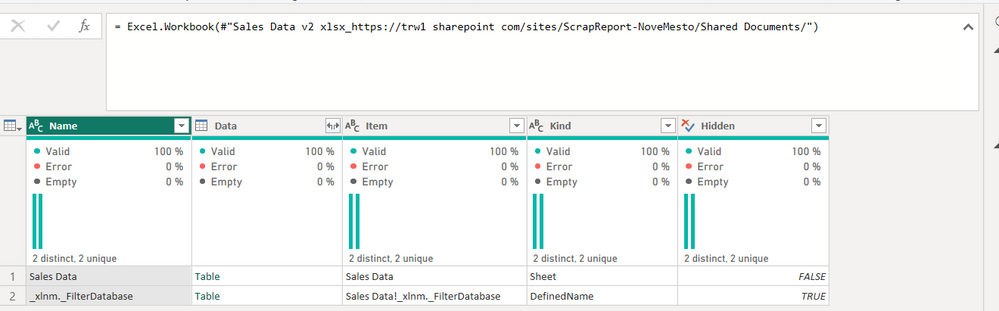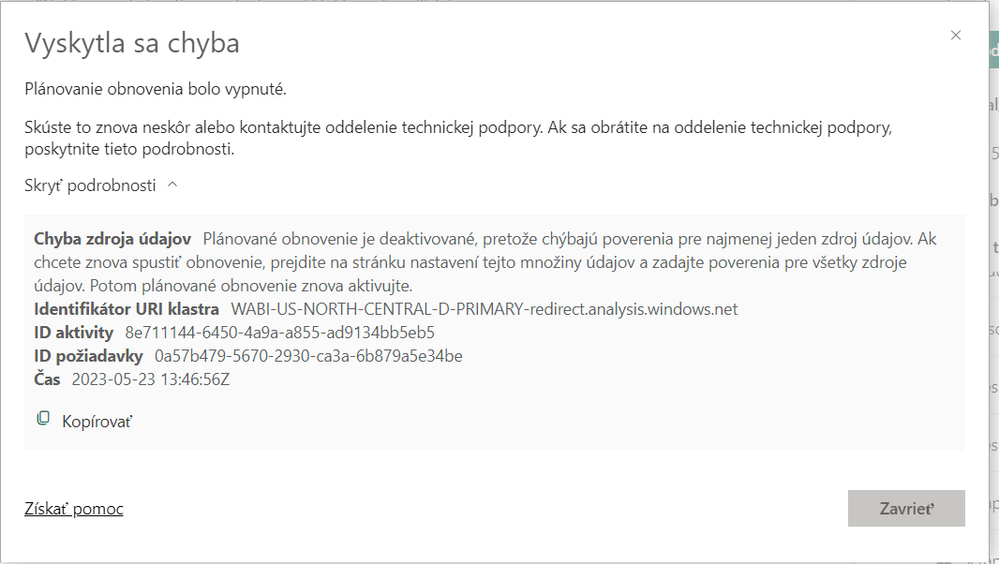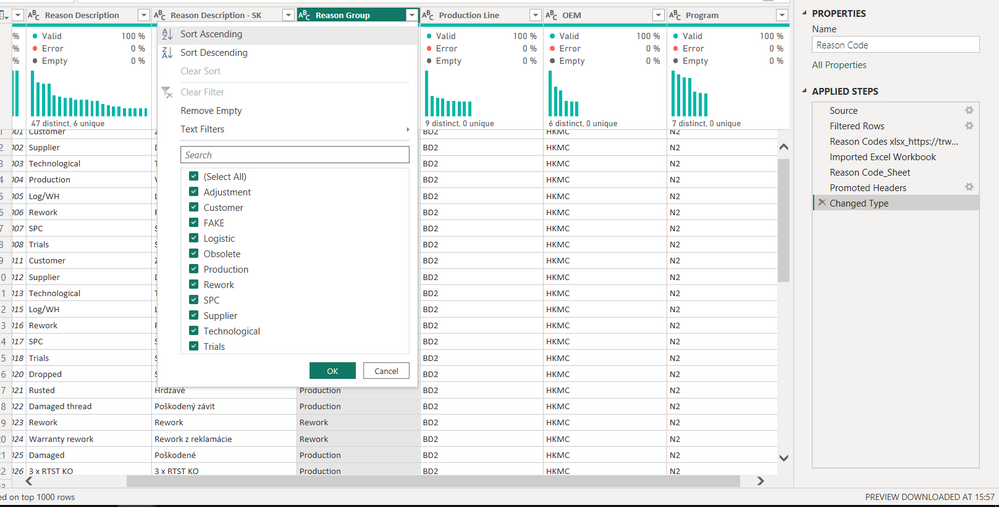- Power BI forums
- Updates
- News & Announcements
- Get Help with Power BI
- Desktop
- Service
- Report Server
- Power Query
- Mobile Apps
- Developer
- DAX Commands and Tips
- Custom Visuals Development Discussion
- Health and Life Sciences
- Power BI Spanish forums
- Translated Spanish Desktop
- Power Platform Integration - Better Together!
- Power Platform Integrations (Read-only)
- Power Platform and Dynamics 365 Integrations (Read-only)
- Training and Consulting
- Instructor Led Training
- Dashboard in a Day for Women, by Women
- Galleries
- Community Connections & How-To Videos
- COVID-19 Data Stories Gallery
- Themes Gallery
- Data Stories Gallery
- R Script Showcase
- Webinars and Video Gallery
- Quick Measures Gallery
- 2021 MSBizAppsSummit Gallery
- 2020 MSBizAppsSummit Gallery
- 2019 MSBizAppsSummit Gallery
- Events
- Ideas
- Custom Visuals Ideas
- Issues
- Issues
- Events
- Upcoming Events
- Community Blog
- Power BI Community Blog
- Custom Visuals Community Blog
- Community Support
- Community Accounts & Registration
- Using the Community
- Community Feedback
Register now to learn Fabric in free live sessions led by the best Microsoft experts. From Apr 16 to May 9, in English and Spanish.
- Power BI forums
- Forums
- Get Help with Power BI
- Service
- PowerBI online service refresh - SharePoint excel ...
- Subscribe to RSS Feed
- Mark Topic as New
- Mark Topic as Read
- Float this Topic for Current User
- Bookmark
- Subscribe
- Printer Friendly Page
- Mark as New
- Bookmark
- Subscribe
- Mute
- Subscribe to RSS Feed
- Permalink
- Report Inappropriate Content
PowerBI online service refresh - SharePoint excel tables
Hi, I have such a problem with PowerBI online report.
I created a PowerBI report in the Desktop app, and then published to app.powerbi online service for the entire team. The report is located on Premium storage, so everyone can view it.
The problem arises when I try to refresh a report through the online app.powerbi workspace. I have links to Excel tables stored on SharePoint.
Everything works, even on the Power BI Dekstop app, everything works when refreshed.
However, I don't want to have to refresh this report every time via the Desktop app, but I want to be able to refresh the report directly via app.powerbi online.
When I click on the refresh button I get these errors.
Can anyone advise me what to do? I really can't find a solution. Thank u very much 🙂
- Mark as New
- Bookmark
- Subscribe
- Mute
- Subscribe to RSS Feed
- Permalink
- Report Inappropriate Content
Hi @Cevaro
Can you paste the error msg or share the English version of the same so I can have a look at it?
Thanks,
Ankit Kukreja
www.linkedin.com/in/ankit-kukreja1904
- Mark as New
- Bookmark
- Subscribe
- Mute
- Subscribe to RSS Feed
- Permalink
- Report Inappropriate Content
Hey 🙂
I pasted the error.
Can u check on it please?
Thank u 🙂
- Mark as New
- Bookmark
- Subscribe
- Mute
- Subscribe to RSS Feed
- Permalink
- Report Inappropriate Content
Hi @Cevaro
This seems to be a credential issue. Please go to data sources and edit the credentials.
Thanks,
Ankit Kukreja
www.linkedin.com/in/ankit-kukreja1904
- Mark as New
- Bookmark
- Subscribe
- Mute
- Subscribe to RSS Feed
- Permalink
- Report Inappropriate Content
Hello friend 🙂
Thank u very much for your response.
here is the translated text:
An error occurred
Restore scheduling has been disabled. Please try again later or contact technical support. If you contact the technical support department, please provide these details.
Data source error: Scheduled recovery is disabled because credentials for at least one data source are missing. To start the recovery again, go to the settings page of this data set and enter the credentials for all data sources. Then activate the scheduled recovery again.
Cluster URL Identifier ...
Activity ID ...
Request ID ...
Time ...
Thank u for helping with this.
Helpful resources

Microsoft Fabric Learn Together
Covering the world! 9:00-10:30 AM Sydney, 4:00-5:30 PM CET (Paris/Berlin), 7:00-8:30 PM Mexico City

Power BI Monthly Update - April 2024
Check out the April 2024 Power BI update to learn about new features.