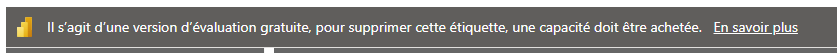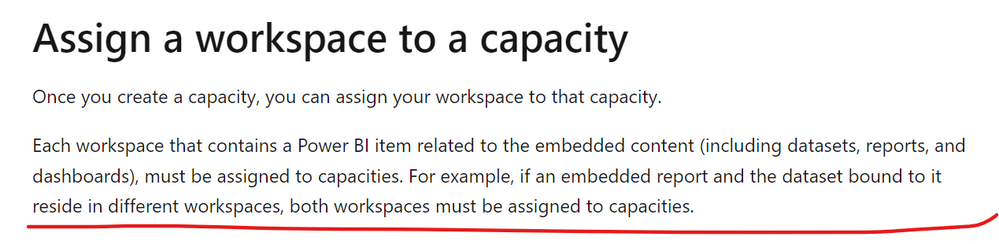FabCon is coming to Atlanta
Join us at FabCon Atlanta from March 16 - 20, 2026, for the ultimate Fabric, Power BI, AI and SQL community-led event. Save $200 with code FABCOMM.
Register now!- Power BI forums
- Get Help with Power BI
- Desktop
- Service
- Report Server
- Power Query
- Mobile Apps
- Developer
- DAX Commands and Tips
- Custom Visuals Development Discussion
- Health and Life Sciences
- Power BI Spanish forums
- Translated Spanish Desktop
- Training and Consulting
- Instructor Led Training
- Dashboard in a Day for Women, by Women
- Galleries
- Data Stories Gallery
- Themes Gallery
- Contests Gallery
- QuickViz Gallery
- Quick Measures Gallery
- Visual Calculations Gallery
- Notebook Gallery
- Translytical Task Flow Gallery
- TMDL Gallery
- R Script Showcase
- Webinars and Video Gallery
- Ideas
- Custom Visuals Ideas (read-only)
- Issues
- Issues
- Events
- Upcoming Events
The Power BI Data Visualization World Championships is back! Get ahead of the game and start preparing now! Learn more
- Power BI forums
- Forums
- Get Help with Power BI
- Service
- PowerBI embedded now display "this is a free evalu...
- Subscribe to RSS Feed
- Mark Topic as New
- Mark Topic as Read
- Float this Topic for Current User
- Bookmark
- Subscribe
- Printer Friendly Page
- Mark as New
- Bookmark
- Subscribe
- Mute
- Subscribe to RSS Feed
- Permalink
- Report Inappropriate Content
PowerBI embedded now display "this is a free evaluation version. To remove this label.." w/o actions
Hi there,
since today, I'm running into a problem : all our embedded PowerBI reports display this label (in french since it's our working language) on top of the frane that says : "This is a free evaluation version. In order to remove this label, please purchase a capacity. Read more".
We haven't change anything on our PowerBI License, and the account used to access the workspace got a Pro License (as I do).
Therefore, the reports still work normally, and we are using embedded reports for more than a year.
I've checked the account, and everything seems be fine.
The "read more" redirect me there : Move your Power BI embedded analytics application to production - Power BI | Microsoft Docs
Does anybody has an idea, how to remove the displayed message ?
Solved! Go to Solution.
- Mark as New
- Bookmark
- Subscribe
- Mute
- Subscribe to RSS Feed
- Permalink
- Report Inappropriate Content
Hi, @NeimadB
If you have been working without this tag for a few months, consider whether you are in a Development testing environment. To move to production you'll need a capacity.
If you do nothing, the reports will work fine in the development test environment. If you need to move to the production environment, please refer to the following documentation.
https://docs.microsoft.com/en-us/power-bi/developer/embedded/embedded-analytics-power-bi
https://docs.microsoft.com/en-us/power-bi/developer/embedded/embedded-capacity?tabs=gen2
Best Regards,
Community Support Team _Charlotte
If this post helps, then please consider Accept it as the solution to help the other members find it more quickly.
- Mark as New
- Bookmark
- Subscribe
- Mute
- Subscribe to RSS Feed
- Permalink
- Report Inappropriate Content
Hello @v-zhangti ,
thank you for your answer.
So what I understand, all my datasets and reports are now in workspace with a Pro capacity.
I need to purchase a Premium capacity, that is around 700euros/month for the least expensine, and then assigne it to my workspace in order to remove the tab.
Am I right ?
If yes, is it the only solution ? As we only display simple reports without a lot of calculation, we need a very small capacity
If there something special for faculty ? (I know we use this type of licence)
See below :
https://azure.microsoft.com/en-us/pricing/details/power-bi-embedded/#faq
Now, something will exprire at a time if I do nothing ? Or just the tab will remain ?
Because it has worked for months without this tab, so I'm a troubled why we suddently go this.
Thank you !
- Mark as New
- Bookmark
- Subscribe
- Mute
- Subscribe to RSS Feed
- Permalink
- Report Inappropriate Content
Hi, @NeimadB
If you have been working without this tag for a few months, consider whether you are in a Development testing environment. To move to production you'll need a capacity.
If you do nothing, the reports will work fine in the development test environment. If you need to move to the production environment, please refer to the following documentation.
https://docs.microsoft.com/en-us/power-bi/developer/embedded/embedded-analytics-power-bi
https://docs.microsoft.com/en-us/power-bi/developer/embedded/embedded-capacity?tabs=gen2
Best Regards,
Community Support Team _Charlotte
If this post helps, then please consider Accept it as the solution to help the other members find it more quickly.
- Mark as New
- Bookmark
- Subscribe
- Mute
- Subscribe to RSS Feed
- Permalink
- Report Inappropriate Content
Hi, @NeimadB
Please read the passage carefully. To delete this tab, you need to allocate capacity to the workspace.
Best Regards,
Community Support Team _Charlotte
If this post helps, then please consider Accept it as the solution to help the other members find it more quickly.
Helpful resources

Power BI Dataviz World Championships
The Power BI Data Visualization World Championships is back! Get ahead of the game and start preparing now!

| User | Count |
|---|---|
| 56 | |
| 55 | |
| 32 | |
| 18 | |
| 14 |