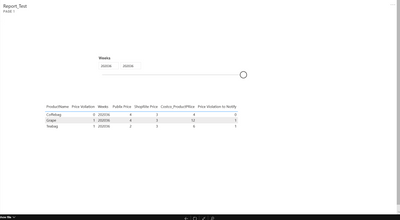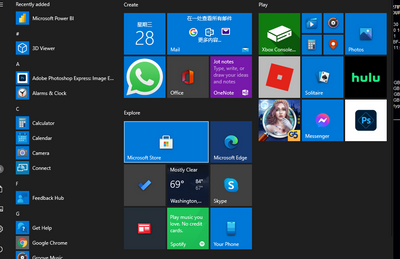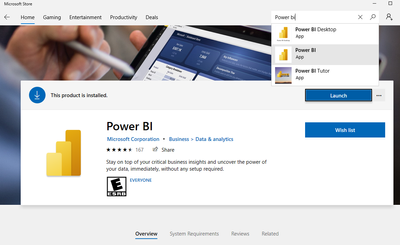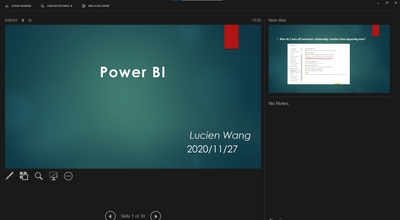- Power BI forums
- Updates
- News & Announcements
- Get Help with Power BI
- Desktop
- Service
- Report Server
- Power Query
- Mobile Apps
- Developer
- DAX Commands and Tips
- Custom Visuals Development Discussion
- Health and Life Sciences
- Power BI Spanish forums
- Translated Spanish Desktop
- Power Platform Integration - Better Together!
- Power Platform Integrations (Read-only)
- Power Platform and Dynamics 365 Integrations (Read-only)
- Training and Consulting
- Instructor Led Training
- Dashboard in a Day for Women, by Women
- Galleries
- Community Connections & How-To Videos
- COVID-19 Data Stories Gallery
- Themes Gallery
- Data Stories Gallery
- R Script Showcase
- Webinars and Video Gallery
- Quick Measures Gallery
- 2021 MSBizAppsSummit Gallery
- 2020 MSBizAppsSummit Gallery
- 2019 MSBizAppsSummit Gallery
- Events
- Ideas
- Custom Visuals Ideas
- Issues
- Issues
- Events
- Upcoming Events
- Community Blog
- Power BI Community Blog
- Custom Visuals Community Blog
- Community Support
- Community Accounts & Registration
- Using the Community
- Community Feedback
Register now to learn Fabric in free live sessions led by the best Microsoft experts. From Apr 16 to May 9, in English and Spanish.
- Power BI forums
- Forums
- Get Help with Power BI
- Service
- Re: Power PBI APP - Slide Show Mode
- Subscribe to RSS Feed
- Mark Topic as New
- Mark Topic as Read
- Float this Topic for Current User
- Bookmark
- Subscribe
- Printer Friendly Page
- Mark as New
- Bookmark
- Subscribe
- Mute
- Subscribe to RSS Feed
- Permalink
- Report Inappropriate Content
Power PBI APP - Slide Show Mode
Hello All,
I have a report whcih has around 8-10 pages. Also i have a dshboard. Both is published in my organizational Workspace. Also I have created an App which is also organizational. But i dont see any option for slide show presentation. Is there a way i can disply this as slide show whcih should automatically go thru each page when I display in large screen or small screen.
I have gone thru many documentation. But those where from prior to 2020. In 2020 our old version of Power BI service out dated and we all have newest version.
Some have mentioend to download Windos Power BI to use. So is there a differetn app other than Power Bi desktop?
If anyone using this scenario or anyone knows please let me know how can I use the reports as live slide show presentation.
Solved! Go to Solution.
- Mark as New
- Bookmark
- Subscribe
- Mute
- Subscribe to RSS Feed
- Permalink
- Report Inappropriate Content
Hi @EbyEaso ,
I have a test.It could not use when logon power bI service.And if you want to use Presentation Mode ,you need to download it from microsoft store .
there are actually 2 "Power BI" apps in the Windows store.
1. Power BI Desktop
2. Microsoft Power BI ✔
Wish it is helpful for you !
Best Regards
Lucien
- Mark as New
- Bookmark
- Subscribe
- Mute
- Subscribe to RSS Feed
- Permalink
- Report Inappropriate Content
Hi @EbyEaso ,
Click Microsoft Store:
Input search "Power BI" then download the below:
Best Regards
Lucien
- Mark as New
- Bookmark
- Subscribe
- Mute
- Subscribe to RSS Feed
- Permalink
- Report Inappropriate Content
- Mark as New
- Bookmark
- Subscribe
- Mute
- Subscribe to RSS Feed
- Permalink
- Report Inappropriate Content
Hi @EbyEaso ,
I have a test.It could not use when logon power bI service.And if you want to use Presentation Mode ,you need to download it from microsoft store .
there are actually 2 "Power BI" apps in the Windows store.
1. Power BI Desktop
2. Microsoft Power BI ✔
Wish it is helpful for you !
Best Regards
Lucien
- Mark as New
- Bookmark
- Subscribe
- Mute
- Subscribe to RSS Feed
- Permalink
- Report Inappropriate Content
Thnak You @v-luwang-msft again.
can you please share me the link to download the app. I have Power BI Dektop already. So the abouve mentioned app something different from the desktop version?
- Mark as New
- Bookmark
- Subscribe
- Mute
- Subscribe to RSS Feed
- Permalink
- Report Inappropriate Content
Hi @EbyEaso ,
You can see the following article:
Use Presenter View:
then click ALT+F5,you will see the below:
Wish it could help you!
Best Regards
Lucien
- Mark as New
- Bookmark
- Subscribe
- Mute
- Subscribe to RSS Feed
- Permalink
- Report Inappropriate Content
Hello @v-luwang-msft ,
Thank you for the response. Appreciate it.
But i'm looking for live slide show (Presentation Mode). Either report itself or dashboard on big screen. I know the power point, I use it. But i have read Microsoft documentation and in community blog for this mattter. But it says there is presentation mode on the top of the report. But we can see only full screen mode.
Thank You,
Eby Easo
- Mark as New
- Bookmark
- Subscribe
- Mute
- Subscribe to RSS Feed
- Permalink
- Report Inappropriate Content
Hi @EbyEaso ,
you can export the report into PowerPoint for SlideShow purpose. And I tested juest now,it still use now.For more details, please see: Export Power BI report to PowerPoint (Preview)
Official article:https://docs.microsoft.com/en-us/power-bi/consumer/end-user-powerpoint
Wish it is helpful for you!
Best Regards
Lucien
- Mark as New
- Bookmark
- Subscribe
- Mute
- Subscribe to RSS Feed
- Permalink
- Report Inappropriate Content
Hello @v-luwang-msft
Thank You Again.
But i'm not talking about the Power Point presentation. I know the power point. I'm talking about the reports/Dashboards in Power BI Service. Please see below microsoft documentation. But it wont work.
View presentation mode on Surface Hub and Windows 10 - Power BI | Microsoft Docs
Thank You,
Eby Easo
Helpful resources

Microsoft Fabric Learn Together
Covering the world! 9:00-10:30 AM Sydney, 4:00-5:30 PM CET (Paris/Berlin), 7:00-8:30 PM Mexico City

Power BI Monthly Update - April 2024
Check out the April 2024 Power BI update to learn about new features.