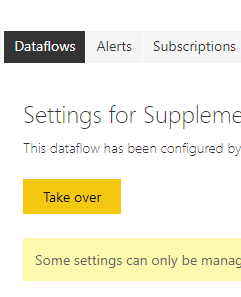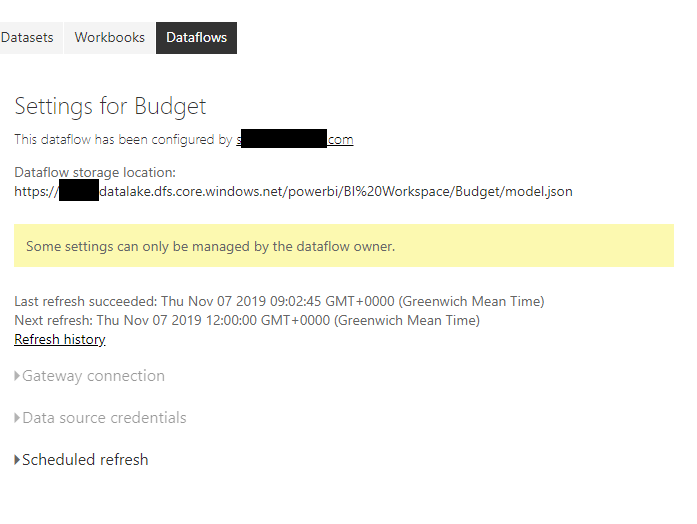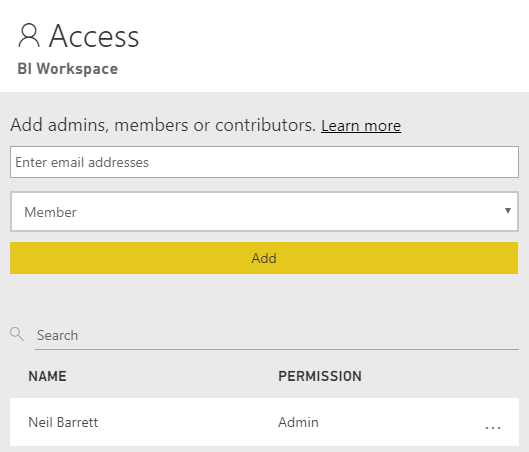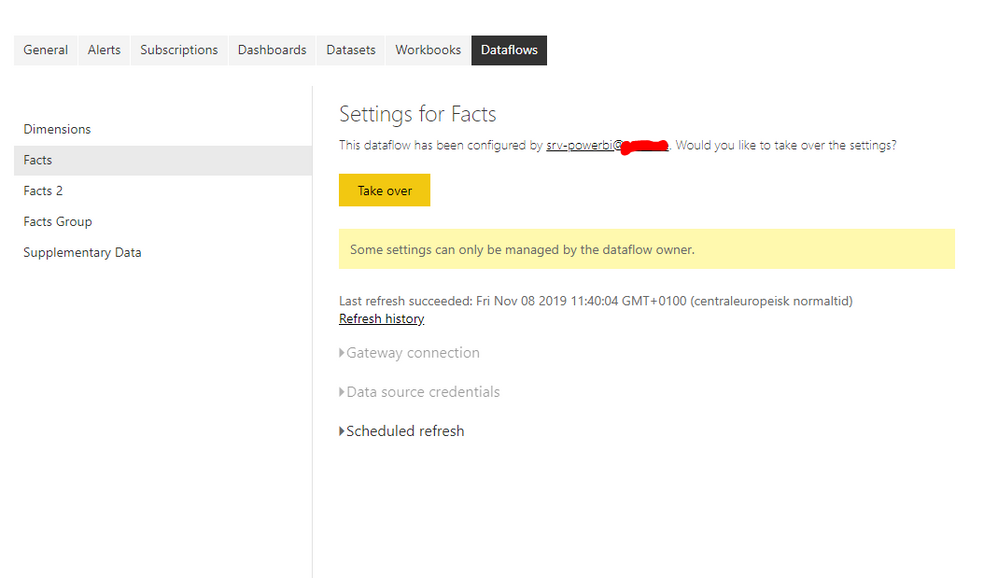Join us at the 2025 Microsoft Fabric Community Conference
Microsoft Fabric Community Conference 2025, March 31 - April 2, Las Vegas, Nevada. Use code FABINSIDER for a $400 discount.
Register now- Power BI forums
- Get Help with Power BI
- Desktop
- Service
- Report Server
- Power Query
- Mobile Apps
- Developer
- DAX Commands and Tips
- Custom Visuals Development Discussion
- Health and Life Sciences
- Power BI Spanish forums
- Translated Spanish Desktop
- Training and Consulting
- Instructor Led Training
- Dashboard in a Day for Women, by Women
- Galleries
- Webinars and Video Gallery
- Data Stories Gallery
- Themes Gallery
- Power BI DataViz World Championships Gallery
- Quick Measures Gallery
- R Script Showcase
- COVID-19 Data Stories Gallery
- Community Connections & How-To Videos
- 2021 MSBizAppsSummit Gallery
- 2020 MSBizAppsSummit Gallery
- 2019 MSBizAppsSummit Gallery
- Events
- Ideas
- Custom Visuals Ideas
- Issues
- Issues
- Events
- Upcoming Events
The Power BI DataViz World Championships are on! With four chances to enter, you could win a spot in the LIVE Grand Finale in Las Vegas. Show off your skills.
- Power BI forums
- Forums
- Get Help with Power BI
- Service
- Re: Power BI service Dataflows ownership - Who can...
- Subscribe to RSS Feed
- Mark Topic as New
- Mark Topic as Read
- Float this Topic for Current User
- Bookmark
- Subscribe
- Printer Friendly Page
- Mark as New
- Bookmark
- Subscribe
- Mute
- Subscribe to RSS Feed
- Permalink
- Report Inappropriate Content
Power BI service Dataflows ownership - Who can edit?
Can someone indicate where the controls are for dataflows ownership? Have done some testing and only the creator can change a dataflow unless there a setting somewhere to share. This is an issue when people leave the company.
Solved! Go to Solution.
- Mark as New
- Bookmark
- Subscribe
- Mute
- Subscribe to RSS Feed
- Permalink
- Report Inappropriate Content
@twinrabbits, it is true that today only the dataflow owner can edit a dataflow.
We are planning to add soon 'Take over' (like in dataset) option for those cases that people leave the company.
Thanks,
Yaron
- Mark as New
- Bookmark
- Subscribe
- Mute
- Subscribe to RSS Feed
- Permalink
- Report Inappropriate Content
Possible Workaround:
Download Dataflow in JSON format, rename it in JSON and Import it in PowerBI online
Steps:
1. Right Click on Dataflow you want to download
2. Click on Export as JSON
3. Rename Dataflow in JSON file -- after opening JSON file you will see a tag 'name' modify its value -- basically update dataflow original name.
4. Set allowNativeQueries":false, you may also need to set fastCombine":false
5. Save file and Upload it again
6. Now you become owner of newly uploaded dataflow which infact is a copy of original dataflow.
Please accept it as solution or vote for it if it works for you.
It worked fine for me.
Thanks
- Mark as New
- Bookmark
- Subscribe
- Mute
- Subscribe to RSS Feed
- Permalink
- Report Inappropriate Content
Hi There,
How do I upload the json file back ??
- Mark as New
- Bookmark
- Subscribe
- Mute
- Subscribe to RSS Feed
- Permalink
- Report Inappropriate Content
Hi,
There is an option in Dataflow tab to import JSON or dataflow.
Regards,
Nitesh
- Mark as New
- Bookmark
- Subscribe
- Mute
- Subscribe to RSS Feed
- Permalink
- Report Inappropriate Content
thank you I come right with take over feature was able to edit
- Mark as New
- Bookmark
- Subscribe
- Mute
- Subscribe to RSS Feed
- Permalink
- Report Inappropriate Content
What app are you using for the JSON process?
- Mark as New
- Bookmark
- Subscribe
- Mute
- Subscribe to RSS Feed
- Permalink
- Report Inappropriate Content
Is it possible to change ownership to a group? If you have a large team who can work on the dataflows, how would all members of the group be able to edit it?
- Mark as New
- Bookmark
- Subscribe
- Mute
- Subscribe to RSS Feed
- Permalink
- Report Inappropriate Content
- Mark as New
- Bookmark
- Subscribe
- Mute
- Subscribe to RSS Feed
- Permalink
- Report Inappropriate Content
- Mark as New
- Bookmark
- Subscribe
- Mute
- Subscribe to RSS Feed
- Permalink
- Report Inappropriate Content
Any magic incantation required to get the Take Over button to show?
I'm an admin of the work space the dataflow is in - but I see no button to take it over.
- Mark as New
- Bookmark
- Subscribe
- Mute
- Subscribe to RSS Feed
- Permalink
- Report Inappropriate Content
Take a picture of the dataflows settings screen and it will be easier to help you!
Connect on LinkedIn
- Mark as New
- Bookmark
- Subscribe
- Mute
- Subscribe to RSS Feed
- Permalink
- Report Inappropriate Content
Not sure how a screenshot with the button missing is going to help discern the issue... but here it is:
So - as I said - the yellow 'Take Over' button does not appear. Yet I'm an admin of the workspace where the dataflow is defined:
- Mark as New
- Bookmark
- Subscribe
- Mute
- Subscribe to RSS Feed
- Permalink
- Report Inappropriate Content
Currently you still cannot take over a dataflow as far as I know.
- Mark as New
- Bookmark
- Subscribe
- Mute
- Subscribe to RSS Feed
- Permalink
- Report Inappropriate Content
- Mark as New
- Bookmark
- Subscribe
- Mute
- Subscribe to RSS Feed
- Permalink
- Report Inappropriate Content
take ownership for Dataflow, are not possible, with bring you own storage Enabled. (No Button)
This is very very bad, we are a big company, enabled “bring you own Storage” and now I am the only on for our Dashboard System, how can edit Dataflows. Bevor we enabled bring you own storage, everybody can press the button “take ownership” and edit the Dataflows. Microsoft, wenn you will fix this?
- Mark as New
- Bookmark
- Subscribe
- Mute
- Subscribe to RSS Feed
- Permalink
- Report Inappropriate Content
That only sets the owner as the individual logged in, I am looking for a way to set the owner as a group?
- Mark as New
- Bookmark
- Subscribe
- Mute
- Subscribe to RSS Feed
- Permalink
- Report Inappropriate Content
- Mark as New
- Bookmark
- Subscribe
- Mute
- Subscribe to RSS Feed
- Permalink
- Report Inappropriate Content
@twinrabbits, it is true that today only the dataflow owner can edit a dataflow.
We are planning to add soon 'Take over' (like in dataset) option for those cases that people leave the company.
Thanks,
Yaron
- Mark as New
- Bookmark
- Subscribe
- Mute
- Subscribe to RSS Feed
- Permalink
- Report Inappropriate Content
Hi,
Any update for this issue? Is there a release date?
Best,
Delia
- Mark as New
- Bookmark
- Subscribe
- Mute
- Subscribe to RSS Feed
- Permalink
- Report Inappropriate Content
- Mark as New
- Bookmark
- Subscribe
- Mute
- Subscribe to RSS Feed
- Permalink
- Report Inappropriate Content
Helpful resources

Join us at the Microsoft Fabric Community Conference
March 31 - April 2, 2025, in Las Vegas, Nevada. Use code MSCUST for a $150 discount!

Power BI Monthly Update - February 2025
Check out the February 2025 Power BI update to learn about new features.

Join our Community Sticker Challenge 2025
If you love stickers, then you will definitely want to check out our Community Sticker Challenge!

| User | Count |
|---|---|
| 40 | |
| 27 | |
| 25 | |
| 23 | |
| 21 |
| User | Count |
|---|---|
| 56 | |
| 32 | |
| 23 | |
| 22 | |
| 20 |