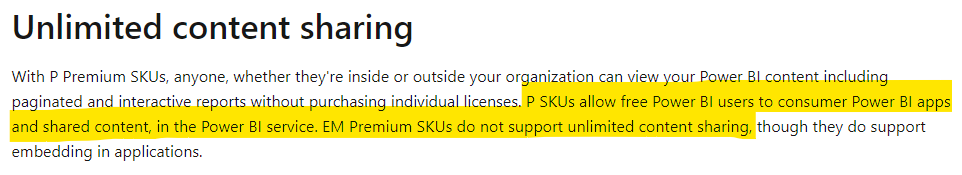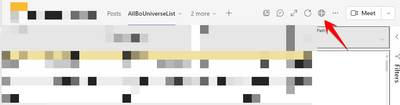Huge last-minute discounts for FabCon Vienna from September 15-18, 2025
Supplies are limited. Contact info@espc.tech right away to save your spot before the conference sells out.
Get your discount- Power BI forums
- Get Help with Power BI
- Desktop
- Service
- Report Server
- Power Query
- Mobile Apps
- Developer
- DAX Commands and Tips
- Custom Visuals Development Discussion
- Health and Life Sciences
- Power BI Spanish forums
- Translated Spanish Desktop
- Training and Consulting
- Instructor Led Training
- Dashboard in a Day for Women, by Women
- Galleries
- Data Stories Gallery
- Themes Gallery
- Contests Gallery
- Quick Measures Gallery
- Notebook Gallery
- Translytical Task Flow Gallery
- TMDL Gallery
- R Script Showcase
- Webinars and Video Gallery
- Ideas
- Custom Visuals Ideas (read-only)
- Issues
- Issues
- Events
- Upcoming Events
Score big with last-minute savings on the final tickets to FabCon Vienna. Secure your discount
- Power BI forums
- Forums
- Get Help with Power BI
- Service
- Power BI report embedded in teams showing up blank
- Subscribe to RSS Feed
- Mark Topic as New
- Mark Topic as Read
- Float this Topic for Current User
- Bookmark
- Subscribe
- Printer Friendly Page
- Mark as New
- Bookmark
- Subscribe
- Mute
- Subscribe to RSS Feed
- Permalink
- Report Inappropriate Content
Power BI report embedded in teams showing up blank
Some of our users are experiening issues with Power BI reports embedded in Teams out of no where. The report simly just doesn't render, no error message is shown just a blank screen. This is limited to very few users in our organisation, and for the rest of users the report runs fine.
Does anyone know what could be causing this and how to solve?
- Mark as New
- Bookmark
- Subscribe
- Mute
- Subscribe to RSS Feed
- Permalink
- Report Inappropriate Content
Hi, @Anonymous
Would you like to let your end-users sign in to the power bi service using the same user account that they used for accessing the report in teams here? We want to know what experience they are seeing when they try to sign in to power bi. Are they seeing sign-up experience or are they able to sign in to power bi?
Thank you very much!
Best Regards,
Community Support Team _Robert Qin
If this post helps, then please consider Accept it as the solution to help the other members find it more quickly.
- Mark as New
- Bookmark
- Subscribe
- Mute
- Subscribe to RSS Feed
- Permalink
- Report Inappropriate Content
Hi,
According to your description, do you mean that all the free users can’t view the report or just part of the free uses can’t view the embedded report in the Teams?
If all the free users can’t view the report, I think it’s still a license problem. Because according to my research, only the Premium capacity can support unlimited content sharing, but EM Premium SKUs can’t.
Here’s the document link:
https://docs.microsoft.com/en-us/power-bi/admin/service-premium-what-is#unlimited-content-sharing
For the requirement of embedding in Teams, you can refer to this link:
Thank you very much!
Best Regards,
Community Support Team _Robert Qin
If this post helps, then please consider Accept it as the solution to help the other members find it more quickly.
- Mark as New
- Bookmark
- Subscribe
- Mute
- Subscribe to RSS Feed
- Permalink
- Report Inappropriate Content
@Anonymous : What do 'users who have issue' see if they click the globe "Go to website"? Are they able to view it on PowerBI service ?
- Mark as New
- Bookmark
- Subscribe
- Mute
- Subscribe to RSS Feed
- Permalink
- Report Inappropriate Content
Hi @ponnusamy
Thanks for the reply. The users having the problem are free licensed users, and becasue the report is hosted in a premium workspace, and we have an EM1 premium capacity license, our free users are only able to view the reports when they are embedded. So clicking the button you mention prompts them up upgrade to PBI pro license when they are taken to the Power BI Service.
By the way, all our users have free licenses (and they work for most, and always have done) other than our developers who have pro licenses, as these are sufficient licesnes for embedding, so this is not a license problem.
- Mark as New
- Bookmark
- Subscribe
- Mute
- Subscribe to RSS Feed
- Permalink
- Report Inappropriate Content
got it, can you check the user's permission to access the report? Here are the limitations as per Microsoft document
- Power BI doesn't support the same localized languages that Microsoft Teams does. As a result, you might not see proper localization within the embedded report.
- Power BI dashboards can't be embedded in the Power BI tab for Microsoft Teams.
- Users without a Power BI license or permission to access the report see a "Content is not available" message.
- You might have issues if you use Internet Explorer 10.
- URL filters aren't supported with the Power BI tab for Microsoft Teams.
- In national clouds, the new Power BI tab isn't available. An older version might be available that doesn't support the new workspace experience or reports in Power BI apps.
- After you save the tab, you can't change the tab name through the tab settings. Use the Rename option to change it.
- Link previews don't work in meeting chat or private channels.