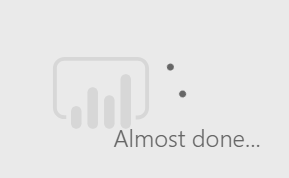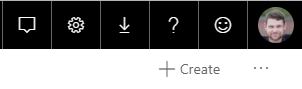- Subscribe to RSS Feed
- Mark Topic as New
- Mark Topic as Read
- Float this Topic for Current User
- Bookmark
- Subscribe
- Printer Friendly Page
- Mark as New
- Bookmark
- Subscribe
- Mute
- Subscribe to RSS Feed
- Permalink
- Report Inappropriate Content
Power BI "Almost Done" Loop
Same issue as these:
https://community.powerbi.com/t5/Service/Almost-Done-Message/td-p/571469
https://community.powerbi.com/t5/Service/almost-done-loop/td-p/167404
https://community.powerbi.com/t5/Service/Keep-receiving-Almost-done-loop/td-p/20484
When I click on Apps and then a particular app I get the following which either lasts indefinitely or eventually says something went wrong.
None of the posts I linked ever had any resolution except the OP saying "Oh it's mysteriously working again now" and the thread gets closed.
I've had this issue intermittently but have currently been experiencing it for days now. I've tried Incognito and switching from Chrome to IE and still getting the same exact thing.
I've been able to work around this by navigating to the reports via Workspaces, but I'm also having an issue with my Publish button being gone. This is another (related?) mysterious intermittent issue that never seems to actually get resolved when asked about.
https://community.powerbi.com/t5/Issues/publish-app-button-disappeared/idi-p/525287
https://community.powerbi.com/t5/Service/publish-app/td-p/559144
There should be a yellow Publish App button here:
My coworkers aren't (currently) having the same issue and it doesn't make sense as a permissions issue since nearly all these reports and apps I've created myself and the issue seems intermittent.
What is going on and why can no one ever get an actual resolution to these problems?
- Mark as New
- Bookmark
- Subscribe
- Mute
- Subscribe to RSS Feed
- Permalink
- Report Inappropriate Content
@AlexisOlson Have you found a solution? I am also having the same problem currently.
- Mark as New
- Bookmark
- Subscribe
- Mute
- Subscribe to RSS Feed
- Permalink
- Report Inappropriate Content
Nope.
- Mark as New
- Bookmark
- Subscribe
- Mute
- Subscribe to RSS Feed
- Permalink
- Report Inappropriate Content
Is there any solution for it?
I'm facing the same issue and its impacting my all clients....
Its showing "Almost done" and it was working fine few hours ago...
Any help would be really appriciated...
- Mark as New
- Bookmark
- Subscribe
- Mute
- Subscribe to RSS Feed
- Permalink
- Report Inappropriate Content
I had the same issue and I solved it cleaning cache memory and cookies, hope this works for you too
- Mark as New
- Bookmark
- Subscribe
- Mute
- Subscribe to RSS Feed
- Permalink
- Report Inappropriate Content
I haven't noticed this issue myself much recently but I never found any solutions. Seems like a difficult to reproduce Heisenbug.
- Mark as New
- Bookmark
- Subscribe
- Mute
- Subscribe to RSS Feed
- Permalink
- Report Inappropriate Content
I have faced the same issue two days back, I have gone through lot more possibiltes but none of them worked at all
Only solution is delete the dataset & cluster and add the source again you can re-publish the report in the workspace, After that do restart the gateways then you can see the report without any issues
Its works for me !!
- Mark as New
- Bookmark
- Subscribe
- Mute
- Subscribe to RSS Feed
- Permalink
- Report Inappropriate Content
The same problem persist to me long back, i just did the restart gateways in the particular server then i can see them
- Mark as New
- Bookmark
- Subscribe
- Mute
- Subscribe to RSS Feed
- Permalink
- Report Inappropriate Content
hi all, trying out Power BI but not having any luck connecting to anything - Almost done... goes on forever, is this normal?
- Mark as New
- Bookmark
- Subscribe
- Mute
- Subscribe to RSS Feed
- Permalink
- Report Inappropriate Content
@AlexisOlson Did you figure out the cause of this or get a response from Microsoft? I've had this happening past couple days and now my users are also experiencing this. Stragely if I open Incognito mode it works as expected there.
- Mark as New
- Bookmark
- Subscribe
- Mute
- Subscribe to RSS Feed
- Permalink
- Report Inappropriate Content
No, I haven't figured out a cause or a solution but it hasn't been affecting me recently so I haven't been looking for a fix recently.
- Mark as New
- Bookmark
- Subscribe
- Mute
- Subscribe to RSS Feed
- Permalink
- Report Inappropriate Content
I worked out my issues by clearing cache and cookies. It worked for me and my end users having the problem. I'm still not quite sure what triggered it to be a problem in the first place though. Hopefully this helps any others finding this post to try this as a possible solution.
- Mark as New
- Bookmark
- Subscribe
- Mute
- Subscribe to RSS Feed
- Permalink
- Report Inappropriate Content
Hi,
numerous users within our business are also being impacted by this.
we need Microsoft to stabalise the platform otherwise we will need to look elsewhere for our BI solutions.
thanks
- Mark as New
- Bookmark
- Subscribe
- Mute
- Subscribe to RSS Feed
- Permalink
- Report Inappropriate Content
Stuck in this loop as we speak !
Tried all the suggested solutions.
Tried multiple reports but all looping on Almost Done.
He a presentation to give in two days - couldnt have come at a worse time
- Mark as New
- Bookmark
- Subscribe
- Mute
- Subscribe to RSS Feed
- Permalink
- Report Inappropriate Content
I agree with @AlexisOlson,
My clients are experiencing random problems loading apps and I sometimes am missing my Publish App button. A few page refreshes later, and it works as expected. This is a real issue that is lowering my clients trust in Power BI.
- Mark as New
- Bookmark
- Subscribe
- Mute
- Subscribe to RSS Feed
- Permalink
- Report Inappropriate Content
It's likely these are intermittent issues with the Service that get corrected. You could check the Issues forum here:
https://community.powerbi.com/t5/Issues/idb-p/Issues
And if it is not there, then you could post it.
If you have Pro account you could try to open a support ticket. If you have a Pro account it is free. Go to https://support.powerbi.com. Scroll down and click "CREATE SUPPORT TICKET".
Follow on LinkedIn
@ me in replies or I'll lose your thread!!!
Instead of a Kudo, please vote for this idea
Become an expert!: Enterprise DNA
External Tools: MSHGQM
YouTube Channel!: Microsoft Hates Greg
Latest book!: Power BI Cookbook Third Edition (Color)
DAX is easy, CALCULATE makes DAX hard...
- Mark as New
- Bookmark
- Subscribe
- Mute
- Subscribe to RSS Feed
- Permalink
- Report Inappropriate Content
It doesn't make sense to me as an intermittent issue with the Power BI Service since it can be affecting me but not my coworker in the next office.
There appear to be others with the same issue in the forum you linked (though I think there are other issues mixed in too):
https://community.powerbi.com/t5/Issues/Reports-are-not-working-in-the-service/idi-p/305736
Currently, the issue isn't affecting me, so a support ticket wouldn't do much good right now. I'm pretty doubtful that the issue is gone for good though as it has come and gone multiple times before and no one seems to know why.
Helpful resources
| Subject | Author | Posted | |
|---|---|---|---|
| 06-10-2021 04:05 AM | |||
| 09-15-2019 06:06 PM | |||
| 12-12-2023 12:59 PM | |||
| 03-07-2024 02:17 PM | |||
| 12-17-2015 05:48 AM |