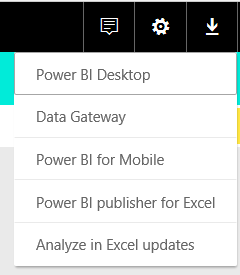FabCon is coming to Atlanta
Join us at FabCon Atlanta from March 16 - 20, 2026, for the ultimate Fabric, Power BI, AI and SQL community-led event. Save $200 with code FABCOMM.
Register now!- Power BI forums
- Get Help with Power BI
- Desktop
- Service
- Report Server
- Power Query
- Mobile Apps
- Developer
- DAX Commands and Tips
- Custom Visuals Development Discussion
- Health and Life Sciences
- Power BI Spanish forums
- Translated Spanish Desktop
- Training and Consulting
- Instructor Led Training
- Dashboard in a Day for Women, by Women
- Galleries
- Data Stories Gallery
- Themes Gallery
- Contests Gallery
- QuickViz Gallery
- Quick Measures Gallery
- Visual Calculations Gallery
- Notebook Gallery
- Translytical Task Flow Gallery
- TMDL Gallery
- R Script Showcase
- Webinars and Video Gallery
- Ideas
- Custom Visuals Ideas (read-only)
- Issues
- Issues
- Events
- Upcoming Events
The Power BI Data Visualization World Championships is back! Get ahead of the game and start preparing now! Learn more
- Power BI forums
- Forums
- Get Help with Power BI
- Service
- Power BI deployment best practices
- Subscribe to RSS Feed
- Mark Topic as New
- Mark Topic as Read
- Float this Topic for Current User
- Bookmark
- Subscribe
- Printer Friendly Page
- Mark as New
- Bookmark
- Subscribe
- Mute
- Subscribe to RSS Feed
- Permalink
- Report Inappropriate Content
Power BI deployment best practices
I have a couple of questions about Power BI implementations that I am hoping you guys can assist with.
I cannot connect to their database from an outside computer becuase they do not open their db server to the public. Because of this, we are remoting into their windows server, and doing development there. The auto refresh client is also running on the server.
I'm sure this is not best practice. What is the best practice? Do companies normally have a vpn set up for computers outside of their network to connect to their database?
The auto refresh client is set up on the client's server. Every time the server is rebooted, the client needs to be opened, and started again. Is there a best practice to make sure the client auto starts on a reboot?
- Mark as New
- Bookmark
- Subscribe
- Mute
- Subscribe to RSS Feed
- Permalink
- Report Inappropriate Content
The standard method to achieve what you are trying to do is to make use of an "On Premise Data Gateway". This can be any server inside your network. You load and configure this peice of software such that you provide a secure bridge to transport the data from your network into your Online Data Model. You can find it in the download area of your Power BI
So you will continue to develop exactly as you have presently and the database itself doesn't need any external exposure as the requests will be coming from the internal server, which runs the mashup engine.
- Mark as New
- Bookmark
- Subscribe
- Mute
- Subscribe to RSS Feed
- Permalink
- Report Inappropriate Content
- Mark as New
- Bookmark
- Subscribe
- Mute
- Subscribe to RSS Feed
- Permalink
- Report Inappropriate Content
The gateway is designed purely for report refreshing once they are in the Power BI Service such that the Office 365 cloud can have a method of getting inside the companies network in a secure fashion.
For development, you'll need to work from a computer with inside access to those sources. I commonly use RDP's whenever i need access not provided by my local network.
Helpful resources

Power BI Dataviz World Championships
The Power BI Data Visualization World Championships is back! Get ahead of the game and start preparing now!

| User | Count |
|---|---|
| 58 | |
| 56 | |
| 35 | |
| 18 | |
| 14 |