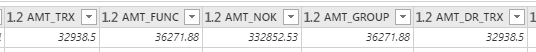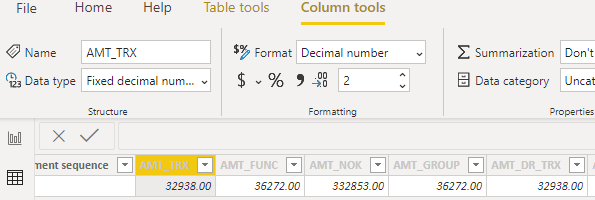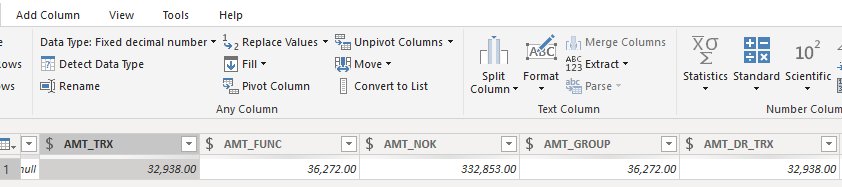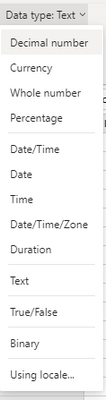- Power BI forums
- Updates
- News & Announcements
- Get Help with Power BI
- Desktop
- Service
- Report Server
- Power Query
- Mobile Apps
- Developer
- DAX Commands and Tips
- Custom Visuals Development Discussion
- Health and Life Sciences
- Power BI Spanish forums
- Translated Spanish Desktop
- Power Platform Integration - Better Together!
- Power Platform Integrations (Read-only)
- Power Platform and Dynamics 365 Integrations (Read-only)
- Training and Consulting
- Instructor Led Training
- Dashboard in a Day for Women, by Women
- Galleries
- Community Connections & How-To Videos
- COVID-19 Data Stories Gallery
- Themes Gallery
- Data Stories Gallery
- R Script Showcase
- Webinars and Video Gallery
- Quick Measures Gallery
- 2021 MSBizAppsSummit Gallery
- 2020 MSBizAppsSummit Gallery
- 2019 MSBizAppsSummit Gallery
- Events
- Ideas
- Custom Visuals Ideas
- Issues
- Issues
- Events
- Upcoming Events
- Community Blog
- Power BI Community Blog
- Custom Visuals Community Blog
- Community Support
- Community Accounts & Registration
- Using the Community
- Community Feedback
Earn a 50% discount on the DP-600 certification exam by completing the Fabric 30 Days to Learn It challenge.
- Power BI forums
- Forums
- Get Help with Power BI
- Service
- Re: Power BI dataset loses decimals when created f...
- Subscribe to RSS Feed
- Mark Topic as New
- Mark Topic as Read
- Float this Topic for Current User
- Bookmark
- Subscribe
- Printer Friendly Page
- Mark as New
- Bookmark
- Subscribe
- Mute
- Subscribe to RSS Feed
- Permalink
- Report Inappropriate Content
Power BI dataset loses decimals when created from dataflow
Hi All,
We load data from Google BigQuery to Power BI dataflow, on top of which a dataset is created.
In the resulting dataset, all the amounts that have decimals are rounded and the decimals are displaying 0s.
Both in BQ and dataflow the decimals are preserved correctly - they get lost only at the point of the dataset. The datatypes are set to fixed decimal throughout the process.
Example -
Dataflow:
Dataset:
(Data tab view)
(Power Query view)
Any ideas on what I can try to tweak to get the correct decimals in?
Regards,
Darya
Solved! Go to Solution.
- Mark as New
- Bookmark
- Subscribe
- Mute
- Subscribe to RSS Feed
- Permalink
- Report Inappropriate Content
For now, we fixed the problem in the following way:
> in the dataflow, change a measure column to data type text (so you will see numbers like ##.##000000000)
> reload the dataset
> decimals appear and are correct
> roll the column in the dataflow back to decimal
> refresh the dataset again - decimals are still there
Observation: in step 1, I have changed the data type only for 1 column - but after the refresh, all measures were showing their decimals correctly (even the ones without any changes in data types)
- Mark as New
- Bookmark
- Subscribe
- Mute
- Subscribe to RSS Feed
- Permalink
- Report Inappropriate Content
For now, we fixed the problem in the following way:
> in the dataflow, change a measure column to data type text (so you will see numbers like ##.##000000000)
> reload the dataset
> decimals appear and are correct
> roll the column in the dataflow back to decimal
> refresh the dataset again - decimals are still there
Observation: in step 1, I have changed the data type only for 1 column - but after the refresh, all measures were showing their decimals correctly (even the ones without any changes in data types)
- Mark as New
- Bookmark
- Subscribe
- Mute
- Subscribe to RSS Feed
- Permalink
- Report Inappropriate Content
This helped me out. I am trying to import data from MS SQL database. Data type for the column in db is float and the amount of decimals can be up to 14. When trying to use the Data Flow to import the data, It cuts down the number of decimals to 3 automatically and changes the data type to decimal as well.
Using your sorcery helped me to create a workaround for this. Was a bit disappointed that I couldn't just add more decimals in Power Query.
- Mark as New
- Bookmark
- Subscribe
- Mute
- Subscribe to RSS Feed
- Permalink
- Report Inappropriate Content
Hi @DaryaS ,
I only use Decimal Number as import into my Power Query. After loading I use the modeling tab to configure my column :).
Best,
Kathrin
If this post has helped you, please give it a thumbs up!
Did I answer your question? Mark my post as a solution!
- Mark as New
- Bookmark
- Subscribe
- Mute
- Subscribe to RSS Feed
- Permalink
- Report Inappropriate Content
Hi Kathrin,
On the Modelling tab, the column is also set to decimal number format with 2 decimal places. Unfortunately, that doesn't resolve the issue.
Regards,
Darya
- Mark as New
- Bookmark
- Subscribe
- Mute
- Subscribe to RSS Feed
- Permalink
- Report Inappropriate Content
Hi @DaryaS ,
and th datatype in the Dataflow is also Decimal Number because in your picture the datatype is fixed decimal number...?
Best,
Kathrin
If this post has helped you, please give it a thumbs up!
Did I answer your question? Mark my post as a solution!
- Mark as New
- Bookmark
- Subscribe
- Mute
- Subscribe to RSS Feed
- Permalink
- Report Inappropriate Content
Kathrin,
As far as I know, in dataflow there is no option to set fixed decimal as a data type, you can only pick decimal:
Regards,
Darya
Helpful resources

Microsoft Fabric Learn Together
Covering the world! 9:00-10:30 AM Sydney, 4:00-5:30 PM CET (Paris/Berlin), 7:00-8:30 PM Mexico City

Power BI Monthly Update - April 2024
Check out the April 2024 Power BI update to learn about new features.