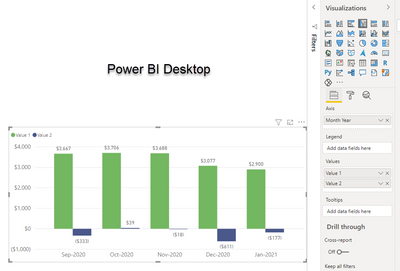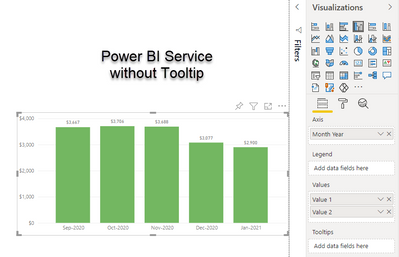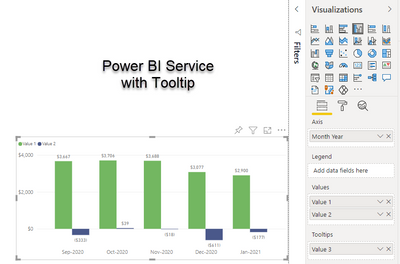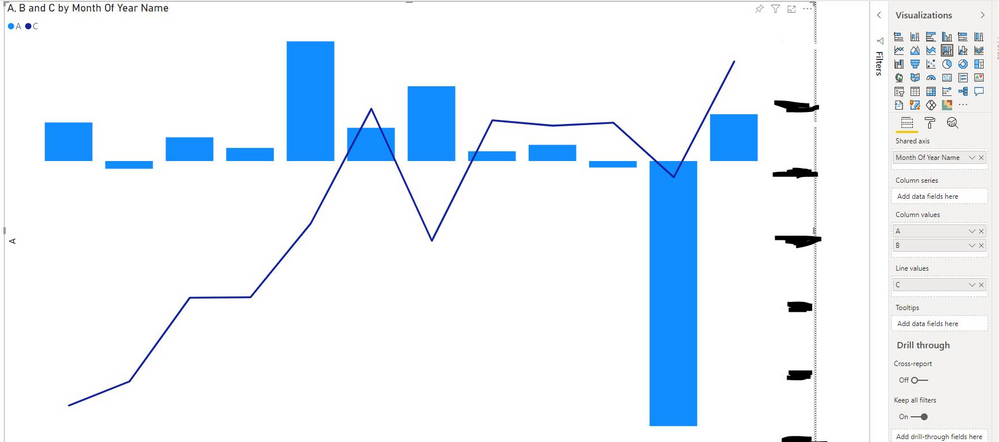FabCon is coming to Atlanta
Join us at FabCon Atlanta from March 16 - 20, 2026, for the ultimate Fabric, Power BI, AI and SQL community-led event. Save $200 with code FABCOMM.
Register now!- Power BI forums
- Get Help with Power BI
- Desktop
- Service
- Report Server
- Power Query
- Mobile Apps
- Developer
- DAX Commands and Tips
- Custom Visuals Development Discussion
- Health and Life Sciences
- Power BI Spanish forums
- Translated Spanish Desktop
- Training and Consulting
- Instructor Led Training
- Dashboard in a Day for Women, by Women
- Galleries
- Data Stories Gallery
- Themes Gallery
- Contests Gallery
- QuickViz Gallery
- Quick Measures Gallery
- Visual Calculations Gallery
- Notebook Gallery
- Translytical Task Flow Gallery
- TMDL Gallery
- R Script Showcase
- Webinars and Video Gallery
- Ideas
- Custom Visuals Ideas (read-only)
- Issues
- Issues
- Events
- Upcoming Events
The Power BI Data Visualization World Championships is back! Get ahead of the game and start preparing now! Learn more
- Power BI forums
- Forums
- Get Help with Power BI
- Service
- Re: Power BI Workspace and App not showing additio...
- Subscribe to RSS Feed
- Mark Topic as New
- Mark Topic as Read
- Float this Topic for Current User
- Bookmark
- Subscribe
- Printer Friendly Page
- Mark as New
- Bookmark
- Subscribe
- Mute
- Subscribe to RSS Feed
- Permalink
- Report Inappropriate Content
Power BI Workspace and App not showing additional Values for Clustered Column Chart
Power BI Service not showing additional Values in Clustered Column Charts. The values display in Power BI Desktop but not in the Power BI Service's Workspace or App. NOTE: A workaround exists if you add a field to the Tooltip. Images below show Power BI Desktop (without Tooltip), Power BI Serive (without Tooltip), and Power BI Service (with Tooltip)
Solved! Go to Solution.
- Mark as New
- Bookmark
- Subscribe
- Mute
- Subscribe to RSS Feed
- Permalink
- Report Inappropriate Content
Hi @RobertUrbanski, @Sumanth_23,
I just got confirmation from Microsoft that this is a known issue to some very specific use cases:
It's a known issue specific to combo chart, AAS, and a field with cell-level formatting (MD or Calc. Group). It is fixed in SU02 which you should have access to as an MVP, the service ETA is Feb. 19th.
- Mark as New
- Bookmark
- Subscribe
- Mute
- Subscribe to RSS Feed
- Permalink
- Report Inappropriate Content
Hi @RobertUrbanski, @Sumanth_23,
I just got confirmation from Microsoft that this is a known issue to some very specific use cases:
It's a known issue specific to combo chart, AAS, and a field with cell-level formatting (MD or Calc. Group). It is fixed in SU02 which you should have access to as an MVP, the service ETA is Feb. 19th.
- Mark as New
- Bookmark
- Subscribe
- Mute
- Subscribe to RSS Feed
- Permalink
- Report Inappropriate Content
For awareness, we are facing a quite similar issue, but with using the Line and stacked column chart, where a column value disappears in the service.
Adding a tooltip does not bring back the column value unfortunately. I'm also raising this issue with the Power BI team.
- Mark as New
- Bookmark
- Subscribe
- Mute
- Subscribe to RSS Feed
- Permalink
- Report Inappropriate Content
Was your problem solved?
- Mark as New
- Bookmark
- Subscribe
- Mute
- Subscribe to RSS Feed
- Permalink
- Report Inappropriate Content
hi @RobertUrbanski - I have not experienced this behavior when I have published reports to the service. Would you be able to share a sample PowerBI file so I can test this from my end?
Also can you check the Y axis range when in edit mode of the report in the service?
Thanks!
Sumanth
Proud to be a Super User!
- Mark as New
- Bookmark
- Subscribe
- Mute
- Subscribe to RSS Feed
- Permalink
- Report Inappropriate Content
Right now I don't have a file that I can upload. However, I am going to recreate the issue in a generic test file. I have also started experiencing other odd/corrupt behavior that may have its source in Calculation Groups via Tabular Editor.
Helpful resources

Power BI Dataviz World Championships
The Power BI Data Visualization World Championships is back! Get ahead of the game and start preparing now!