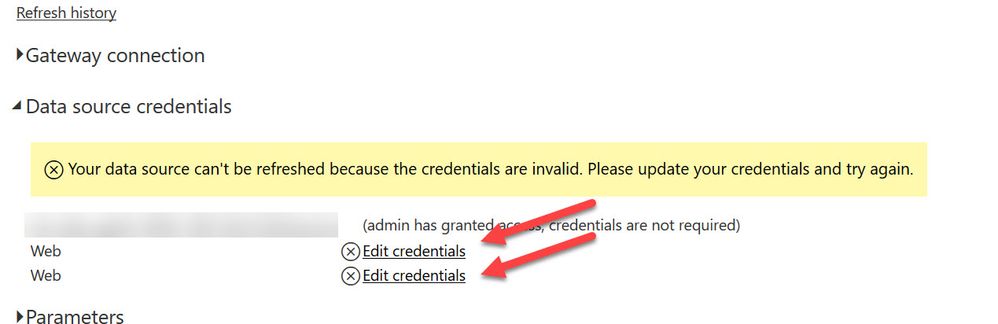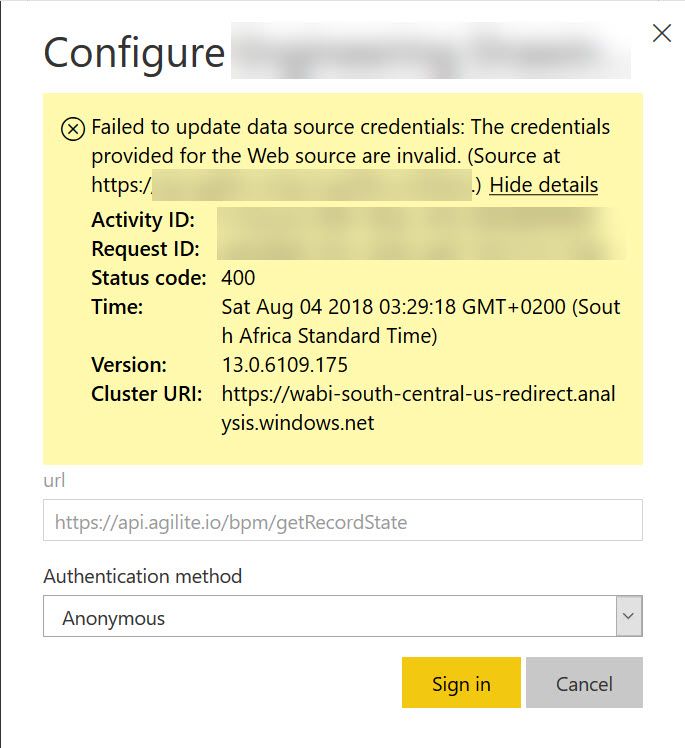FabCon is coming to Atlanta
Join us at FabCon Atlanta from March 16 - 20, 2026, for the ultimate Fabric, Power BI, AI and SQL community-led event. Save $200 with code FABCOMM.
Register now!- Power BI forums
- Get Help with Power BI
- Desktop
- Service
- Report Server
- Power Query
- Mobile Apps
- Developer
- DAX Commands and Tips
- Custom Visuals Development Discussion
- Health and Life Sciences
- Power BI Spanish forums
- Translated Spanish Desktop
- Training and Consulting
- Instructor Led Training
- Dashboard in a Day for Women, by Women
- Galleries
- Data Stories Gallery
- Themes Gallery
- Contests Gallery
- QuickViz Gallery
- Quick Measures Gallery
- Visual Calculations Gallery
- Notebook Gallery
- Translytical Task Flow Gallery
- TMDL Gallery
- R Script Showcase
- Webinars and Video Gallery
- Ideas
- Custom Visuals Ideas (read-only)
- Issues
- Issues
- Events
- Upcoming Events
The Power BI Data Visualization World Championships is back! Get ahead of the game and start preparing now! Learn more
- Power BI forums
- Forums
- Get Help with Power BI
- Service
- Power BI Service - Refresh of data on API using PO...
- Subscribe to RSS Feed
- Mark Topic as New
- Mark Topic as Read
- Float this Topic for Current User
- Bookmark
- Subscribe
- Printer Friendly Page
- Mark as New
- Bookmark
- Subscribe
- Mute
- Subscribe to RSS Feed
- Permalink
- Report Inappropriate Content
Power BI Service - Refresh of data on API using POST method
Hi everyone.
We have data that is accessed through a web API using a POST method with a api-key in the header in order to authenticate. This works well from the Power BI desktop, but as soon as the dataset is published to the online Power BI service, the anonymous authentication to the API fails.
Two issues I suspect:
a) The online service might not be passing headers to the API in order to satisfy the api key authentication.
b) The api method that is used by the Power BI Service uses Get by Default, and does not use the Content parameter in the web.contents function to see that it should use a POST request.
Does anyone have any workarounds for the above?
Below is an example of the query:
Below is the error we are getting on the Power BI service:
Solved! Go to Solution.
- Mark as New
- Bookmark
- Subscribe
- Mute
- Subscribe to RSS Feed
- Permalink
- Report Inappropriate Content
Hi @dawidvh,
Based on my research, specify root URL in the url part, and place the remaining URL part into RelativePath parameter, So you can update your code as below. As long as you can use anonymous authentication to access root url of your api, you are able to use anonymous authentication to refresh dataset in Power BI Service.
let
authKey = “****”,
url =”root url of your api”,
body = “{}”,
Source = Json.Document (Web.Contents(url,[
Headers = [#”api-key” = authKey,
*********
#”Content-Type” = “ “application/json”],
Content = Text . ToBinary(body),
RelativePath="/api/….."
]
) ),
Data = Source[data],
For more details, please check this blog.
Regards,
Frank
If this post helps, then please consider Accept it as the solution to help the others find it more quickly.
- Mark as New
- Bookmark
- Subscribe
- Mute
- Subscribe to RSS Feed
- Permalink
- Report Inappropriate Content
Hi Dawidvh,
I am getting exactly the same problem with the Power Bi Service saying that the credentials are not valid yet everything works fine with Power BI Desktop, I was wondering if you could explain to me how you solved this problem?
Thanks and regards,
Luke
- Mark as New
- Bookmark
- Subscribe
- Mute
- Subscribe to RSS Feed
- Permalink
- Report Inappropriate Content
Hi Luke.
To get around it you have to use create an intermediatery API that allows anonymous access at root level, that would then in turn connect to your actual data source that doesn't allow anonymous access at root level. Node-Red was perfect for this. Here is a video that you could use to setup Node-Red. https://www.youtube.com/watch?v=zz-jyOih6GA
I will try and make a video about connecting Power BI to this in the next week or two. If this is very urgent, let me know so that we can see how we can help or setup a call.
Twitter: @dawidvh
- Mark as New
- Bookmark
- Subscribe
- Mute
- Subscribe to RSS Feed
- Permalink
- Report Inappropriate Content
Hi @dawidvh,
Based on my research, specify root URL in the url part, and place the remaining URL part into RelativePath parameter, So you can update your code as below. As long as you can use anonymous authentication to access root url of your api, you are able to use anonymous authentication to refresh dataset in Power BI Service.
let
authKey = “****”,
url =”root url of your api”,
body = “{}”,
Source = Json.Document (Web.Contents(url,[
Headers = [#”api-key” = authKey,
*********
#”Content-Type” = “ “application/json”],
Content = Text . ToBinary(body),
RelativePath="/api/….."
]
) ),
Data = Source[data],
For more details, please check this blog.
Regards,
Frank
If this post helps, then please consider Accept it as the solution to help the others find it more quickly.
- Mark as New
- Bookmark
- Subscribe
- Mute
- Subscribe to RSS Feed
- Permalink
- Report Inappropriate Content
Hi @dawidvh,
Does that make sense? If so, kindly mark my answer as a solution to close the case please.
Regards,
Frank
If this post helps, then please consider Accept it as the solution to help the others find it more quickly.
- Mark as New
- Bookmark
- Subscribe
- Mute
- Subscribe to RSS Feed
- Permalink
- Report Inappropriate Content
Hey @v-frfei-msft,
I came right, thank you. The problem turned out to be the anonymous access to the root of the API that was not allowed. I have used Node-Red as an API proxy which worked well, but I think this change might be required on the Power BI Service to NOT check the anonymous access against against the root of the API at the time of authenticating from the online service.
Have a great day!
Helpful resources

Power BI Dataviz World Championships
The Power BI Data Visualization World Championships is back! Get ahead of the game and start preparing now!

| User | Count |
|---|---|
| 58 | |
| 56 | |
| 35 | |
| 18 | |
| 14 |