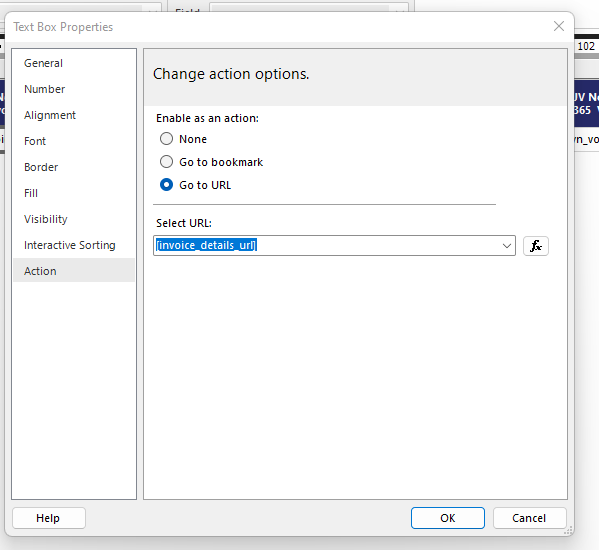New Offer! Become a Certified Fabric Data Engineer
Check your eligibility for this 50% exam voucher offer and join us for free live learning sessions to get prepared for Exam DP-700.
Get Started- Power BI forums
- Get Help with Power BI
- Desktop
- Service
- Report Server
- Power Query
- Mobile Apps
- Developer
- DAX Commands and Tips
- Custom Visuals Development Discussion
- Health and Life Sciences
- Power BI Spanish forums
- Translated Spanish Desktop
- Training and Consulting
- Instructor Led Training
- Dashboard in a Day for Women, by Women
- Galleries
- Community Connections & How-To Videos
- COVID-19 Data Stories Gallery
- Themes Gallery
- Data Stories Gallery
- R Script Showcase
- Webinars and Video Gallery
- Quick Measures Gallery
- 2021 MSBizAppsSummit Gallery
- 2020 MSBizAppsSummit Gallery
- 2019 MSBizAppsSummit Gallery
- Events
- Ideas
- Custom Visuals Ideas
- Issues
- Issues
- Events
- Upcoming Events
Don't miss out! 2025 Microsoft Fabric Community Conference, March 31 - April 2, Las Vegas, Nevada. Use code MSCUST for a $150 discount. Prices go up February 11th. Register now.
- Power BI forums
- Forums
- Get Help with Power BI
- Service
- Re: Power BI Report Builder/SSRS Action - Got to ...
- Subscribe to RSS Feed
- Mark Topic as New
- Mark Topic as Read
- Float this Topic for Current User
- Bookmark
- Subscribe
- Printer Friendly Page
- Mark as New
- Bookmark
- Subscribe
- Mute
- Subscribe to RSS Feed
- Permalink
- Report Inappropriate Content
Power BI Report Builder/SSRS Action - Got to URL works in Report Builder but not in SERVICE
I have built a paginated report in PBI Report Builder. I have set a Text Box Properties Action - Go to URL which brings in data from a column which has a link an external URL (see link format in below not a Power BI Report).
How I am attaching the URL
When I test in Report Builder the link takes me to the external website as intended. When I publish the Report to service and click the text box with the action it redirects to the link below:
https://paginated-reports.powerbi.com/#
What am I missing? Parameters already limit my textbox to a specific link so I don't need that to pass through. All documentation seems to focus on linking to another Power BI report which is not what I need..... It works in the Builder but not published...
- Mark as New
- Bookmark
- Subscribe
- Mute
- Subscribe to RSS Feed
- Permalink
- Report Inappropriate Content
Did you ever get anywhere with this? I'm having the same issue now - I have a Go To URL on the Paginated Report and if deployed to PBI RS then it works fine, in the PBI Service the link tries to go to https://paginated-reports.powerbi.com/# and not the actual link of the field
- Mark as New
- Bookmark
- Subscribe
- Mute
- Subscribe to RSS Feed
- Permalink
- Report Inappropriate Content
Sorry I never did. What is weird in other reports I have links that do work. I suspect it is another case where you need to recreate the report. Unfortunately I have come across times where the rdl file or whatever gets corrupted and doesn't work as intended. I rebuild the report and it works! Frustrating.
- Mark as New
- Bookmark
- Subscribe
- Mute
- Subscribe to RSS Feed
- Permalink
- Report Inappropriate Content
Ok no problem, thanks for the quick reply - I'll try recreating the report and see if that makes any difference!
- Mark as New
- Bookmark
- Subscribe
- Mute
- Subscribe to RSS Feed
- Permalink
- Report Inappropriate Content
I currently have the url values filling in a table. Each individual invoice will return a specific URL. Maybe I misunderstand but changing the action expression from =Fields!invoice_details_url.Value to =Fields!invoice_details_url.Label will only cause the report to fail.
- Mark as New
- Bookmark
- Subscribe
- Mute
- Subscribe to RSS Feed
- Permalink
- Report Inappropriate Content
Hi @Anonymous
What happens if you just have the same URL but in a label or table does that work?
If that works then I would expect it to work for paginated reports.
Have a look below to see if there is any expanation or limitation What are paginated reports in Power BI? - Power BI | Microsoft Learn
Helpful resources

Join us at the Microsoft Fabric Community Conference
March 31 - April 2, 2025, in Las Vegas, Nevada. Use code MSCUST for a $150 discount!

Power BI Monthly Update - January 2025
Check out the January 2025 Power BI update to learn about new features in Reporting, Modeling, and Data Connectivity.

| User | Count |
|---|---|
| 19 | |
| 16 | |
| 15 | |
| 12 | |
| 11 |
| User | Count |
|---|---|
| 32 | |
| 25 | |
| 25 | |
| 19 | |
| 19 |