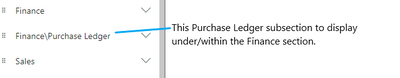FabCon is coming to Atlanta
Join us at FabCon Atlanta from March 16 - 20, 2026, for the ultimate Fabric, Power BI, AI and SQL community-led event. Save $200 with code FABCOMM.
Register now!- Power BI forums
- Get Help with Power BI
- Desktop
- Service
- Report Server
- Power Query
- Mobile Apps
- Developer
- DAX Commands and Tips
- Custom Visuals Development Discussion
- Health and Life Sciences
- Power BI Spanish forums
- Translated Spanish Desktop
- Training and Consulting
- Instructor Led Training
- Dashboard in a Day for Women, by Women
- Galleries
- Data Stories Gallery
- Themes Gallery
- Contests Gallery
- Quick Measures Gallery
- Notebook Gallery
- Translytical Task Flow Gallery
- TMDL Gallery
- R Script Showcase
- Webinars and Video Gallery
- Ideas
- Custom Visuals Ideas (read-only)
- Issues
- Issues
- Events
- Upcoming Events
Join the Fabric FabCon Global Hackathon—running virtually through Nov 3. Open to all skill levels. $10,000 in prizes! Register now.
- Power BI forums
- Forums
- Get Help with Power BI
- Service
- Power BI Published Apps - can you create subsectio...
- Subscribe to RSS Feed
- Mark Topic as New
- Mark Topic as Read
- Float this Topic for Current User
- Bookmark
- Subscribe
- Printer Friendly Page
- Mark as New
- Bookmark
- Subscribe
- Mute
- Subscribe to RSS Feed
- Permalink
- Report Inappropriate Content
Power BI Published Apps - can you create subsections?
Hi
We have a requirement to create subsections within the sections of our Power BI published app.
If we can't have subsections we'll have to create multiple apps - one for each main section.
This means handballing more published apps across the lifecycle (dev/test/prod). Which you would have thought you could roll across the pipeline??? Why are the apps separate from the pipelines?
Anyways, if anyone could let me know if subsections are possible that would be great.
Thanks
JB
#Power BI Apps Sections Subsections
- Mark as New
- Bookmark
- Subscribe
- Mute
- Subscribe to RSS Feed
- Permalink
- Report Inappropriate Content
@JB81 Hi, the sub-section feature does not seem to be available at the moment.
However, you can consider multiple audience features, which help you in publishing one app for Multiple departments/audiences where you can hide/un-hide audience-specific sections and reports.
- Mark as New
- Bookmark
- Subscribe
- Mute
- Subscribe to RSS Feed
- Permalink
- Report Inappropriate Content
Interestingly, I am looking for the exact solution. I have created a System Improvement Suite comprised of about 20 different files, but we some them should be clustered under the same subheading. This is for a school system. In some cases we have combined the files to cluster under the same heading, but in a couple of cases some of the files are connected to live data while others are static.
For Example
Heading Secondary
- Subheading (which is a file)
- Subheading (which is a file)
- Subsection
- File1
- File 2
- Subsection
- File1
- File 2
Heading Elementary
- Subheading (which is a file)
- Subheading (which is a file)
- Subsection
- File1
- File 2
- Subsection
- File1
- File 2
I have the added challenge trying to reuse the same file twice. For example, we have a file called suspensions and we'd like to use it in the Elementary Menu and in the Secondary Menu. The only work around that I can find is to create two versions of the same file.
JB, thanks for raising this question.