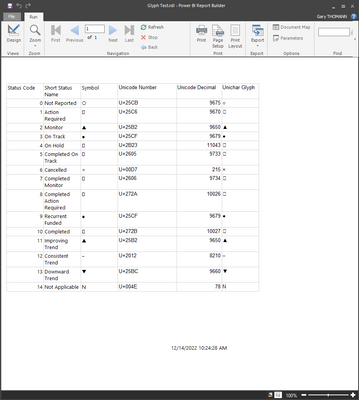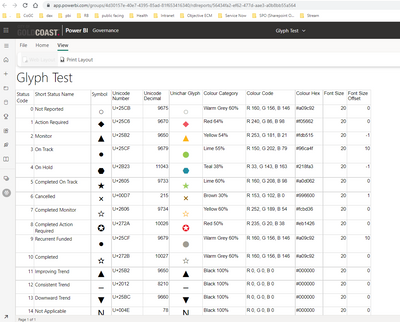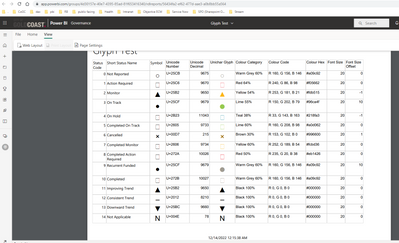New Offer! Become a Certified Fabric Data Engineer
Check your eligibility for this 50% exam voucher offer and join us for free live learning sessions to get prepared for Exam DP-700.
Get Started- Power BI forums
- Get Help with Power BI
- Desktop
- Service
- Report Server
- Power Query
- Mobile Apps
- Developer
- DAX Commands and Tips
- Custom Visuals Development Discussion
- Health and Life Sciences
- Power BI Spanish forums
- Translated Spanish Desktop
- Training and Consulting
- Instructor Led Training
- Dashboard in a Day for Women, by Women
- Galleries
- Community Connections & How-To Videos
- COVID-19 Data Stories Gallery
- Themes Gallery
- Data Stories Gallery
- R Script Showcase
- Webinars and Video Gallery
- Quick Measures Gallery
- 2021 MSBizAppsSummit Gallery
- 2020 MSBizAppsSummit Gallery
- 2019 MSBizAppsSummit Gallery
- Events
- Ideas
- Custom Visuals Ideas
- Issues
- Issues
- Events
- Upcoming Events
Don't miss out! 2025 Microsoft Fabric Community Conference, March 31 - April 2, Las Vegas, Nevada. Use code MSCUST for a $150 discount. Prices go up February 11th. Register now.
- Power BI forums
- Forums
- Get Help with Power BI
- Service
- Re: Report Builder - Unicode Symbols - toggle the ...
- Subscribe to RSS Feed
- Mark Topic as New
- Mark Topic as Read
- Float this Topic for Current User
- Bookmark
- Subscribe
- Printer Friendly Page
- Mark as New
- Bookmark
- Subscribe
- Mute
- Subscribe to RSS Feed
- Permalink
- Report Inappropriate Content
Power BI Paginated Report Builder - Unicode Symbols - toggle the Print Layout button
14-12-2022 caveat, RB: both Print Layout and Default View have issues, Service: Print Layout has issues but Default View works fine displaying all my selected Geographic shapes unicode glyphs. See screenshots added to today's reply.
=============================================================================
Cross linked this threads with associated ideas thread
- limited unichar function symbol set
- Power BI Service, Paginated Report Builder - why some unicode glyphs not displaying
Wondering why and what may be missing from my windows 10 laptop system in regards to unicode fonts.
Have a test report Glyph Test to test glyph symbols.
'Print Layout' button ON
'Print Layout' button OFF
What is the issue? Or how do I add unicode subsets to windows 10?
https://unicode-table.com/en/blocks/geometric-shapes/
https://unicode-table.com/en/blocks/geometric-shapes-extended/
http://www.unicode.org/faq/basic_q.html#8a "My computer cannot display some of the latest Unicode symbols I need."
2-Aug-2022
EVALUATE
SELECTCOLUMNS (
'CPP Traffic Light Short Status',
"Status Code", 'CPP Traffic Light Short Status'[Status Code],
"Short Status Name", 'CPP Traffic Light Short Status'[Short Status Name],
"Symbol", 'CPP Traffic Light Short Status'[Symbol],
"Unicode Number", 'CPP Traffic Light Short Status'[Unicode Number],
"Unicode Decimal", 'CPP Traffic Light Short Status'[Unicode Decimal],
"Unichar Glyph", UNICHAR ('CPP Traffic Light Short Status'[Unicode Decimal]),
"Colour Category", 'CPP Traffic Light Short Status'[Colour Category],
"Colour Code", 'CPP Traffic Light Short Status'[Colour Code],
"Colour Hex", 'CPP Traffic Light Short Status'[Colour Hex],
"Font Size", 'CPP Traffic Light Short Status'[Font Size],
"Font Size Offset", 'CPP Traffic Light Short Status'[Font Size Offset]
)
Hi Thilak, et al. Here is the link to the rdl report builder report that I created. And associated csv dump from dax studio of the input table being queried.
CPP Traffic Light Short Status.xlsx
Solved! Go to Solution.
- Mark as New
- Bookmark
- Subscribe
- Mute
- Subscribe to RSS Feed
- Permalink
- Report Inappropriate Content

- Mark as New
- Bookmark
- Subscribe
- Mute
- Subscribe to RSS Feed
- Permalink
- Report Inappropriate Content
14-12-2022 caveat, screenshots for Glyph Test.rdl
Unichar Glyph's that do not render are displayed as square box.
Here is the link to the rdl report builder report that I created.
And associated csv dump from dax studio of the input table being queried.
CPP Traffic Light Short Status.xlsx
Power BI Paginated Report Builder (RB)
Default View
Print Layout View
Power BI Service
Default Web Layout View
Print Layout View
- Mark as New
- Bookmark
- Subscribe
- Mute
- Subscribe to RSS Feed
- Permalink
- Report Inappropriate Content
- Mark as New
- Bookmark
- Subscribe
- Mute
- Subscribe to RSS Feed
- Permalink
- Report Inappropriate Content
No response from Reza for the email below 2 weeks ago and comments to the article are not shown.
From: THOMANN Gary
Sent: Tuesday, 27 September 2022 1:57 PM
To: training@radacad.com
Subject: FW: unicode glyphs
Hi Reza
Tried posting the below comment on your recent article ‘Power BI Paginated Report – Perfect for Printing’ https://radacad.com/power-bi-paginated-report-perfect-for-printing
Most likely the comment needs to be vetted before public listing but just sending this email just in case.
Thanks Kindly
Gary Thomann
From: THOMANN Gary <GTHOMANN@goldcoast.qld.gov.au>
Sent: Tuesday, 27 September 2022 1:54 PM
To: THOMANN Gary <GTHOMANN@goldcoast.qld.gov.au>
Cc: Gary Thomann <gary.thomann@gmail.com>
Subject: FW: unicode glyphs
Hi Reza,
Thank you for saying in print 'However, compared to the Power BI Desktop, the Report Builder is not a user-friendly tool.' and 'The learning curve for the Paginated Reports is longer and steeper than the Power BI Desktop.' Have been challenged and frustrated with Report Builder.
Wanting your thoughts on the following. I have developed 'traffic lights' driven off the unichar dax function and to be used across the full Power BI suite. Using the unicode glyphs and a common table facilitate symbols across paginated reports, power bi reports, datasets and dashboards. The current Indicator guages are very limited in scope hence my simple solution. The DAX, data and sample report links are provided in the community post thread below.
But there is an issue where Report Builder will not show certain Unicode glyphs. Running the DAX query in daxstudio is fine. Which is a shame a this functionality would be very useful for others developing paginated reports in Report Builder.
Kind Regards
Gary Thomann
- Mark as New
- Bookmark
- Subscribe
- Mute
- Subscribe to RSS Feed
- Permalink
- Report Inappropriate Content
Not resolved. I have supplied all the data, code, tools, screenshots and repeatable examples etc. The issue is repeatable and fixable. No doubt a straightforward change to fix this.
m$ support decided to close the case. Lol
- Mark as New
- Bookmark
- Subscribe
- Mute
- Subscribe to RSS Feed
- Permalink
- Report Inappropriate Content
Interesting bs from m$ support. Now fobbing me off and saying I am using a non standard product!
Lol I am using RB and it is an obvious issue and simple fix for m$.
Hello Thomann,
Greetings,
Hope you are doing great!
This email is intended to let you know that there hasn't been any activity from your end and that you are using a third-party website to create the paginated report. which was beyond the scope of our support Discussing this with the partner support staff is necessary. I gave you access to that team's link. Please check with that group; they will assist you in analyzing your issue.
Since nothing is pending on our end, there. I'll close this ticket now.
Warm Regards,
|
Thilak Kunta, Support Engineer | Microsoft Business Intelligence |
|
|
|
Email: v-tkunta@microsoft.com Alternate contacts if I am not available: Team Lead: Suresh Kokkula (v-sukokk@microsoft.com) | Manager: Phani Kumar Pappu (v-ppappu@microsoft.com) My Backup: v-rochava@microsoft.com My Working Hours: Tue-Sat 06:00 AM – 03:00 PM IST |
|
|
From: Thilak Kunta
Sent: Wednesday, September 21, 2022 3:31 PM
To: THOMANN Gary <GTHOMANN@goldcoast.qld.gov.au>; Thilak K <support@mail.support.microsoft.com>
Cc: Rohith Chava <v-rochava@microsoft.com>
Subject: RE: Report Builder - Unicode Symbols - toggle the P... - TrackingID#2207290030000708
Hello Thomann,
Greetings,
Hope you are doing great!
This email is to let you know that I tried to generate the report using the data you provided. However, you are utilizing a third-party website that is not associated with Microsoft. Because of this, I was unable to provide you with any additional support, should you still need it.
Please submit a partner support ticket to Microsoft, and they will assist you.
Find the right app | Microsoft AppSource
Warm Regards,
|
Thilak Kunta, Support Engineer | Microsoft Business Intelligence |
|
|
|
Email: v-tkunta@microsoft.com Alternate contacts if I am not available: Team Lead: Suresh Kokkula (v-sukokk@microsoft.com) | Manager: Phani Kumar Pappu (v-ppappu@microsoft.com) My Backup: v-rochava@microsoft.com My Working Hours: Tue-Sat 06:00 AM – 03:00 PM IST |
|
|
From: Thilak Kunta
Sent: Tuesday, September 13, 2022 3:13 PM
To: THOMANN Gary <GTHOMANN@goldcoast.qld.gov.au>; Thilak K <support@mail.support.microsoft.com>
Cc: Praveen Kumar Lakki Reddy <v-plakkiredd@microsoft.com>; Rohith Chava <v-rochava@microsoft.com>
Subject: RE: Report Builder - Unicode Symbols - toggle the P... - TrackingID#2207290030000708
Hello Thoman,
Greetings,
Hope you are doing great!
Sorry for the inconvenience caused,
I have discussed with my internal team regarding the issue and I’m creating an report that resembles your report and I’m going to check with my product team. If there is an error occurred . we will look into the issue and will check the cause and look for a solution for that once we find any action plan . Sure I will inform you for the further updates.
Warm Regards,
|
Thilak Kunta, Support Engineer | Microsoft Business Intelligence |
|
|
|
Email: v-tkunta@microsoft.com Alternate contacts if I am not available: Team Lead: Suresh Kokkula (v-sukokk@microsoft.com) | Manager: Phani Kumar Pappu (v-ppappu@microsoft.com) My Backup: v-rochava@microsoft.com My Working Hours: Tue-Sat 06:00 AM – 03:00 PM IST |
|
|
From: THOMANN Gary <GTHOMANN@goldcoast.qld.gov.au>
Sent: Friday, August 12, 2022 1:03 PM
To: Thilak Kunta <v-tkunta@microsoftsupport.com>; Thilak K <support@mail.support.microsoft.com>
Cc: Praveen Kumar Lakki Reddy <v-plakkiredd@microsoft.com>; Rohith Chava <v-rochava@microsoft.com>
Subject: RE: Report Builder - Unicode Symbols - toggle the P... - TrackingID#2207290030000708
Created a report builder report to fire the full Unicode range.
Post both code and report to the pbi forum. Can export to Word but word can not load the 14m file.
- Mark as New
- Bookmark
- Subscribe
- Mute
- Subscribe to RSS Feed
- Permalink
- Report Inappropriate Content
Lol makes you wonder if anything is going to happen ... shared everything ... bug replicated ... then ask for the bug values!?
- Mark as New
- Bookmark
- Subscribe
- Mute
- Subscribe to RSS Feed
- Permalink
- Report Inappropriate Content
Unicode current full range for version 14.0 is 0 thru 1114109.
Geometric Shapes Extended, up to 129023 (1F7FF).
Our original chosen glyphs, up to 11043 (U+2B23) Horizontal Black Hexagon.
Change test report to only drive up to 11043. Both pdf and word export fine.
Now waiting for the m$ fix.
- Mark as New
- Bookmark
- Subscribe
- Mute
- Subscribe to RSS Feed
- Permalink
- Report Inappropriate Content
Attempted to use the unicode Word list 'Unicode-Symbol-Reference-short’ downloaded from microsoft.com.
The following failed to work in Report Builder:
Black Star U+2605 Star Operator U+22C6 Circled Dash U+229D
Microsoft support now admit that there is an issue.
Next to try is dax looping through unichar() 0 thu to 1114109. UNICHAR DAX Function
Then load this into a Report Builder and see what works and what actually comes up.
Test pbi service with export to word, pdf file. PDF export from the pbi service fails. Word export comes out at 14m.
Trouble firing up word with this file lol. Goes to 100% load then spins. Word rated to 32m.
/* Summary Display all unichar values from 0 thru 1114109
History 202208 gt build
Notes Wanting to test what actually works in Reports Builder.
Rip off 'for loop' like construct from https://community.powerbi.com/t5/Community-Blog/For-and-While-Loops-in-DAX/ba-p/636314
*/
EVALUATE
VAR __max = 1114109
// VAR __max = 9999
VAR __loopTable = GENERATESERIES (1, __max )
VAR __loopTable1 =
ADDCOLUMNS (
__loopTable,
"Unichar" ,iferror ( UNICHAR ( [Value] ), "none" )
)
RETURN
__loopTable1
- Mark as New
- Bookmark
- Subscribe
- Mute
- Subscribe to RSS Feed
- Permalink
- Report Inappropriate Content
Post to stackoverflow
Report Builder - Unicode Symbols - toggle the Print Layout button
- Mark as New
- Bookmark
- Subscribe
- Mute
- Subscribe to RSS Feed
- Permalink
- Report Inappropriate Content
Microsoft Support teams texts
Summary of texts:
1) Microsoft Support can replicate the missing unicode errors
2) Microsoft Support has no power to make the needed changes
3) Microsoft Support used the standard fallback 'reboot your machine' ie update RB
4) Microsoft Support pointing to Word symbols ... but this limited subset of glyphs will not fix this simple requirement of glyph symbols in RB and the Service for print layout view!
- Mark as New
- Bookmark
- Subscribe
- Mute
- Subscribe to RSS Feed
- Permalink
- Report Inappropriate Content
Report DAX query, rdl file and input table shared in the original post today 2-8-2022
- Mark as New
- Bookmark
- Subscribe
- Mute
- Subscribe to RSS Feed
- Permalink
- Report Inappropriate Content
- Mark as New
- Bookmark
- Subscribe
- Mute
- Subscribe to RSS Feed
- Permalink
- Report Inappropriate Content
m$ Case 2207290030000708 ticket raised
- Mark as New
- Bookmark
- Subscribe
- Mute
- Subscribe to RSS Feed
- Permalink
- Report Inappropriate Content
Control Panel\All Control Panel Items\Fonts\download fonts for all languages
- Mark as New
- Bookmark
- Subscribe
- Mute
- Subscribe to RSS Feed
- Permalink
- Report Inappropriate Content
Admin rights install of all fonts was a fail.
- Mark as New
- Bookmark
- Subscribe
- Mute
- Subscribe to RSS Feed
- Permalink
- Report Inappropriate Content
Hi @garythomannCoGC ,
As described in the documentation, we had to consider these two possible reasons:
//The Unicode data files do not function like a software patch, and cannot automatically update existing fonts or applications, so downloading the files will not help in displaying and typing the Unicode characters needed. The reason you don't see the characters as expected is most likely because you need to install a font that covers the set of Unicode characters you are trying to see. Other possible reasons might be that:
- your operating system needs to be updated (older operating systems such as Windows XP, which came out in 2001, don't provide expected support for some new characters)
- your application doesn't support Unicode properly (though most do)
If some Unicode Symbols are still not recognized after updating the operating system, it is recommended that you open a new ticket here for support: Support | Microsoft Power BI
If this is your first time using a support ticket, please refer to this blog.
How to create a support ticket in Power BI
Best Regards,
Gao
Community Support Team
If there is any post helps, then please consider Accept it as the solution to help the other members find it more quickly. If I misunderstand your needs or you still have problems on it, please feel free to let us know. Thanks a lot!
How to get your questions answered quickly -- How to provide sample data
- Mark as New
- Bookmark
- Subscribe
- Mute
- Subscribe to RSS Feed
- Permalink
- Report Inappropriate Content
Thanks for your reply Gao,
Using windows 10 here and they seem to be up to date with patching. Have raised a ticket with our IT and soon someone with admin rights will go the full font install and we see what happens. I find it unusual that common geometric unicode fonts not installed already.
- Mark as New
- Bookmark
- Subscribe
- Mute
- Subscribe to RSS Feed
- Permalink
- Report Inappropriate Content
Keep in mind if you plan to deploy to Power BI Service. Those fonts will most likely not be installed, so the glyphs will not show up there either.
You could also consider using the status indicators if they would work for you.
- Mark as New
- Bookmark
- Subscribe
- Mute
- Subscribe to RSS Feed
- Permalink
- Report Inappropriate Content
Cheers Bradsy for your input. On the server side all is ok and the glyphs are recognised.
As for Indicators and Guages. Thanks for the headsup on that too. When I started here and new to Report Builder just assumed that the previous programmers had explored this. Their solutions have been a variety of ways: a subreport call to png images which has been a cause of headaches from the beginning for me, images within the dataset (data:image/png;base64, "<inline image>") and some unichar calls. I am now trying to move away from the three and just use unichar calls to a common table.
Had a good look at Indicators, referenced here for others.
Indicators in a paginated report (Report Builder)
SQL Server Reporting Services Indicators
Great to see the complex functionality available within but needing something external to work with both Report Builder and Power BI Dashboards across the systems.
Note that the environment is Sharepoint Online and using DAX querys so not that flexible.
- Mark as New
- Bookmark
- Subscribe
- Mute
- Subscribe to RSS Feed
- Permalink
- Report Inappropriate Content

Helpful resources

Join us at the Microsoft Fabric Community Conference
March 31 - April 2, 2025, in Las Vegas, Nevada. Use code MSCUST for a $150 discount!

Power BI Monthly Update - January 2025
Check out the January 2025 Power BI update to learn about new features in Reporting, Modeling, and Data Connectivity.

| User | Count |
|---|---|
| 21 | |
| 16 | |
| 11 | |
| 10 | |
| 9 |
| User | Count |
|---|---|
| 35 | |
| 28 | |
| 18 | |
| 17 | |
| 13 |