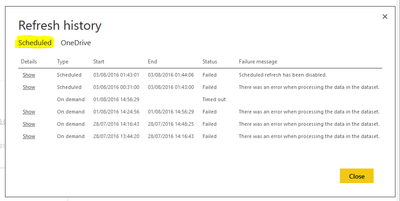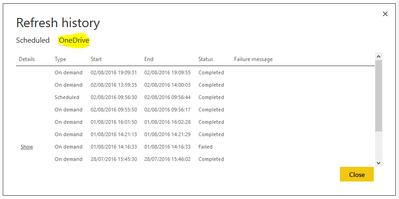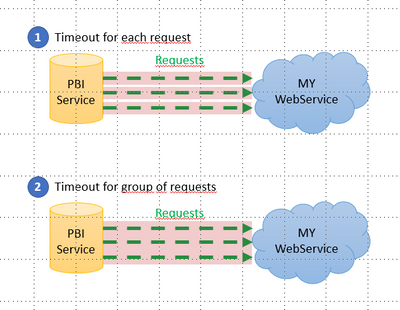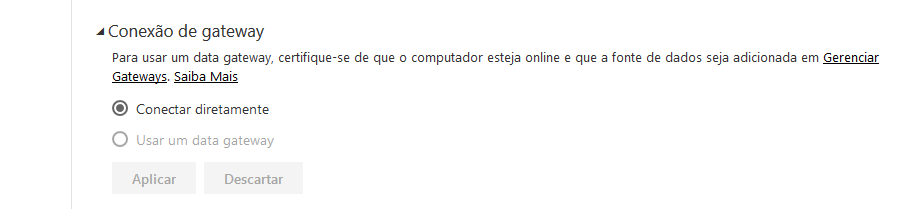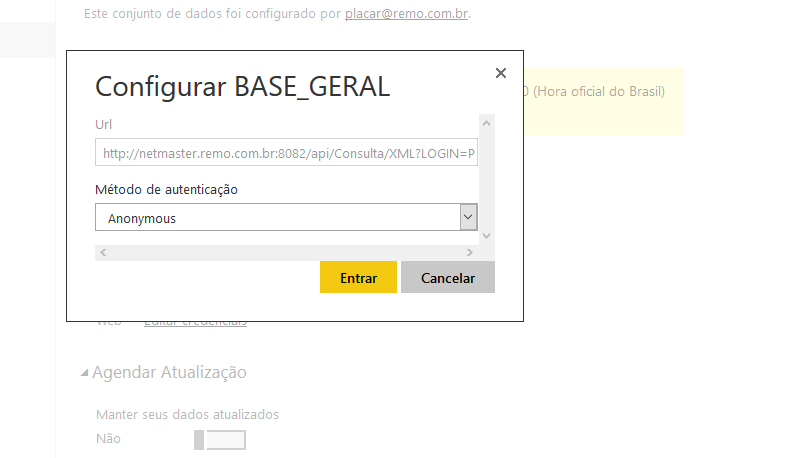New Offer! Become a Certified Fabric Data Engineer
Check your eligibility for this 50% exam voucher offer and join us for free live learning sessions to get prepared for Exam DP-700.
Get Started- Power BI forums
- Get Help with Power BI
- Desktop
- Service
- Report Server
- Power Query
- Mobile Apps
- Developer
- DAX Commands and Tips
- Custom Visuals Development Discussion
- Health and Life Sciences
- Power BI Spanish forums
- Translated Spanish Desktop
- Training and Consulting
- Instructor Led Training
- Dashboard in a Day for Women, by Women
- Galleries
- Community Connections & How-To Videos
- COVID-19 Data Stories Gallery
- Themes Gallery
- Data Stories Gallery
- R Script Showcase
- Webinars and Video Gallery
- Quick Measures Gallery
- 2021 MSBizAppsSummit Gallery
- 2020 MSBizAppsSummit Gallery
- 2019 MSBizAppsSummit Gallery
- Events
- Ideas
- Custom Visuals Ideas
- Issues
- Issues
- Events
- Upcoming Events
Don't miss out! 2025 Microsoft Fabric Community Conference, March 31 - April 2, Las Vegas, Nevada. Use code MSCUST for a $150 discount. Prices go up February 11th. Register now.
- Power BI forums
- Forums
- Get Help with Power BI
- Service
- Re: Power BI Online return Credential Invalid Erro...
- Subscribe to RSS Feed
- Mark Topic as New
- Mark Topic as Read
- Float this Topic for Current User
- Bookmark
- Subscribe
- Printer Friendly Page
- Mark as New
- Bookmark
- Subscribe
- Mute
- Subscribe to RSS Feed
- Permalink
- Report Inappropriate Content
Power BI Online return Credential Invalid Error on Anonymous Access of API URL
I can refresh the dataset normally by Power BI Desktop.
Using this (example):
url = #"@LINK_WS"
& "LOGIN=" & #"@LOGIN"
& "&SENHA=" & #"@SENHA"
& "&NOME=WS_SC_LOTE_ATIV"
& "&DATA_INICIO=2015-01-01"
& "&DATA_TERMINO=2016-12-01",
Source = Xml.Tables(Web.Contents(url)),
Table0 = Source {0}[Table],
#"Tipo Alterado" = Table.TransformColumnTypes(Table0,{{"COD_LOTE", Int64.Type}, {"COD_ITEM", Int64.Type}, {"QUANTIDADE", type number}, {"VALOR_UNITARIO", type number}})
in
#"Tipo Alterado"
But I can't refresh the dataset in Power BI Online because it is returning the error below:
Your data source can't be refreshed because the credentials are invalid. Please update your credentials and try again.Hide details
| Activity ID: | be69162c-e02e-9249-c9b0-64b362864e72 |
| Request ID: | 0a540359-b538-586b-4441-9c2442d04d13 |
| Status code: | 200 |
| Time: | Wed Jul 27 2016 11:32:09 GMT-0300 (Hora oficial do Brasil) |
| Version: | 13.0.1500.472 |
More information:
- When click on "edit credentials" Power BI Online returns a dialog box. If I keep the "Anonymous" option and click "Sign In" works normally and the error disappears, but when trying to use the "Refresh Now" keeps returning the same error.
- The API URL don't works with credentials.
- The API URL return a XML table.
- The API URL only works on my server (computer).
- My Personal Gateway is working ON.
Edited 28/07/2016 15:39
Hello there,
The above error "with the credentials" happens before refresh.
After refresh the Power BI Online returns the error below:
Show | On demand | 28/07/2016 14:16:43 | 28/07/2016 14:48:25 | Failed | There was an error when processing the data in the dataset. | |||||||
Hide | On demand | 28/07/2016 13:44:20 | 28/07/2016 14:16:43 | Failed | There was an error when processing the data in the dataset. | |||||||
|
Thales Ferraz
Solved! Go to Solution.
- Mark as New
- Bookmark
- Subscribe
- Mute
- Subscribe to RSS Feed
- Permalink
- Report Inappropriate Content
Hello @Vicky_Song and @ttinsley
I will consider this case closed.
I had to replace all of our connections to the webservice for connections in a newly created database on Microsoft Azure.
Now we can refresh the dataset normally.
But I think that problem with the refresh using the webservice is linked to the fact that the Power BI Service performs the same call multiple times.
See the image below of my webservice LOG:
We would appreciate it if one day it is resolved.
Thales Ferraz
- Mark as New
- Bookmark
- Subscribe
- Mute
- Subscribe to RSS Feed
- Permalink
- Report Inappropriate Content
@ThalesFerraz, I'm not quite sure what is the root cause of your issue. Do you mind re-publishing the dataset to Power BI Service then refresh again?
- Mark as New
- Bookmark
- Subscribe
- Mute
- Subscribe to RSS Feed
- Permalink
- Report Inappropriate Content
Hello Vicky,
Yes, i republished many times and the error remains.
What information do you need?
I really want to get a solution and can help as needed.
Thales Ferraz
- Mark as New
- Bookmark
- Subscribe
- Mute
- Subscribe to RSS Feed
- Permalink
- Report Inappropriate Content
Hello there,
Please. I need help to solve this.
I need to understand the reason for the refresh errors to deploy Power BI here.
The data refresh normally in Power BI Desktop, but don't refresh in Power BI Service.
Edited 03/08/2016 16:45
I'm aware that image above show Power BI Service received the publication of Power BI Desktop normally, but before publishing i refresh the Power BI Desktop data.
Thales Ferraz
- Mark as New
- Bookmark
- Subscribe
- Mute
- Subscribe to RSS Feed
- Permalink
- Report Inappropriate Content
Hi @Vicky_Song,
I found the scoring function you recently.
Sorry about that, but it can help me yet?
Thales Ferraz
- Mark as New
- Bookmark
- Subscribe
- Mute
- Subscribe to RSS Feed
- Permalink
- Report Inappropriate Content
Hello there,
Hello Power BI Team,
I posted this need a long time and the error persists.
I need help.
Power BI don't have a solution for this?
Thales Ferraz
- Mark as New
- Bookmark
- Subscribe
- Mute
- Subscribe to RSS Feed
- Permalink
- Report Inappropriate Content
@ThalesFerraz, how about your first deleting all datasets in the Power BI Service and then republishing datasets and reports to the Service? I ever faced the same issue as yours. And my issue ended as resolved via that step. However, you need to be note that, your may need to recreate Power BI Dashboard after you publish the new dataset.
- Mark as New
- Bookmark
- Subscribe
- Mute
- Subscribe to RSS Feed
- Permalink
- Report Inappropriate Content
Hi @Vicky_Song,
Thx for asking
- I've tried after deleting the dataset and transmit again.
- I've tried after transmitting the dataset with a different name.
- I've tried after transmitting to a shared workgroup and to a personal workgroup.
- I've tried after transmitting using a machine that has the gateway installed and another machine without the gateway installed.
- I've tried after redoing the dataset from zero based.
- I've tried updating the dataset using a local URL (restfull) and using a web URL.
- I've tried updating the dataset using a Pro account and using Free account.
Nothing works
Thales Ferraz
- Mark as New
- Bookmark
- Subscribe
- Mute
- Subscribe to RSS Feed
- Permalink
- Report Inappropriate Content
@ThalesFerraz, your issue is quite strange for me. I will try to invite other senior engineers.
- Mark as New
- Bookmark
- Subscribe
- Mute
- Subscribe to RSS Feed
- Permalink
- Report Inappropriate Content
thx @Vicky_Song, i i'll wait.
I take this message to ask a detail.
How does the request process on Power BI Service?
I ask because the Bi Power Service returning Timeout error.
The problem may be in how the data are requested.
See the image below.
In case 1, we would not have any problems because if the error occurs in a specific request is only reduce the query period or increase the time for timeout.
But in case 2, if there is a timeout for the entire group of requests I would have to do.
Thales Ferraz
- Mark as New
- Bookmark
- Subscribe
- Mute
- Subscribe to RSS Feed
- Permalink
- Report Inappropriate Content
I am having the same issue
- Mark as New
- Bookmark
- Subscribe
- Mute
- Subscribe to RSS Feed
- Permalink
- Report Inappropriate Content
@ThalesFerraz, @ttinsley what is the datasource you used in your Power BI reports?
- Mark as New
- Bookmark
- Subscribe
- Mute
- Subscribe to RSS Feed
- Permalink
- Report Inappropriate Content
Hello @Vicky_Song,
I'm using a webservice URL as datasource.
This is working on in Power BI Desktop, but don't work in Power BI Service.
Thales Ferraz
- Mark as New
- Bookmark
- Subscribe
- Mute
- Subscribe to RSS Feed
- Permalink
- Report Inappropriate Content
Hello there,
I can refresh the dataset using a local URL and a web URL, but in both cases the error is exactly the same.
In both cases the Power BI Desktop working on and the Power BI Service is returning Timeout.
thx
Thales Ferraz
- Mark as New
- Bookmark
- Subscribe
- Mute
- Subscribe to RSS Feed
- Permalink
- Report Inappropriate Content
@ThalesFerraz, @ttinsley, I'm trying to involve other engineers on this issue. I will keep you posted once I get any updates.
- Mark as New
- Bookmark
- Subscribe
- Mute
- Subscribe to RSS Feed
- Permalink
- Report Inappropriate Content
Perfect @Vicky_Song,
I'll be waiting anxiously.
I also register a ticket with this doubt.
If you return post here.
Thales Ferraz
- Mark as New
- Bookmark
- Subscribe
- Mute
- Subscribe to RSS Feed
- Permalink
- Report Inappropriate Content
@ThalesFerraz, your issue is escalated to more senior engineers. They request the screenshot of dialog box when you click on "edit credentials". And also provide the fiddler traces while refreshing.
- Mark as New
- Bookmark
- Subscribe
- Mute
- Subscribe to RSS Feed
- Permalink
- Report Inappropriate Content
Hello @Vicky_Song,
I'm not sending the Fiddler result because there isn't needed.
The Power BI Service request the link without pass in my gateway.
See the image below.
below the requested image.
Thales Ferraz
- Mark as New
- Bookmark
- Subscribe
- Mute
- Subscribe to RSS Feed
- Permalink
- Report Inappropriate Content
Hello @Vicky_Song and @ttinsley
I will consider this case closed.
I had to replace all of our connections to the webservice for connections in a newly created database on Microsoft Azure.
Now we can refresh the dataset normally.
But I think that problem with the refresh using the webservice is linked to the fact that the Power BI Service performs the same call multiple times.
See the image below of my webservice LOG:
We would appreciate it if one day it is resolved.
Thales Ferraz
- Mark as New
- Bookmark
- Subscribe
- Mute
- Subscribe to RSS Feed
- Permalink
- Report Inappropriate Content
I am running into a similar problem right now as well. I can see that you were able to solve the issue some month ago. Nevertheless, I am not able to understand what steps I would have to make to connect my datasets.
What do you mean with
I had to replace all of our connections to the webservice for connections in a newly created database on Microsoft Azure.
Could you give me more information how you solved this and how this might relate to my case?
Kind Regards
- Mark as New
- Bookmark
- Subscribe
- Mute
- Subscribe to RSS Feed
- Permalink
- Report Inappropriate Content
Hello @Lukas_Sieber,
Our company has a database system in AWS to store ERP data.
Previously we had created a webservice that searched the data in AWS and answered for Power BI.
As Power BI makes endless requests, our AWS database was overloaded.
Based on this we decided to separate the base that responds to the ERP of the base that responds to the Power BI.
We created a database in Azure.
And we set up an ETL to store in Azure (only the data we want to use in BI).
It got a little more expensive, but it was the best decision we made.
Today we have been able to use ERP and Power BI perfectly.
See u later.
Thales Ferraz
Helpful resources

Join us at the Microsoft Fabric Community Conference
March 31 - April 2, 2025, in Las Vegas, Nevada. Use code MSCUST for a $150 discount! Prices go up Feb. 11th.

Power BI Monthly Update - January 2025
Check out the January 2025 Power BI update to learn about new features in Reporting, Modeling, and Data Connectivity.

| User | Count |
|---|---|
| 28 | |
| 26 | |
| 22 | |
| 22 | |
| 18 |
| User | Count |
|---|---|
| 52 | |
| 34 | |
| 28 | |
| 24 | |
| 21 |