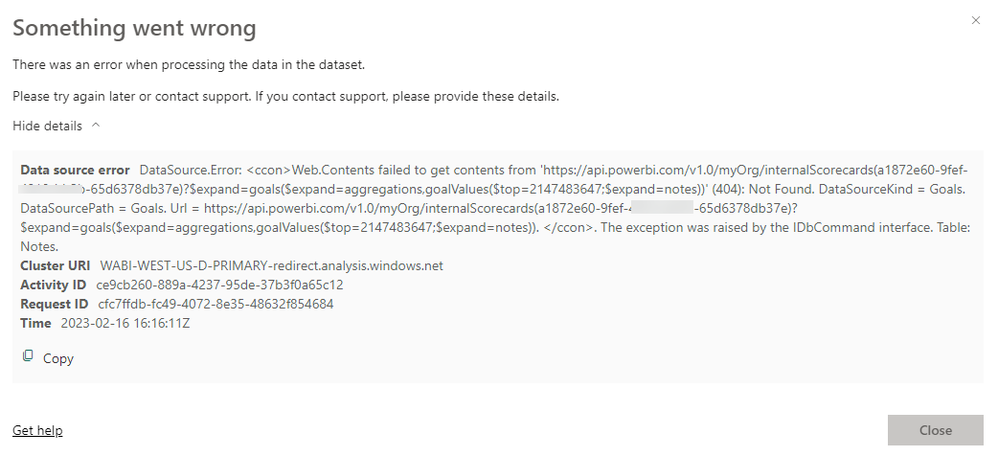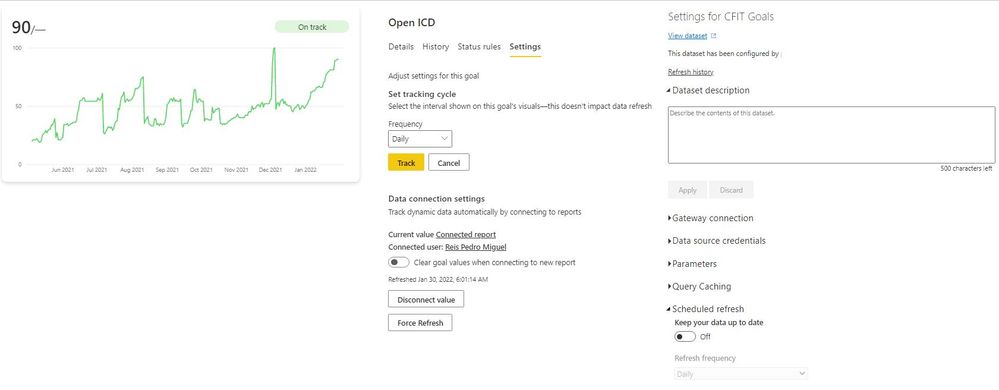- Subscribe to RSS Feed
- Mark Topic as New
- Mark Topic as Read
- Float this Topic for Current User
- Bookmark
- Subscribe
- Printer Friendly Page
- Mark as New
- Bookmark
- Subscribe
- Mute
- Subscribe to RSS Feed
- Permalink
- Report Inappropriate Content
Power BI Goals - Latest Updates
Hi Everyone,
Since releasing Goals at MBAS there were a couple of updates that have come in. I wanted to share updates as they are rolling out so folks are aware of the lastest changes! Thanks for all of your feedback and please do keep it coming 🙂
Support for connecting to apps
Search across all pivots (owner, workspace)
Request permissions flow is integrated (for requesting build permissions to reports)
Show App endorsements
Edit notes
Refresh time, connected as user, force refresh button in settings
New look for tiles
Better support for high resoltuion screens
Right click menu for scorecard actions in workspace list
Newer icons in workspace list
New scorecards have data and schema for goals
Support for reports built on top of AAS, on prem AS
Office 365 should show goals audit logs
We have better sample data
Solved! Go to Solution.
- Mark as New
- Bookmark
- Subscribe
- Mute
- Subscribe to RSS Feed
- Permalink
- Report Inappropriate Content
Hi @justynalucznik ,
Great job!👍
Best Regards,
Jay
If this post helps, then please consider Accept it as the solution to help the other members find it.
- Mark as New
- Bookmark
- Subscribe
- Mute
- Subscribe to RSS Feed
- Permalink
- Report Inappropriate Content
I am facing an issue with the Power Bi Goals. Can you please let me know if this is an issue or not ?
I am using a DirectQuery model. I have invited a guest user and the Invited user has given permission to create report from my published dataset.
Invited user is a contributor in the workspace(tried Admin rights also) and creates a report and a simple scorecard by connecting to this newly created report.
Finally, the invited user turns on the Scheduled Refresh for the Dataset that is created along with the new scorecard. But the refresh will show error. Even if we try to do a manual refresh also, it shows error.
But, as a Tenant user I am able to perform these schedule refresh as well as manual refresh for a Scorecard Dataset.
- Mark as New
- Bookmark
- Subscribe
- Mute
- Subscribe to RSS Feed
- Permalink
- Report Inappropriate Content
Hi,
I have started using this goals feature recently and its incredibly useful for update across departements. However, there are few things that stops us from using it completetly.
- The number shown is round up for larghe values. We can't have that and need a way to show precise numbers. I don't see any ways to enable that like Power BI reports
- There is no export feature so can't be shared in a power point presentation. Only way is to share it with the user and for them to interact with the report.
Hope these can be added. It would just make it tiny bit more ready for business wide reporting.
- Mark as New
- Bookmark
- Subscribe
- Mute
- Subscribe to RSS Feed
- Permalink
- Report Inappropriate Content
Hi @justynalucznik , I have a question on the Power BI Goals Refresh settings.
As you can see in the bellow image, I have a Scorecard in which I have a KPI for which I configured a Daily Refresh (left 2 images)
However, for the entire Scorecard Dataset, the refresh is not enabled (right image)
Can you explain me precisely what is the impact of the Scorecard Dataset refresh, as aparently it's configured at individual goal level?
Thank you!
- Mark as New
- Bookmark
- Subscribe
- Mute
- Subscribe to RSS Feed
- Permalink
- Report Inappropriate Content
Hi @Anonymous
You are right, each individual goal refreshes automatically. The scorecard dataset is a feature that lets you build your own reports on top of scorecard/Goals data. It is an 'import' dataset that pulls all the goals and check-ins from the goals subsytem on refresh. For example if you create a goal and enter some values in a scorecard, they will be only available in the scorecard dataset on refreshing. Hope it helps
Thanks
- Mark as New
- Bookmark
- Subscribe
- Mute
- Subscribe to RSS Feed
- Permalink
- Report Inappropriate Content
Hi @Rajatt ,
I have a similar doubt.
I am using a Direct Query model and published the dataset in a workspace. I have invited a guest user and gave contributor access to that user in another workspace with build permission for my published dataset. The invited user is able to create a new report, and then create a new scorecard by connecting to the newly created report.
Along with the scorecard, a new Dataset is generated in that workspace with the same name as of scorecard. For this scorecard, we can see Scheduled Refresh option available. Even if it is off, I can see data points coming in the Trend line in my scorecard.
1. So, does that mean there is no connection with the Scheduled Refresh for the Scorecard Dataset and the Metrics inside the Scorecard ?
2. If we want to plot data and compare weekly/monthly, how are we supposed to do ? Is it done using the tracking preference for the metric ?
- Mark as New
- Bookmark
- Subscribe
- Mute
- Subscribe to RSS Feed
- Permalink
- Report Inappropriate Content
Hi just wanted to know, I created a scorecard and connected it to the data in my report. Does the 'activity'/'history' on the goals will also be dynamically updated whenever there's an update on my connected data?
- Mark as New
- Bookmark
- Subscribe
- Mute
- Subscribe to RSS Feed
- Permalink
- Report Inappropriate Content
Really like the idea of Goals and want to experiment with this to link our KPIS <> OKRs. First signs still very positive.
3 questions:
1) noticed for 1 connected dataset (from a table) the values are correctly linked but the report opens up at a different PowerBI page than the one used for setting/connecting the data. Bug or am i overlooking something?
2) when can we leverage existing bookmarks in the reports - now too many clicks to link up Goals <> PowerBI bookmarked data. More clicks = higher chance of different selections. On the funnel i hope - already voted for this in idea hub also.
3) can any PowerBI consumer do checkins or would they also already need build access?
- Mark as New
- Bookmark
- Subscribe
- Mute
- Subscribe to RSS Feed
- Permalink
- Report Inappropriate Content
Hello,
1. The first item sounds like a bug - it hsould opne up on the page where the data point lives. I'll ask our engineer team to take a look.
2. This is something in our backlog but we don't have a committed date yet I'm afraid!
3. Currently only users who have edit permissions to the scorecard can do a check-in. However we are going to be releasing new capabilities in November which will allow you to specify more granular permissions- you will be able to set granular view permissions on goals (i.e. which goal can someone see in the scorecard) as well as update permissions (who can update those goals - includinng status changes, notes and values).
- Mark as New
- Bookmark
- Subscribe
- Mute
- Subscribe to RSS Feed
- Permalink
- Report Inappropriate Content
Hi @justynalucznik
I like PowerBi Goals - very cool feature.
I would like to set goals programatically and use reports in the powerbi embedded.
Is there any plan (roadmap) to implement Rest API for the Goals?
thanks
- Mark as New
- Bookmark
- Subscribe
- Mute
- Subscribe to RSS Feed
- Permalink
- Report Inappropriate Content
The API and Power Automate support are live now Scorecards - Post - REST API (Power BI Power BI REST APIs) | Microsoft Docs
- Mark as New
- Bookmark
- Subscribe
- Mute
- Subscribe to RSS Feed
- Permalink
- Report Inappropriate Content
1) good to hear
2) this would make this feature to fly
3) which role would people at this moment need then? was hoping Consumers could at least do check-ins and add manual goals themselves
also noticed several times now with multiple lines in linechart it seems impossible to connect to 1 of the series (clicked dozens of times but seems to "miss" it). measure dropdown list once clicked would be better UX
- Mark as New
- Bookmark
- Subscribe
- Mute
- Subscribe to RSS Feed
- Permalink
- Report Inappropriate Content
@justynalucznik love the new Power BI Goals. We are using the Manual Goals for our OKRs, but can't seem to access the underlying dataset for extensibility. When we access the dataset, we see the schema, but the dataset is not there. Would love some guidance on how to access the data generated from manual goals.
- Mark as New
- Bookmark
- Subscribe
- Mute
- Subscribe to RSS Feed
- Permalink
- Report Inappropriate Content
Hey could you let me know when you created the solution? We didn't have full dataset support back in May but that has since been resolved. Another thing you might want to try is refersh the dataset (that should make the data appear). If it still hasn't been resolved, please let me know!
- Mark as New
- Bookmark
- Subscribe
- Mute
- Subscribe to RSS Feed
- Permalink
- Report Inappropriate Content
I just found the solution on the other post! YES, that was it exactly, I hadn't refreshed the data. Thank you @justynalucznik
- Mark as New
- Bookmark
- Subscribe
- Mute
- Subscribe to RSS Feed
- Permalink
- Report Inappropriate Content
Hi @justynalucznik ,
Great job!👍
Best Regards,
Jay
If this post helps, then please consider Accept it as the solution to help the other members find it.
- Mark as New
- Bookmark
- Subscribe
- Mute
- Subscribe to RSS Feed
- Permalink
- Report Inappropriate Content
Great job for you and all members of the Power BI Team. You keep excelling yourselves!
- Mark as New
- Bookmark
- Subscribe
- Mute
- Subscribe to RSS Feed
- Permalink
- Report Inappropriate Content
Sadly, no GCC support. GCC is always neglected, but could really benefit from new features. I understand the compliance and security concerns around GCC solutions, but you have the resources to address those quicker. It's no wonder governments can never innovate (from experience).
- Mark as New
- Bookmark
- Subscribe
- Mute
- Subscribe to RSS Feed
- Permalink
- Report Inappropriate Content
Totally agree with this, it's super frustrating to see things we could use and users are excited about only to have to say sorry not on GCC.
- Mark as New
- Bookmark
- Subscribe
- Mute
- Subscribe to RSS Feed
- Permalink
- Report Inappropriate Content
It should now be turned on for gcc. Please do try and let us know
Helpful resources
| Subject | Author | Posted | |
|---|---|---|---|
| 02-03-2021 05:09 AM | |||
| 07-26-2024 02:24 AM | |||
| 02-02-2024 10:19 AM | |||
| 06-22-2024 01:34 PM | |||
| 05-23-2024 05:49 AM |