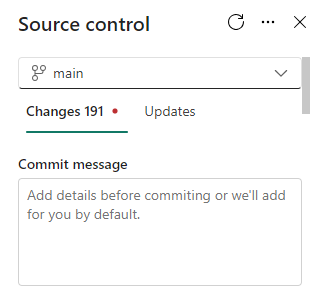Join us at the 2025 Microsoft Fabric Community Conference
March 31 - April 2, 2025, in Las Vegas, Nevada. Use code MSCUST for a $150 discount! Early bird discount ends December 31.
Register Now- Power BI forums
- Get Help with Power BI
- Desktop
- Service
- Report Server
- Power Query
- Mobile Apps
- Developer
- DAX Commands and Tips
- Custom Visuals Development Discussion
- Health and Life Sciences
- Power BI Spanish forums
- Translated Spanish Desktop
- Training and Consulting
- Instructor Led Training
- Dashboard in a Day for Women, by Women
- Galleries
- Community Connections & How-To Videos
- COVID-19 Data Stories Gallery
- Themes Gallery
- Data Stories Gallery
- R Script Showcase
- Webinars and Video Gallery
- Quick Measures Gallery
- 2021 MSBizAppsSummit Gallery
- 2020 MSBizAppsSummit Gallery
- 2019 MSBizAppsSummit Gallery
- Events
- Ideas
- Custom Visuals Ideas
- Issues
- Issues
- Events
- Upcoming Events
Be one of the first to start using Fabric Databases. View on-demand sessions with database experts and the Microsoft product team to learn just how easy it is to get started. Watch now
- Power BI forums
- Forums
- Get Help with Power BI
- Service
- Re: Power BI GIT everything is suddenly uncommitte...
- Subscribe to RSS Feed
- Mark Topic as New
- Mark Topic as Read
- Float this Topic for Current User
- Bookmark
- Subscribe
- Printer Friendly Page
- Mark as New
- Bookmark
- Subscribe
- Mute
- Subscribe to RSS Feed
- Permalink
- Report Inappropriate Content
Power BI GIT everything is suddenly uncommitted
Today the entire workspace appears uncommited. I am sensing its because of the latest Fabric/PBI update?
Has this happened to anyone?
Solved! Go to Solution.
- Mark as New
- Bookmark
- Subscribe
- Mute
- Subscribe to RSS Feed
- Permalink
- Report Inappropriate Content
Microsoft product team confirmed, that unfortunately, we do not have a choice. The only way to move on is to accept the changes and commit them: a) all Workspaces one by one into Git, or b) from the March 2024 PBI Desktop -> Git -> Workspaces, as I mentioned above.
The fastest way is option (a), but If your Git branch connected to the workspaces (e.g. main branch) doesn't allow direct commits (only Pull Requests) then you'll have to disable the commit policy, commit all from workspaces, enable the commit policy back and then resolve all conflicts that the developers will have.
- Mark as New
- Bookmark
- Subscribe
- Mute
- Subscribe to RSS Feed
- Permalink
- Report Inappropriate Content
Hi all,
This problem is due to new changes introduced by the new git system files. The current workaround is to commit the changes and resolve the conflict.
We have seen on the internal platform that other engineers have reported this issue and submitted it.
The engineers on the product team are now aware and will do their best to resolve the issue. I will update here if there is any progress, so please be patient.
Best regards.
Community Support Team_Scott Chang
- Mark as New
- Bookmark
- Subscribe
- Mute
- Subscribe to RSS Feed
- Permalink
- Report Inappropriate Content
Hi all, we have the same issue. It is caused by March 2024 Power BI update:
https://powerbi.microsoft.com/en-us/blog/power-bi-march-2024-feature-summary/#post-26258
@wiSama is right, I compared the updated files in Power BI service with Git repo, and it seems that Power BI service has changed all files in all workspaces connected to Git automatically by removing files item.metadata.json and item.config.json and adding new .platform file.
Depending on your branching strategy there are some options:
1. Commit all changes from workspaces into Git, but it might create conflicts which you will need to resolve manually.
2. Undo all changes in the workspace, open all reports in March version of PBI Desktop, commit changes and sync Git into all workspaces. This is something similar to what @powerbiplatypus suggested, but without disconnecting from Git.
We have dozens of workspaces and hundreds of datasets and reports. I raised MS support ticket to find the best way of how to resolve this.
- Mark as New
- Bookmark
- Subscribe
- Mute
- Subscribe to RSS Feed
- Permalink
- Report Inappropriate Content
Will be really helpful if you can post Microsoft response 🙂
- Mark as New
- Bookmark
- Subscribe
- Mute
- Subscribe to RSS Feed
- Permalink
- Report Inappropriate Content
Microsoft product team confirmed, that unfortunately, we do not have a choice. The only way to move on is to accept the changes and commit them: a) all Workspaces one by one into Git, or b) from the March 2024 PBI Desktop -> Git -> Workspaces, as I mentioned above.
The fastest way is option (a), but If your Git branch connected to the workspaces (e.g. main branch) doesn't allow direct commits (only Pull Requests) then you'll have to disable the commit policy, commit all from workspaces, enable the commit policy back and then resolve all conflicts that the developers will have.
- Mark as New
- Bookmark
- Subscribe
- Mute
- Subscribe to RSS Feed
- Permalink
- Report Inappropriate Content
I believe we found a fix. It is a pain, but we disconnected the repository from the workspace, opened all the reports in the March update of the PowerBI Desktop, saved each report (so that it could edit the PBIP folder structrure) and saved + committed. Then we re-connected the workspace to the repository and were back up and running.
After this, we tested adding a new report and it seemed to work. Wonder if MSFT did their testing with cleaned environments with this latest release...
- Mark as New
- Bookmark
- Subscribe
- Mute
- Subscribe to RSS Feed
- Permalink
- Report Inappropriate Content
Estou passando pelo mesmo problema aqui
- Mark as New
- Bookmark
- Subscribe
- Mute
- Subscribe to RSS Feed
- Permalink
- Report Inappropriate Content
Same issue here. Appeared a couple of hours ago.
I tried to checkout to a new branch, commit and then switch back to main. But I received same error. One of the report throw error: "PowerBIMetadataArtifactDisplayNameInUseException"
- Mark as New
- Bookmark
- Subscribe
- Mute
- Subscribe to RSS Feed
- Permalink
- Report Inappropriate Content
We have several workspaces in my organisation and for one it worked to just "Update all". Word of advice, then repo will update to version 4.0 and you will need latest Power BI version to open files after sync. If your company/organisation have their own version that might be a couple of versions behind you won't be able to open files after update.
For one of our workspaces I can't sync, still get error message "PowerBIMetadataArtifactDisplayNameInUseException".
Anyone experienced same and have any suggestion how to fix?
- Mark as New
- Bookmark
- Subscribe
- Mute
- Subscribe to RSS Feed
- Permalink
- Report Inappropriate Content
If anyone get same error message as I did, I fixed by disconnect Git from workspace and then connect to same repo and then finally made a sync.
- Mark as New
- Bookmark
- Subscribe
- Mute
- Subscribe to RSS Feed
- Permalink
- Report Inappropriate Content
I just wanted to comment here to share my experience.
Yesterday afternoon around 3pm MST I noticed several new untracked files in my local git repo after I saved a pbip file (I've been using the Git integration with successfully with this, and other files for ~1 month).
These files were introduced over 2 saves:
*/definition.pbism
*.Report/.platform
*.Report/semanticModelDiagramLayout.json
When I attempted to sync changes in my workspace, I received this error:
Error message:
Workload Error Code Workload_FailedToParseFile
Workload Error Message Error while reading 'definition.pbidataset'. DatasetDefinition: Required artifact is missing.
This morning I'm seeing a bit different behavior with the request to merge and override the objects in my workspace.
Just now, I created a new workspace and synced my changes there without an issue. For reference, I was unable to do this yesterday evening (see above error). This seems to be a good signal for continuing in our prd env, however I will continue testing in the test workspace to ensure there won't be breaking changes.
- Mark as New
- Bookmark
- Subscribe
- Mute
- Subscribe to RSS Feed
- Permalink
- Report Inappropriate Content
To close the loop:
Seems like the issues of yesterday have been fixed. I did have to merge/override my semantic model, which is not something that has been necessary up until this morning.
Having rehersed it a couple of time, it seems to be stable again.
- Mark as New
- Bookmark
- Subscribe
- Mute
- Subscribe to RSS Feed
- Permalink
- Report Inappropriate Content
Are you using the new TMDL preview feature in PBI Desktop ?
- Mark as New
- Bookmark
- Subscribe
- Mute
- Subscribe to RSS Feed
- Permalink
- Report Inappropriate Content
Negative. We have not made the switch over as of this point.
- Mark as New
- Bookmark
- Subscribe
- Mute
- Subscribe to RSS Feed
- Permalink
- Report Inappropriate Content
Same here also.
Someone in PowerBI / Fabric Team, please advise ?
- Mark as New
- Bookmark
- Subscribe
- Mute
- Subscribe to RSS Feed
- Permalink
- Report Inappropriate Content
Same here ! It's probably due to the new update.
- Mark as New
- Bookmark
- Subscribe
- Mute
- Subscribe to RSS Feed
- Permalink
- Report Inappropriate Content
Same here, have to publish reports directly to the workspace for now I guess?
- Mark as New
- Bookmark
- Subscribe
- Mute
- Subscribe to RSS Feed
- Permalink
- Report Inappropriate Content
Same here, unable to publish changes from git to Workspace and also the other way around. Everything that was published is now uncommited, and when I tried to remove the git integration and redo it, it won't sync anymore. This is one of the errors I receive.
Workload Error Code PowerBIMetadataArtifactDisplayNameInUseException
- Mark as New
- Bookmark
- Subscribe
- Mute
- Subscribe to RSS Feed
- Permalink
- Report Inappropriate Content
Same here! Did Microsoft comment on this?
What are we supposed to do now? just wait? Or commit everything?
I this it has to do with new Git version, as it says now version 4.0 instead of 1.0, deleted 2 json files and added a "platform" file to the report folder...
- Mark as New
- Bookmark
- Subscribe
- Mute
- Subscribe to RSS Feed
- Permalink
- Report Inappropriate Content
Just saw the update removing 2 json files, but they said in the Power BI March 2024 Feature Summary site: Beyond these adjustments, there will be no impact on your Git workflow.
Currently, I'm just waiting a little bit, but I think I might try to update the model and commit it to the service
- Mark as New
- Bookmark
- Subscribe
- Mute
- Subscribe to RSS Feed
- Permalink
- Report Inappropriate Content
Same here, probably some problem with the new fabric update
Helpful resources

Join us at the Microsoft Fabric Community Conference
March 31 - April 2, 2025, in Las Vegas, Nevada. Use code MSCUST for a $150 discount!

We want your feedback!
Your insights matter. That’s why we created a quick survey to learn about your experience finding answers to technical questions.

Microsoft Fabric Community Conference 2025
Arun Ulag shares exciting details about the Microsoft Fabric Conference 2025, which will be held in Las Vegas, NV.

| User | Count |
|---|---|
| 32 | |
| 24 | |
| 12 | |
| 11 | |
| 9 |
| User | Count |
|---|---|
| 47 | |
| 46 | |
| 23 | |
| 12 | |
| 9 |