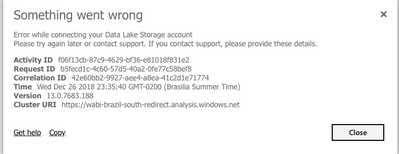Join us at the 2025 Microsoft Fabric Community Conference
Microsoft Fabric Community Conference 2025, March 31 - April 2, Las Vegas, Nevada. Use code FABINSIDER for a $400 discount.
Register now- Power BI forums
- Get Help with Power BI
- Desktop
- Service
- Report Server
- Power Query
- Mobile Apps
- Developer
- DAX Commands and Tips
- Custom Visuals Development Discussion
- Health and Life Sciences
- Power BI Spanish forums
- Translated Spanish Desktop
- Training and Consulting
- Instructor Led Training
- Dashboard in a Day for Women, by Women
- Galleries
- Webinars and Video Gallery
- Data Stories Gallery
- Themes Gallery
- Power BI DataViz World Championships Gallery
- Quick Measures Gallery
- R Script Showcase
- COVID-19 Data Stories Gallery
- Community Connections & How-To Videos
- 2021 MSBizAppsSummit Gallery
- 2020 MSBizAppsSummit Gallery
- 2019 MSBizAppsSummit Gallery
- Events
- Ideas
- Custom Visuals Ideas (read-only)
- Issues
- Issues
- Events
- Upcoming Events
The Power BI DataViz World Championships are on! With four chances to enter, you could win a spot in the LIVE Grand Finale in Las Vegas. Show off your skills.
- Power BI forums
- Forums
- Get Help with Power BI
- Service
- Re: Power BI Dataflow to Azure Data Lake Gen2 Setu...
- Subscribe to RSS Feed
- Mark Topic as New
- Mark Topic as Read
- Float this Topic for Current User
- Bookmark
- Subscribe
- Printer Friendly Page
- Mark as New
- Bookmark
- Subscribe
- Mute
- Subscribe to RSS Feed
- Permalink
- Report Inappropriate Content
Power BI Dataflow to Azure Data Lake Gen2 Setup
Excited to see all of the new Power BI Dataflow capabilities especially with using Azure Data Lake Gen2 as the storage location for those Dataflows.
But, I have been trying to get it setup using the Microsoft provided step-by-step guide on: https://docs.microsoft.com/en-us/power-bi/service-dataflows-connect-azure-data-lake-storage-gen2. The specific steps that I have been unable to complete are in the 'Grant Power BI permissions to the file system' section steps #7 and #8. I have only tried it using Azure Storage Explorer v1.6 since that is the method shown in the documentation.
When I try to Add the Object IDs for the Power BI Service and Power Query Online as shown in the screenshots I only get an error saying that it cannot find those User IDs/Groups. I have attached the full error message captured in ASE to see if that might help track it down. I did this with my elevated permissions Azure account and also had our admin grant me full Admin rights over our tenant and could not get it working.
Has anyone been able to complete the steps to grant the Power BI Service and Power Query Online applications access to the powerbi blob container in their Azure Data Lake Store Gen2? I even re-created the ADLSg2 yesterday since I had it created in the original private preview. Without these steps I have not been able to complete the process in the Power BI Admin screen to connect Power BI up to the Data Lake for Dataflows.
Thanks,
Steve
Below is the error message from ASE when trying to Add the Power BI Service Object ID in the Manage Access dialog:
FROM CHILD PROCESS 24608: {"id":"MessagePassingHostProxy151","messageType":"FunctionResponse","response":{"type":"error","error":"{\n \"message\": \"{\\\"message\\\":\\\"HTTP ERROR 404: Not Found\\\",\\\"response\\\":{\\\"statusCode\\\":404,\\\"body\\\":\\\"{\\\\\\\"odata.error\\\\\\\":{\\\\\\\"code\\\\\\\":\\\\\\\"Request_ResourceNotFound\\\\\\\",\\\\\\\"message\\\\\\\":{\\\\\\\"lang\\\\\\\":\\\\\\\"en\\\\\\\",\\\\\\\"value\\\\\\\":\\\\\\\"Resource 'ee4bcd73-1e25-4154-befe-f8180e3f14d5' does not exist or one of its queried reference-property objects are not present.\\\\\\\"},\\\\\\\"requestId\\\\\\\":\\\\\\\"724657f5-7d0c-4896-9230-5226b96ff9b6\\\\\\\",\\\\\\\"date\\\\\\\":\\\\\\\"2018-12-11T16:34:51\\\\\\\"}}\\\",\\\"headers\\\":{\\\"cache-control\\\":\\\"no-cache\\\",\\\"pragma\\\":\\\"no-cache\\\",\\\"content-type\\\":\\\"application/json; odata=minimalmetadata; streaming=true; charset=utf-8\\\",\\\"expires\\\":\\\"-1\\\",\\\"server\\\":\\\"Microsoft-IIS/10.0\\\",\\\"ocp-aad-diagnostics-server-name\\\":\\\"QAcXmVYUoJaUSrw2ftJmfZfMjTyUjtSkz5dJvbTYsQ0=\\\",\\\"request-id\\\":\\\"724657f5-7d0c-4896-9230-5226b96ff9b6\\\",\\\"client-request-id\\\":\\\"587c72a6-407f-4024-95b6-fbc710401123\\\",\\\"x-ms-dirapi-data-contract-version\\\":\\\"1.6\\\",\\\"ocp-aad-session-key\\\":\\\"hqhNfIg59I6k-OSo-mWlGPFJUAeZDoSngtOC2dH4v4szDJot9OmJGoysNRoVpgZKj_T_ctHrILdmnh-x_E_1VTEIkhcExHCXJk-BPGZKyTzxWQqqAJYh7r3biDvlbfg1.tMDQP1ZfH1teuhHoVGVcULDVzDSD4PiGem3E2On_fFM\\\",\\\"dataserviceversion\\\":\\\"3.0;\\\",\\\"strict-transport-security\\\":\\\"max-age=31536000; includeSubDomains\\\",\\\"access-control-allow-origin\\\":\\\"*\\\",\\\"x-aspnet-version\\\":\\\"4.0.30319\\\",\\\"x-powered-by\\\":\\\"ASP.NET\\\",\\\"duration\\\":\\\"430184\\\",\\\"date\\\":\\\"Tue, 11 Dec 2018 16:34:51 GMT\\\",\\\"connection\\\":\\\"close\\\",\\\"content-length\\\":\\\"294\\\"},\\\"request\\\":{\\\"uri\\\":{\\\"protocol\\\":\\\"https:\\\",\\\"slashes\\\":true,\\\"auth\\\":null,\\\"host\\\":\\\"graph.windows.net\\\",\\\"port\\\":443,\\\"hostname\\\":\\\"graph.windows.net\\\",\\\"hash\\\":null,\\\"search\\\":\\\"?api-version=1.6\\\",\\\"query\\\":\\\"api-version=1.6\\\",\\\"pathname\\\":\\\"/cb2bab3d-7d90-44ea-9e31-531011b1213d/users/ee4bcd73-1e25-4154-befe-f8180e3f14d5\\\",\\\"path\\\":\\\"/cb2bab3d-7d90-44ea-9e31-531011b1213d/users/ee4bcd73-1e25-4154-befe-f8180e3f14d5?api-version=1.6\\\",\\\"href\\\":\\\"https://graph.windows.net/cb2bab3d-7d90-44ea-9e31-531011b1213d/users/ee4bcd73-1e25-4154-befe-f8180e3f14d5?api-version=1.6\\\"},\\\"method\\\":\\\"get\\\",\\\"headers\\\":{\\\"Content-Type\\\":\\\"application/json\\\",\\\"Authorization\\\":\\\"Bearer eyJ0eXAiOiJKV1QiLCJhbGciOiJSUzI1NiIsIng1dCI6IndVTG1ZZnNxZFF1V3RWXy1oeFZ0REpKWk00USIsImtpZCI6IndVTG1ZZnNxZFF1V3RWXy1oeFZ0REpKWk00USJ9.eyJhdWQiOiJodHRwczovL2dyYXBoLndpbmRvd3MubmV0LyIsImlzcyI6Imh0dHBzOi8vc3RzLndpbmRvd3MubmV0L2NiMmJhYjNkLTdkOTAtNDRlYS05ZTMxLTUzMTAxMWIxMjEzZC8iLCJpYXQiOjE1NDQ1NDU3OTEsIm5iZiI6MTU0NDU0NTc5MSwiZXhwIjoxNTQ0NTQ5NjkxLCJhY3IiOiIxIiwiYWlvIjoiQVZRQXEvOEpBQUFBTExXL2dQcVV2ZmhjODM1MGtrYXhKdVFsMGpUcU00N3dwTG14WGo3b05oZGJHRTRYTjZXdk01VFJYanhuWm9jdzh2Z2I3emZDWXR6ZWw5NFo4WHRsd0RKZ3l0LzFqSlFWbWZzNGlVZm44STQ9IiwiYW1yIjpbInB3ZCIsIm1mYSJdLCJhcHBpZCI6IjA0YjA3Nzk1LThkZGItNDYxYS1iYmVlLTAyZjllMWJmN2I0NiIsImFwcGlkYWNyIjoiMCIsImZhbWlseV9uYW1lIjoiV2FrZSIsImdpdmVuX25hbWUiOiIhU3RldmUiLCJpcGFkZHIiOiIyMDYuODAuMjA5LjE5NiIsIm5hbWUiOiIhU3RldmUgV2FrZSIsIm9pZCI6ImZjOTAxZTNkLWE0MGQtNDgzOC05MDZlLWE5Y2UwYTk0ZTk0MyIsIm9ucHJlbV9zaWQiOiJTLTEtNS0yMS0yMTQ3MjQyNzI2LTM2MzMxNTgwLTE4ODQ0MTQ0NC0xNzI1NTkiLCJwdWlkIjoiMTAwMzdGRkVBODFDNTIyNyIsInNjcCI6IjYyZTkwMzk0LTY5ZjUtNDIzNy05MTkwLTAxMjE3NzE0NWUxMCIsInN1YiI6Ilo0TjlINTQ4alBPNUlGSVE0dS1FU01OdllHRE02WndNVEs3dm80LVljSzQiLCJ0ZW5hbnRfcmVnaW9uX3Njb3BlIjoiTkEiLCJ0aWQiOiJjYjJiYWIzZC03ZDkwLTQ0ZWEtOWUzMS01MzEwMTFiMTIxM2QiLCJ1bmlxdWVfbmFtZSI6IiFzd2FrZUBicnduY2FsZC5jb20iLCJ1cG4iOiIhc3dha2VAYnJ3bmNhbGQuY29tIiwidXRpIjoiOGVCcThEa0o4VVNrT05RQ2dZa2tBQSIsInZlciI6IjEuMCJ9.DVQ1-dpeAfEPX9Lf62JuVtheaAiTNECZpTfoihlL93TKFzEJW-N8alEwDLAfkGTwvj92GRgi7MThS-HqWGfAla4C0ntKxuzq8NhTeGEuACNXVUDNO5mtfYi1W2jJDJirduMSOgdNkkBqCnFvVMqM49cUAYEaPOD-Wn-Fb-U_L3K-hOaZ2EL2_aFLXpm5w-JJs9MPQXcoOSR1rT1x5L9x7At0hIn-A97RzzabFTAMfoolAVDymjLrT2It5jf1qn1vZ1aGXBZPLH_uF7_Aq_v_gTPECuuj-B2rJV3FokQHHCYu9iNFl7lt95ZP_lv_Q9nH01QNp-xjxyHfTrub7iCYCA\\\",\\\"content-length\\\":0}}},\\\"body\\\":\\\"{\\\\\\\"odata.error\\\\\\\":{\\\\\\\"code\\\\\\\":\\\\\\\"Request_ResourceNotFound\\\\\\\",\\\\\\\"message\\\\\\\":{\\\\\\\"lang\\\\\\\":\\\\\\\"en\\\\\\\",\\\\\\\"value\\\\\\\":\\\\\\\"Resource 'ee4bcd73-1e25-4154-befe-f8180e3f14d5' does not exist or one of its queried reference-property objects are not present.\\\\\\\"},\\\\\\\"requestId\\\\\\\":\\\\\\\"724657f5-7d0c-4896-9230-5226b96ff9b6\\\\\\\",\\\\\\\"date\\\\\\\":\\\\\\\"2018-12-11T16:34:51\\\\\\\"}}\\\"}\"\n}"}}
Solved! Go to Solution.
- Mark as New
- Bookmark
- Subscribe
- Mute
- Subscribe to RSS Feed
- Permalink
- Report Inappropriate Content
Hi,
There is a temporary issue with settings ACLs through Microsoft Azure Storage Explorer, until this is resolved, as a temporary mitigation you can try using this powershel script:https://setacls.blob.core.windows.net/scriptfolder/setacls.ps1
In order to run the script, your global tenant admin needs to have "Storage Blob Data Contributor (Preview)" role on your storage account.
Instructions on how to run this script:
1. Login as global tenant administrator into Azure portal and open PowerShell (Cloud Shell) in your browser
2. Choose Azure CLI 2.0 (type ‘az’)
3. Upload the script (there is a button for it)
4. Run the script. For example: /home/admin/setacls -storageaccountname your_alds_gen2_storage_account_name
The script will ask you to sign in, please follow the instructions.
Thanks,
Michael
Hi,
There is no more need in this workaround, please use ASE 1.6.2 which is availably for update and download.
Thanks,
Michael
- Mark as New
- Bookmark
- Subscribe
- Mute
- Subscribe to RSS Feed
- Permalink
- Report Inappropriate Content
Azure Storage Explorer 1.6.2 has been officially released https://docs.microsoft.com/en-us/azure/vs-azure-tools-storage-explorer-relnotes#version-162
Issues with ASE 1.6.1 are fixed with 1.6.2, please let us know of any issues you encounter with it during setup of storage with PowerBI as outlined here https://docs.microsoft.com/en-us/power-bi/service-dataflows-connect-azure-data-lake-storage-gen2
- Mark as New
- Bookmark
- Subscribe
- Mute
- Subscribe to RSS Feed
- Permalink
- Report Inappropriate Content
Hi @yehong, what about changing the ADLS Gen2 account to be associated with Power BI?
What about if I need to move my storage account to another subscription?
Thanks,
Elisa
- Mark as New
- Bookmark
- Subscribe
- Mute
- Subscribe to RSS Feed
- Permalink
- Report Inappropriate Content
- Mark as New
- Bookmark
- Subscribe
- Mute
- Subscribe to RSS Feed
- Permalink
- Report Inappropriate Content
- Mark as New
- Bookmark
- Subscribe
- Mute
- Subscribe to RSS Feed
- Permalink
- Report Inappropriate Content
- Mark as New
- Bookmark
- Subscribe
- Mute
- Subscribe to RSS Feed
- Permalink
- Report Inappropriate Content
- Mark as New
- Bookmark
- Subscribe
- Mute
- Subscribe to RSS Feed
- Permalink
- Report Inappropriate Content
You understood correctly.
We're always trying to improve the experience we deliver:
1. Can share why you're looking to move a storage to a different subscription / resource-group?
2. Link/Unlink storage accounts - can you please create a new idea in Power BI community? explaining why do you need this functionality / how you expect it to behave?
3. Multiple storage accounts - can you please create a new (separate) idea in Power BI community? explaining why do you need this functionality / how you expect it to behave?
You can add new Power BI Ideas here: https://ideas.powerbi.com/forums/265200-power-bi-ideas
Please share links to these ideas once created so others can add their voice as well !
- Mark as New
- Bookmark
- Subscribe
- Mute
- Subscribe to RSS Feed
- Permalink
- Report Inappropriate Content
Hi @yehong,
I'm looking to move the ADLS2 used by Power BI Dataflows to a different subscription / resource-group because at the beginning I used for testing purpose my Visual Studio MPN Subscription, but now I want to move the ADLS2 to a pay-as-you-go subscription within the same tenant.
As you suggested, I've just created two new Power BI ideas
...waiting for your comments, suggestions and hopefully votes! 😉
Elisa
- Mark as New
- Bookmark
- Subscribe
- Mute
- Subscribe to RSS Feed
- Permalink
- Report Inappropriate Content
- I made sure the ADLS is in the same location then my PBI tenant (in my case North Europe)
- I give the PBI Service access with the reader role
- I give PBI Svc and Power Query full access to the container folder "powerbi"
- I even tried full access to all
any suggestion why I still get no success?
Aktivitäts-ID14edddab-cb86-48c7-9ce4-6ffc3e48c1ac
- Mark as New
- Bookmark
- Subscribe
- Mute
- Subscribe to RSS Feed
- Permalink
- Report Inappropriate Content
I am with the same issue. Checked the points several times and got the error.
- Mark as New
- Bookmark
- Subscribe
- Mute
- Subscribe to RSS Feed
- Permalink
- Report Inappropriate Content
Hi everyone, we acknowledge the reported setup issues. we have found a potential issue in Azure Storage Explorer and are working on a mitigation.
We will update this post when we have more information and ETA.
Thank you.
- Mark as New
- Bookmark
- Subscribe
- Mute
- Subscribe to RSS Feed
- Permalink
- Report Inappropriate Content
Hi,
I'm having the same issue. Looking forward to any help you can provide.
Cheers,
Ryan
Something went wrong
Error while connecting your Data Lake Storage account
Please try again later or contact support. If you contact support, please provide these details.
Activity ID: 20b9daf2-da0e-4dc0-a266-b8aecd433a94
Request ID: c86756c0-210b-13ec-23a6-a1ea7d6de12e
Correlation ID: afa24dbe-d215-d05f-12e4-ae9ae7fa3c46
Time: Fri Dec 28 2018 13:27:05 GMT-0800 (Pacific Standard Time)
Version: 13.0.7683.188
Cluster URI: https://wabi-us-north-central-b-redirect.analysis.windows.net
- Mark as New
- Bookmark
- Subscribe
- Mute
- Subscribe to RSS Feed
- Permalink
- Report Inappropriate Content
Hi,
Same issue here 😞
Error:
Activity ID7ae90109-cd7f-4caf-a342-0a0c1700a3b3
Request ID9385312a-6d0c-133b-4530-72f88ad0bbbb
Correlation IDd36f7917-72d5-f8dc-5567-7a220a6c640f
TimeSat Dec 29 2018 17:21:23 GMT+0000 (Western European Standard Time)
Version13.0.7683.237
Cluster URIhttps://wabi-west-europe-redirect.analysis.windows.net
- Mark as New
- Bookmark
- Subscribe
- Mute
- Subscribe to RSS Feed
- Permalink
- Report Inappropriate Content
Hi,
There is a temporary issue with settings ACLs through Microsoft Azure Storage Explorer, until this is resolved, as a temporary mitigation you can try using this powershel script:https://setacls.blob.core.windows.net/scriptfolder/setacls.ps1
In order to run the script, your global tenant admin needs to have "Storage Blob Data Contributor (Preview)" role on your storage account.
Instructions on how to run this script:
1. Login as global tenant administrator into Azure portal and open PowerShell (Cloud Shell) in your browser
2. Choose Azure CLI 2.0 (type ‘az’)
3. Upload the script (there is a button for it)
4. Run the script. For example: /home/admin/setacls -storageaccountname your_alds_gen2_storage_account_name
The script will ask you to sign in, please follow the instructions.
Thanks,
Michael
Hi,
There is no more need in this workaround, please use ASE 1.6.2 which is availably for update and download.
Thanks,
Michael
- Mark as New
- Bookmark
- Subscribe
- Mute
- Subscribe to RSS Feed
- Permalink
- Report Inappropriate Content
Hi Micheal,
I managed to run the provided powershell script and the set up ran successfully. Set ACLs App has been successfully created and have Azure Storage Access on my data lake storage account as well as Read Permissions on the Azure Active Directory. I have added the objectId of this app to the powerbi folder on my storage account with full access.
There is still an issue with connecting Dataflows to the Azure Data Lake Gen2 account.
Error Message:
Please try again later or contact support. If you contact support, please provide these details.
Can you please advise the solution for this.
Thanks
Bhavesh
Bhavesh
Love the Self Service BI.
Please use the 'Mark as answer' link to mark a post that answers your question. If you find a reply helpful, please remember to give Kudos.
- Mark as New
- Bookmark
- Subscribe
- Mute
- Subscribe to RSS Feed
- Permalink
- Report Inappropriate Content
I can confirm that I was able to run these steps and get the Dataflows setup with our ADLSg2 Data Lake in Azure! 🙂
Thanks, now I can start to play with this new feature! 🙂
Steve
- Mark as New
- Bookmark
- Subscribe
- Mute
- Subscribe to RSS Feed
- Permalink
- Report Inappropriate Content
Hi all,
Thanks! I can also confirm that this works for me! Great work!
- Mark as New
- Bookmark
- Subscribe
- Mute
- Subscribe to RSS Feed
- Permalink
- Report Inappropriate Content
Hi @Anonymous,
Can you please briefly explain what are the series of steps performed to make this work successfully.
It would be really appreciated! I am trying all the recommended steps as explained by @Michael7 but have no success.
This would really assist me in debugging the process.
Thanks,
Bhavesh
Love the Self Service BI.
Please use the 'Mark as answer' link to mark a post that answers your question. If you find a reply helpful, please remember to give Kudos.
- Mark as New
- Bookmark
- Subscribe
- Mute
- Subscribe to RSS Feed
- Permalink
- Report Inappropriate Content
Hi all,
The problem is resolved after updating the azure storage explorer and adding Power BI service as a reader role on the data lake storage account.
Thank you all for the wonderful support,
Thanks
Bhavesh
Bhavesh
Love the Self Service BI.
Please use the 'Mark as answer' link to mark a post that answers your question. If you find a reply helpful, please remember to give Kudos.
- Mark as New
- Bookmark
- Subscribe
- Mute
- Subscribe to RSS Feed
- Permalink
- Report Inappropriate Content
Helpful resources

Join us at the Microsoft Fabric Community Conference
March 31 - April 2, 2025, in Las Vegas, Nevada. Use code MSCUST for a $150 discount!

Power BI Monthly Update - February 2025
Check out the February 2025 Power BI update to learn about new features.

| User | Count |
|---|---|
| 44 | |
| 37 | |
| 32 | |
| 25 | |
| 24 |
| User | Count |
|---|---|
| 33 | |
| 33 | |
| 21 | |
| 21 | |
| 15 |