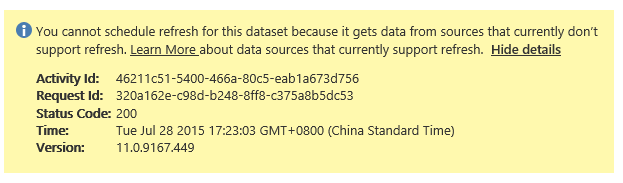FabCon is coming to Atlanta
Join us at FabCon Atlanta from March 16 - 20, 2026, for the ultimate Fabric, Power BI, AI and SQL community-led event. Save $200 with code FABCOMM.
Register now!- Power BI forums
- Get Help with Power BI
- Desktop
- Service
- Report Server
- Power Query
- Mobile Apps
- Developer
- DAX Commands and Tips
- Custom Visuals Development Discussion
- Health and Life Sciences
- Power BI Spanish forums
- Translated Spanish Desktop
- Training and Consulting
- Instructor Led Training
- Dashboard in a Day for Women, by Women
- Galleries
- Data Stories Gallery
- Themes Gallery
- Contests Gallery
- QuickViz Gallery
- Quick Measures Gallery
- Visual Calculations Gallery
- Notebook Gallery
- Translytical Task Flow Gallery
- TMDL Gallery
- R Script Showcase
- Webinars and Video Gallery
- Ideas
- Custom Visuals Ideas (read-only)
- Issues
- Issues
- Events
- Upcoming Events
The Power BI Data Visualization World Championships is back! Get ahead of the game and start preparing now! Learn more
- Power BI forums
- Forums
- Get Help with Power BI
- Service
- Re: Power BI 2.0 refresh from dataset not working
- Subscribe to RSS Feed
- Mark Topic as New
- Mark Topic as Read
- Float this Topic for Current User
- Bookmark
- Subscribe
- Printer Friendly Page
- Mark as New
- Bookmark
- Subscribe
- Mute
- Subscribe to RSS Feed
- Permalink
- Report Inappropriate Content
Power BI 2.0 refresh from dataset not working
For both Azure SQL and on-prem CSV, I cannot get the data refresh to work. Whenever I go to REFRESH NOW for any particular Dataset, the error message is this:
You cannot schedule refresh for this dataset because it gets data from sources that currently don’t support refresh. Learn More about data sources that currently support refresh.
It doesn't even give me the option to setup the Power BI Gateway to refresh from the CSV. And I am sure that Azure SQL is supported for refresh.
Any ideas?
Solved! Go to Solution.
- Mark as New
- Bookmark
- Subscribe
- Mute
- Subscribe to RSS Feed
- Permalink
- Report Inappropriate Content
For the SQL Azure database, did you upload the .pbix file using the Get Data or did you publish it directly from the Power BI Designer. There is a bug in the direct publish. This should be addressed very soon. In the mean time, could you upload the .pbix file using browser get data-> local file and then go to schedule refresh and configure.
- Mark as New
- Bookmark
- Subscribe
- Mute
- Subscribe to RSS Feed
- Permalink
- Report Inappropriate Content
- Mark as New
- Bookmark
- Subscribe
- Mute
- Subscribe to RSS Feed
- Permalink
- Report Inappropriate Content
I finally got the CSV data source to refresh. I had to first upload the .pbix file to my OneDrive folder. Then connect to it from the powerbi.com site. After that I can setup the Personal Gateway for refresh. It doesn't work if I publish directly with Power BI Desktop.
As for the Azure SQL source, it still doesn't work and displays the error ("...gets data from sources that currently don't support refresh."). I have set it up using the Get Data function in the powerbi.com site. Not sure why this basic feature doesnt' work. The error message isn't helpful either.
- Mark as New
- Bookmark
- Subscribe
- Mute
- Subscribe to RSS Feed
- Permalink
- Report Inappropriate Content
For the SQL Azure database, did you upload the .pbix file using the Get Data or did you publish it directly from the Power BI Designer. There is a bug in the direct publish. This should be addressed very soon. In the mean time, could you upload the .pbix file using browser get data-> local file and then go to schedule refresh and configure.
- Mark as New
- Bookmark
- Subscribe
- Mute
- Subscribe to RSS Feed
- Permalink
- Report Inappropriate Content
Yes, it works now by uploading the .pbix file using the Get Data. So the direct publish is really to root of the problem. Thanks!
- Mark as New
- Bookmark
- Subscribe
- Mute
- Subscribe to RSS Feed
- Permalink
- Report Inappropriate Content
I had similar problems that were due to transformation made in the query. The transformations were of type
#"Replaced Value" = Table.ReplaceValue(#"Changed Type","1","01",Replacer.ReplaceValue,{"Month"})
In the PowerBI Desktop the query was extracted, transformed and loaded successfully. When I tried to refresh the dataset from the service, I received similar errors as yours. Removing the transformations solved the issue.
Hope this helps.
- Mark as New
- Bookmark
- Subscribe
- Mute
- Subscribe to RSS Feed
- Permalink
- Report Inappropriate Content
I haven't made any transformations yet. I am simply displaying the raw data in a table to test the refresh feature.
- Mark as New
- Bookmark
- Subscribe
- Mute
- Subscribe to RSS Feed
- Permalink
- Report Inappropriate Content
You have the Power BI Personal Gateway installed and registered?
Follow on LinkedIn
@ me in replies or I'll lose your thread!!!
Instead of a Kudo, please vote for this idea
Become an expert!: Enterprise DNA
External Tools: MSHGQM
YouTube Channel!: Microsoft Hates Greg
Latest book!: DAX For Humans
DAX is easy, CALCULATE makes DAX hard...
- Mark as New
- Bookmark
- Subscribe
- Mute
- Subscribe to RSS Feed
- Permalink
- Report Inappropriate Content
Yes, I've installed and registered it already, but it doesn't let me configure it on powerbi.com.
Helpful resources

Power BI Dataviz World Championships
The Power BI Data Visualization World Championships is back! Get ahead of the game and start preparing now!

| User | Count |
|---|---|
| 56 | |
| 54 | |
| 30 | |
| 17 | |
| 14 |