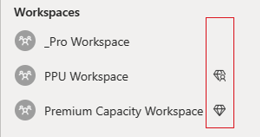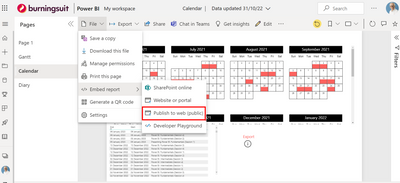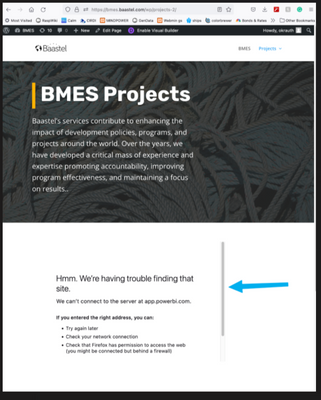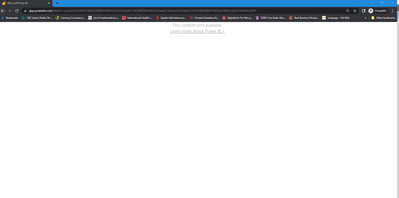- Power BI forums
- Updates
- News & Announcements
- Get Help with Power BI
- Desktop
- Service
- Report Server
- Power Query
- Mobile Apps
- Developer
- DAX Commands and Tips
- Custom Visuals Development Discussion
- Health and Life Sciences
- Power BI Spanish forums
- Translated Spanish Desktop
- Power Platform Integration - Better Together!
- Power Platform Integrations (Read-only)
- Power Platform and Dynamics 365 Integrations (Read-only)
- Training and Consulting
- Instructor Led Training
- Dashboard in a Day for Women, by Women
- Galleries
- Community Connections & How-To Videos
- COVID-19 Data Stories Gallery
- Themes Gallery
- Data Stories Gallery
- R Script Showcase
- Webinars and Video Gallery
- Quick Measures Gallery
- 2021 MSBizAppsSummit Gallery
- 2020 MSBizAppsSummit Gallery
- 2019 MSBizAppsSummit Gallery
- Events
- Ideas
- Custom Visuals Ideas
- Issues
- Issues
- Events
- Upcoming Events
- Community Blog
- Power BI Community Blog
- Custom Visuals Community Blog
- Community Support
- Community Accounts & Registration
- Using the Community
- Community Feedback
Register now to learn Fabric in free live sessions led by the best Microsoft experts. From Apr 16 to May 9, in English and Spanish.
- Power BI forums
- Forums
- Get Help with Power BI
- Service
- Re: Please validate my understanding of how to get...
- Subscribe to RSS Feed
- Mark Topic as New
- Mark Topic as Read
- Float this Topic for Current User
- Bookmark
- Subscribe
- Printer Friendly Page
- Mark as New
- Bookmark
- Subscribe
- Mute
- Subscribe to RSS Feed
- Permalink
- Report Inappropriate Content
Please validate my understanding of how to get free license users to access my Power BI report
Hello There,
Can you please check my understanding of how a free license user can access my Power BI report. I need to upgrade my license to Power BI Premium. I also need to assign the capacity of a workspace to Premium. So far so good? Does it cost my organization anything extra to have a workspace assigned as premium? Many thanks in advance.
Solved! Go to Solution.
- Mark as New
- Bookmark
- Subscribe
- Mute
- Subscribe to RSS Feed
- Permalink
- Report Inappropriate Content
Hi @i2rsantos
You need to understand there are two products, Premium Per User (PPU) and Premium Capacity. They are different licences with different attributes.
If you have a PPU licence, you can mark Workspaces as PPU and share content with others who have a PPU licence. However a PPU licence does NOT provide access to Free licence users.
If you have a Premium Capacity licence you can mark Workspaces as Premium Capacity and content CAN be shared with Free licence users.
A Premium Capacity Licence is an organization licence, usually an organization buys a Premium Capacity licence when it has > 500 users who need to access the content.
A PPU licence is a Personal licence, because PPU licences can only share content on a PPU workspace with other PPU licences it is usually purchased by smaller organizations who want to use some of the Premium features but don't want the costs of the full Premium Capacity. Typically they will buy a PPU licence for every user that needs access to content.
see:Types of licenses for Power BI business users - Power BI | Microsoft Learn
Hope this helps
Stuart
- Mark as New
- Bookmark
- Subscribe
- Mute
- Subscribe to RSS Feed
- Permalink
- Report Inappropriate Content
Dear Stuart @Burningsuit ,
To summarize what I will do in my particular case. I will publish a Power BI Report from My Workspace, with my Pro Licence. I will choose the option to generate an embed code for Sharepoint. This will allow Power BI free licence users access to my Power BI report, and who also have access to the Sharepoint site. Did I get that right?
- Mark as New
- Bookmark
- Subscribe
- Mute
- Subscribe to RSS Feed
- Permalink
- Report Inappropriate Content
No,
Sorry @i2rsantos but if all you have is a Pro licence ANY shareing method, share, App, embed, Teams etc. will require a Pro licence to view. The ONLY exception is "Publish to web (Public)" which publishes the report to a publically facing website, and is subject to the security issues I have already highlighted, but can be accessed by anonymous users without a licence.
Note that because of these security issues "Publish to Web" requires your local Adminstrator to turn that option on, so you may not see it in your tenant.
Hope this helps
Stuart
- Mark as New
- Bookmark
- Subscribe
- Mute
- Subscribe to RSS Feed
- Permalink
- Report Inappropriate Content
Hi @i2rsantos
You need to understand there are two products, Premium Per User (PPU) and Premium Capacity. They are different licences with different attributes.
If you have a PPU licence, you can mark Workspaces as PPU and share content with others who have a PPU licence. However a PPU licence does NOT provide access to Free licence users.
If you have a Premium Capacity licence you can mark Workspaces as Premium Capacity and content CAN be shared with Free licence users.
A Premium Capacity Licence is an organization licence, usually an organization buys a Premium Capacity licence when it has > 500 users who need to access the content.
A PPU licence is a Personal licence, because PPU licences can only share content on a PPU workspace with other PPU licences it is usually purchased by smaller organizations who want to use some of the Premium features but don't want the costs of the full Premium Capacity. Typically they will buy a PPU licence for every user that needs access to content.
see:Types of licenses for Power BI business users - Power BI | Microsoft Learn
Hope this helps
Stuart
- Mark as New
- Bookmark
- Subscribe
- Mute
- Subscribe to RSS Feed
- Permalink
- Report Inappropriate Content
Dear @Burningsuit
Thank-you for your reply. So, my conclusion is that I will need to convince my organization to buy a Premium Capacity licence which I believe starts at 4+K? If yes, this is an eye-watering number, for which I will need to make a business case.
In the meantime, I found this article, which says that I can generate an embed code to put Power BI Report from any website from My Workspace. It also says that U need a Pro account to do this, which I have. It also says that those users with a free licence can access the report. Furthermore, the embed code can be used to embed a Power BI report in Sharepoint. This seems to be a way to go to give free licence users, without (for now) a 4K Premium capacity licence?
- Mark as New
- Bookmark
- Subscribe
- Mute
- Subscribe to RSS Feed
- Permalink
- Report Inappropriate Content
Hi @i2rsantos
You can certainly use "Publish to web" provided you are aware of the warning at the top of that article, "anyone on the Internet can view your published report or visual." So don't publish sensitive or proprietory data in that way, and be aware of your data security obligations. You also can't use Row Level Security with "Publish to web". So if you don't care that the whole world may see your data go ahead.
If you have a small number of users (<500) you may find it cheaper to buy a Pro licence for each user rather than a Premium Capacity.
Hope this helps
Stuart
- Mark as New
- Bookmark
- Subscribe
- Mute
- Subscribe to RSS Feed
- Permalink
- Report Inappropriate Content
@Burningsuit As a follow-up to the above, I did generate an embed code, and tested it in Wordpress. But got the following message. Can I assume that the embed code doesn't work in Wordpress? See below for the embed code and also the error in Firefox. Thank-you sir.
- Mark as New
- Bookmark
- Subscribe
- Mute
- Subscribe to RSS Feed
- Permalink
- Report Inappropriate Content
Hi @i2rsantos
If you can access the link directly (click on the blue highlighted link that starts https://app.bowerbi.com..... ) and see your Report, then the problem is with your wordpress implementation, not Power BI.
Hope this helps
Stuart
- Mark as New
- Bookmark
- Subscribe
- Mute
- Subscribe to RSS Feed
- Permalink
- Report Inappropriate Content
Hello @Burningsuit So, yes. If I copy the part of the embed code after "src=" directly in Edge. The link works. Unfortunately, if I try in Chrome in Incognito mode. I get this. If I try InPrivate in Edge same as Chrome.
Helpful resources

Microsoft Fabric Learn Together
Covering the world! 9:00-10:30 AM Sydney, 4:00-5:30 PM CET (Paris/Berlin), 7:00-8:30 PM Mexico City

Power BI Monthly Update - April 2024
Check out the April 2024 Power BI update to learn about new features.