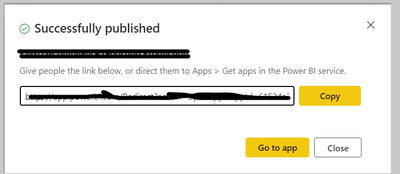New Offer! Become a Certified Fabric Data Engineer
Check your eligibility for this 50% exam voucher offer and join us for free live learning sessions to get prepared for Exam DP-700.
Get Started- Power BI forums
- Get Help with Power BI
- Desktop
- Service
- Report Server
- Power Query
- Mobile Apps
- Developer
- DAX Commands and Tips
- Custom Visuals Development Discussion
- Health and Life Sciences
- Power BI Spanish forums
- Translated Spanish Desktop
- Training and Consulting
- Instructor Led Training
- Dashboard in a Day for Women, by Women
- Galleries
- Community Connections & How-To Videos
- COVID-19 Data Stories Gallery
- Themes Gallery
- Data Stories Gallery
- R Script Showcase
- Webinars and Video Gallery
- Quick Measures Gallery
- 2021 MSBizAppsSummit Gallery
- 2020 MSBizAppsSummit Gallery
- 2019 MSBizAppsSummit Gallery
- Events
- Ideas
- Custom Visuals Ideas
- Issues
- Issues
- Events
- Upcoming Events
Don't miss out! 2025 Microsoft Fabric Community Conference, March 31 - April 2, Las Vegas, Nevada. Use code MSCUST for a $150 discount. Prices go up February 11th. Register now.
- Power BI forums
- Forums
- Get Help with Power BI
- Service
- Re: Please explain how to share an App link
- Subscribe to RSS Feed
- Mark Topic as New
- Mark Topic as Read
- Float this Topic for Current User
- Bookmark
- Subscribe
- Printer Friendly Page
- Mark as New
- Bookmark
- Subscribe
- Mute
- Subscribe to RSS Feed
- Permalink
- Report Inappropriate Content
Please explain how to share an App link
I want to share a link to an app, but when I go into the app and copy the URL in the address bar, it's like
https://blahblah/me/blahblahblah...
Microsoft, this totally does not work!
Where can I get the sharable, functional link to the app, while in the app, or anywhere, that actually works for someone other than me? Like, something I would send in an email.
Telling people, "just go and search for the app in the 'Get Apps' portal, and here is the name" is not good.
Solved! Go to Solution.
- Mark as New
- Bookmark
- Subscribe
- Mute
- Subscribe to RSS Feed
- Permalink
- Report Inappropriate Content
@Anonymous Thanks for the confirmation on my research. Yes, I found out that you have to re-get the link after unpublishing. I just think the PBI Service team ought to provide a way to get the sharable link without having to republish or update the app. No biggie.
- Mark as New
- Bookmark
- Subscribe
- Mute
- Subscribe to RSS Feed
- Permalink
- Report Inappropriate Content
Hi @joglidden2 ,
It works well that I use the link provided at end steps when I publish the new app. So did you get any error message when you use it?
If this post helps, then please consider Accept it as the solution to help the other members find it more quickly.
Best Regards,
Dedmon Dai
- Mark as New
- Bookmark
- Subscribe
- Mute
- Subscribe to RSS Feed
- Permalink
- Report Inappropriate Content
@Anonymous Thanks for the confirmation on my research. Yes, I found out that you have to re-get the link after unpublishing. I just think the PBI Service team ought to provide a way to get the sharable link without having to republish or update the app. No biggie.
- Mark as New
- Bookmark
- Subscribe
- Mute
- Subscribe to RSS Feed
- Permalink
- Report Inappropriate Content
You can click 'Update App', go to Permissions tab, expand Links and check the App link.
Then you can click cancel to not update the app.
- Mark as New
- Bookmark
- Subscribe
- Mute
- Subscribe to RSS Feed
- Permalink
- Report Inappropriate Content
This was exactly what I needed to find the link to the app. There is not need to unpublish. Thank you!
- Mark as New
- Bookmark
- Subscribe
- Mute
- Subscribe to RSS Feed
- Permalink
- Report Inappropriate Content
@joglidden2 hey have you tried this? Navigate to the app which you have just created in the URL path you can find the link ....this link also works the same way
Appreciate your Kudos, Press the thumbs up button!!👍
Regards,
Husna
- Mark as New
- Bookmark
- Subscribe
- Mute
- Subscribe to RSS Feed
- Permalink
- Report Inappropriate Content
BTW, I found one way to do it, is to update the app, and then at the end of that process, a window pops up with a sharable link. I guess I could save this link out somewhere, so that I don't have to update the app every time I need a sharable link. There has got to be a better way.
- Mark as New
- Bookmark
- Subscribe
- Mute
- Subscribe to RSS Feed
- Permalink
- Report Inappropriate Content
@joglidden2 you can make use of the link which comes after updating the app and save somewhere so that for handy purpose. But be carefull once you unpublish an app the link no longer works and you need to use the new link after creating an app
Appreciate your Kudos, Press the thumbs up button!!👍
Regards,
Husna
Helpful resources

Join us at the Microsoft Fabric Community Conference
March 31 - April 2, 2025, in Las Vegas, Nevada. Use code MSCUST for a $150 discount!

Power BI Monthly Update - January 2025
Check out the January 2025 Power BI update to learn about new features in Reporting, Modeling, and Data Connectivity.

| User | Count |
|---|---|
| 19 | |
| 16 | |
| 15 | |
| 12 | |
| 11 |
| User | Count |
|---|---|
| 32 | |
| 25 | |
| 25 | |
| 19 | |
| 19 |