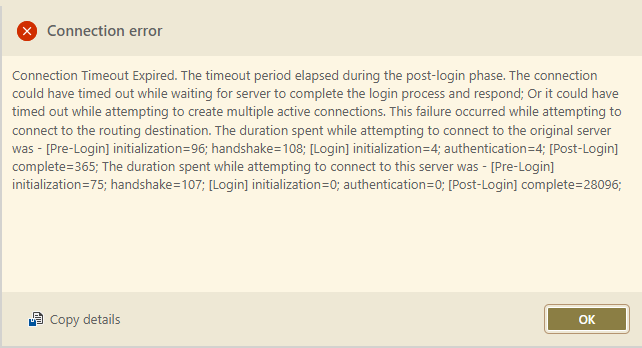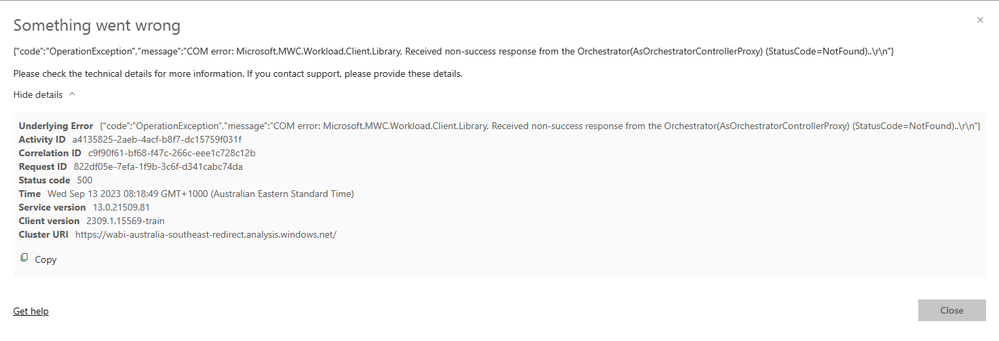FabCon is coming to Atlanta
Join us at FabCon Atlanta from March 16 - 20, 2026, for the ultimate Fabric, Power BI, AI and SQL community-led event. Save $200 with code FABCOMM.
Register now!- Power BI forums
- Get Help with Power BI
- Desktop
- Service
- Report Server
- Power Query
- Mobile Apps
- Developer
- DAX Commands and Tips
- Custom Visuals Development Discussion
- Health and Life Sciences
- Power BI Spanish forums
- Translated Spanish Desktop
- Training and Consulting
- Instructor Led Training
- Dashboard in a Day for Women, by Women
- Galleries
- Data Stories Gallery
- Themes Gallery
- Contests Gallery
- QuickViz Gallery
- Quick Measures Gallery
- Visual Calculations Gallery
- Notebook Gallery
- Translytical Task Flow Gallery
- TMDL Gallery
- R Script Showcase
- Webinars and Video Gallery
- Ideas
- Custom Visuals Ideas (read-only)
- Issues
- Issues
- Events
- Upcoming Events
The Power BI Data Visualization World Championships is back! Get ahead of the game and start preparing now! Learn more
- Power BI forums
- Forums
- Get Help with Power BI
- Service
- Persistent Issues with Power BI Datamart Connectio...
- Subscribe to RSS Feed
- Mark Topic as New
- Mark Topic as Read
- Float this Topic for Current User
- Bookmark
- Subscribe
- Printer Friendly Page
- Mark as New
- Bookmark
- Subscribe
- Mute
- Subscribe to RSS Feed
- Permalink
- Report Inappropriate Content
Persistent Issues with Power BI Datamart Connections and Credential Updates
Hello Community,
I have been encountering persistent issues with Power BI datamart connections and updating credentials, and I am seeking your assistance to resolve them. Below, I have detailed the series of errors I have faced:
1. Connection Timeout Errors
While trying to connect to the datamart via SQL connection, I received timeout errors during the post-login phase, indicating potential issues with the server completing the login process or creating multiple active connections. The error messages contained various details including different initialization, handshake, and authentication durations, and mentioned a failure occurring while attempting to connect to the routing destination.
2. Failed Attempts to Update Data Source Credentials
In my attempts to update the data source credentials, I encountered a series of errors with status codes 400 and 500. The 400 status code errors were accompanied by messages indicating a failure to update data source credentials, urging to check technical details and contact support with the provided details. The 500 status code error, on the other hand, cited an "OperationException" with a message indicating a non-success response from the Orchestrator with a "StatusCode=NotFound".
3. Issues with Loading Model Schema
I also faced issues with loading the model schema associated with a report, receiving error messages urging to ensure a connection to the server and try again. The underlying errors cited timeout periods elapsing during the post-login phase and issues raised by the IDbConnection interface.
4. Gateway Configuration
I suspect there might be issues with the gateway configuration, but I am unsure how to verify if it is correctly configured. I am using the service version 13.0.21509.81 and client version 2309.1.15569-train, with the cluster URI being "https://wabi-australia-southeast-redirect.analysis.windows.net/".
I have tried basic troubleshooting steps including checking the internet connection, reviewing data source connections, and updating the Power BI to the latest version, but the issues persist.
I would greatly appreciate any guidance or suggestions on how to resolve these issues. Thank you in advance for your assistance.
Also it's worth to mention that I can acceess some other datamarts in same workspaces without any issues, all of these datamarts are created in similar timeframe and with similar struetures.
Solved! Go to Solution.
- Mark as New
- Bookmark
- Subscribe
- Mute
- Subscribe to RSS Feed
- Permalink
- Report Inappropriate Content
HI @Techlx ,
We have had all sorts of problems with DataMarts as well. And, really, the only way we get answers (and not always ones we like), is to create a ticket with Microsoft. Since DataMarts are still in preview that may be the only way to discover the problem.
And, be prepared for the answer of "Thanks for letting us know, we will investigate this further as the tool is in preview and that is probably why it doesn't work right now." 🙂
Did I answer your question? Mark my post as a solution!
Proud to be a Datanaut!
Private message me for consulting or training needs.
- Mark as New
- Bookmark
- Subscribe
- Mute
- Subscribe to RSS Feed
- Permalink
- Report Inappropriate Content
HI @Techlx ,
We have had all sorts of problems with DataMarts as well. And, really, the only way we get answers (and not always ones we like), is to create a ticket with Microsoft. Since DataMarts are still in preview that may be the only way to discover the problem.
And, be prepared for the answer of "Thanks for letting us know, we will investigate this further as the tool is in preview and that is probably why it doesn't work right now." 🙂
Did I answer your question? Mark my post as a solution!
Proud to be a Datanaut!
Private message me for consulting or training needs.
- Mark as New
- Bookmark
- Subscribe
- Mute
- Subscribe to RSS Feed
- Permalink
- Report Inappropriate Content
😂well..thanks collinq, You got it all right.
a "preview" story
Helpful resources

Power BI Dataviz World Championships
The Power BI Data Visualization World Championships is back! Get ahead of the game and start preparing now!

Power BI Monthly Update - November 2025
Check out the November 2025 Power BI update to learn about new features.