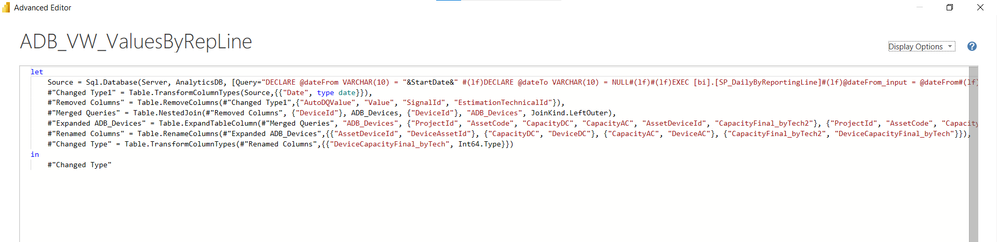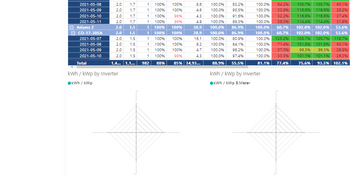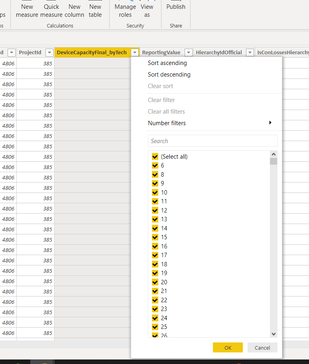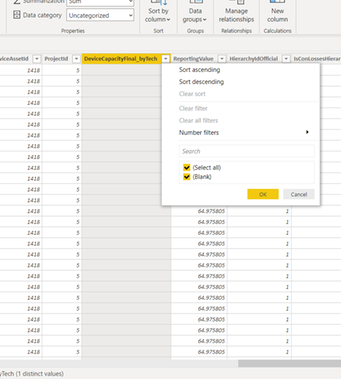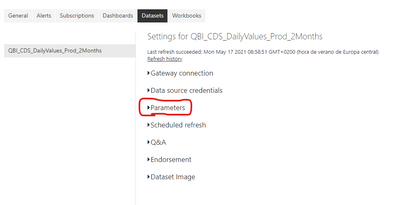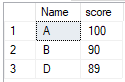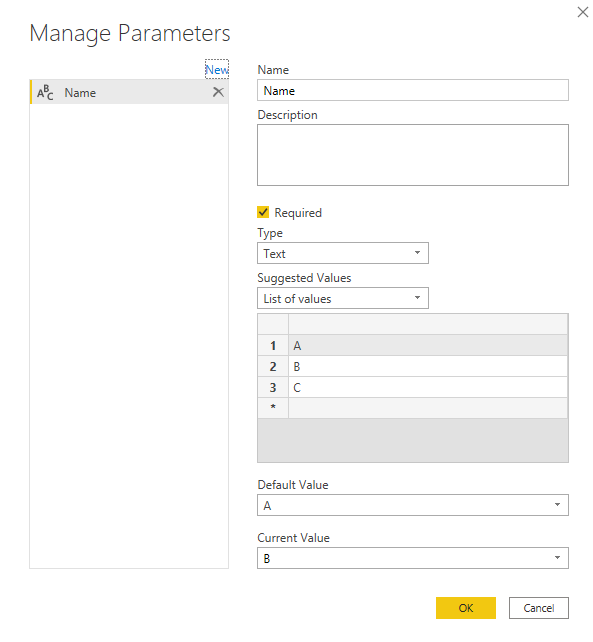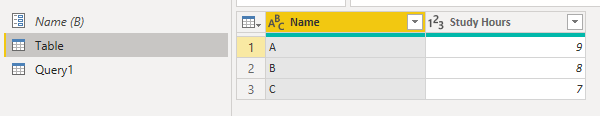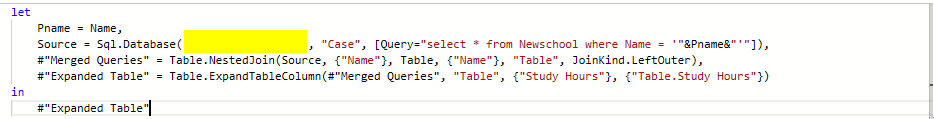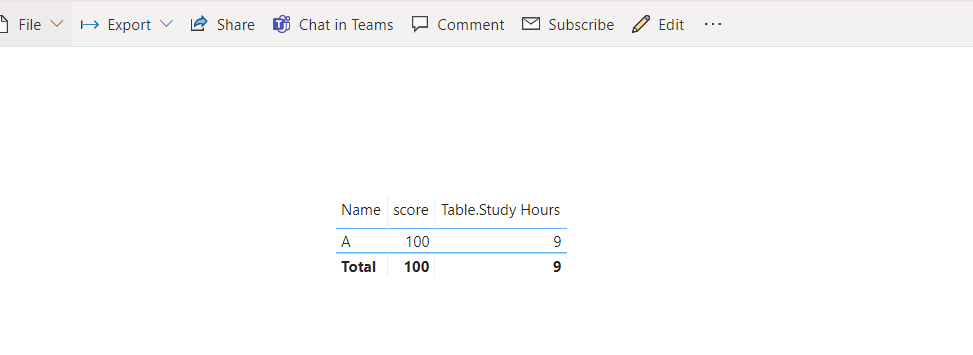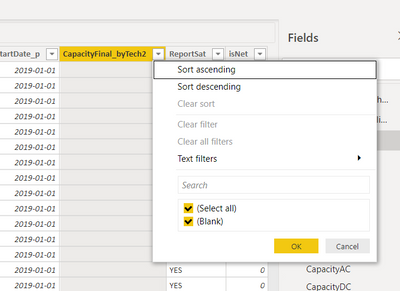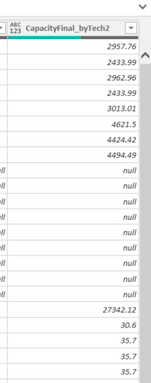New Offer! Become a Certified Fabric Data Engineer
Check your eligibility for this 50% exam voucher offer and join us for free live learning sessions to get prepared for Exam DP-700.
Get Started- Power BI forums
- Get Help with Power BI
- Desktop
- Service
- Report Server
- Power Query
- Mobile Apps
- Developer
- DAX Commands and Tips
- Custom Visuals Development Discussion
- Health and Life Sciences
- Power BI Spanish forums
- Translated Spanish Desktop
- Training and Consulting
- Instructor Led Training
- Dashboard in a Day for Women, by Women
- Galleries
- Community Connections & How-To Videos
- COVID-19 Data Stories Gallery
- Themes Gallery
- Data Stories Gallery
- R Script Showcase
- Webinars and Video Gallery
- Quick Measures Gallery
- 2021 MSBizAppsSummit Gallery
- 2020 MSBizAppsSummit Gallery
- 2019 MSBizAppsSummit Gallery
- Events
- Ideas
- Custom Visuals Ideas
- Issues
- Issues
- Events
- Upcoming Events
Don't miss out! 2025 Microsoft Fabric Community Conference, March 31 - April 2, Las Vegas, Nevada. Use code MSCUST for a $150 discount. Prices go up February 11th. Register now.
- Power BI forums
- Forums
- Get Help with Power BI
- Service
- Re: PROBLEM USING PARAMETERS IN POWER BI ONLINE SE...
- Subscribe to RSS Feed
- Mark Topic as New
- Mark Topic as Read
- Float this Topic for Current User
- Bookmark
- Subscribe
- Printer Friendly Page
- Mark as New
- Bookmark
- Subscribe
- Mute
- Subscribe to RSS Feed
- Permalink
- Report Inappropriate Content
PROBLEM USING PARAMETERS IN POWER BI ONLINE SERVICES
Hi
I'm using a parameter to modify the date in a SQL Stored Procedure to get a table in Power BI like in the photo
Everything feels great in Power BI Desktop because I can change the date using the parameter, the Query run as expected and I get all the columns i need for the report. The problem is that when I upload the report to Power BI Services modifying the parameter Online i have "errors" in some visuals.

Getting deeper with it I discover it is not a problem with the visuals, instead, there is a problem with a Column that is not processing right (All rows are Blanks) in the model when I use the Online Parameter. I show you the column in the next photos.
Photo of the column in the original model Power BI Desktop
Photo of the column in the downloaded model after changing the parameter online
Does anyone ever had a problem like this? That column is coming from another dimension table by expanding columns in Power Query
As I was saying in the beginning, when i change the parameter in Power BI Desktop I get everything OK, the problem comes only when changing the parameter in the Online Services
- Mark as New
- Bookmark
- Subscribe
- Mute
- Subscribe to RSS Feed
- Permalink
- Report Inappropriate Content
Please check whether you enter a right format date value in your online parameter.
Will it show an error to you? It seems that Service get a result from your SQL, but the result is blank.
This may be caused by data value convert from Power BI Service to SQL.
You can try other type of parameter like text or int. And check whether you will get blank result in PBI Service.
You can change parameter in PBI Desktop and republish your report.
Best Regards,
Rico Zhou
If this post helps, then please consider Accept it as the solution to help the other members find it more quickly.
- Mark as New
- Bookmark
- Subscribe
- Mute
- Subscribe to RSS Feed
- Permalink
- Report Inappropriate Content
First of all, thanks for answering.
I´ll try what you are saying but I still have doubts with 2 things
First: I´m actually using the parameter as a Text format (VARCHAR in the SQL Sp and Text in the parameter in Power BI), so there should not be problems with the conversion from Date to text or Int, am I right?
Second: Other columns in the model work great and fill all the rows as expected. That column called "DeviceCapacity_Final" is the only that give me "problems" in the model haha. So, that means the parameter is doing the query and working right isnt it?
That column comes as a result of a expanded column from another table in Power Query, not sure if that is affecting how the parameter is called in Power BI Service.
Best Regards, David.
- Mark as New
- Bookmark
- Subscribe
- Mute
- Subscribe to RSS Feed
- Permalink
- Report Inappropriate Content
Your "DeviceCapacity_Final" is an expanded column from other table, so your connection mode has been transformed to import mode. How did you get the expanded column, by merge or append?
I have a test to check whether expanded column will show error in service.
Name column is varchar() type in SQL.
Manage Parameter:
I will use merge Query1 which table I got from SQL with this local table to expand Study Hours.
Advance Editor of Query1:
Result:
Publish this report to Service, configure gateway and change onlie parameter from B to A.
Refresh the dataset, result is as below.
In my sample the expanded column Studay Hours works well. There may be someting wrong on "DeviceCapacity_Final" column after refresh. Please try to republish your report, don't change your parameter and refresh your dataset. Check whether this column will show blank. If it will show blank after refresh, there may be something wrong in refresh. Power BI couldn't find the data from data source. Check the private type of two tables, check "DeviceCapacity_Final" 's datasource.
You can have a test to add this column into your datasource instead of getting it as an expanding column. If it will still show blank in your service, please change the parameter in your desktop and republish your report.
Best Regards,
Rico Zhou
If this post helps, then please consider Accept it as the solution to help the other members find it more quickly.
- Mark as New
- Bookmark
- Subscribe
- Mute
- Subscribe to RSS Feed
- Permalink
- Report Inappropriate Content
I used Merge to get data from other tables, not append.
After downloading the model from Power BI Service, I have also discovered that columns are blank in the model
But in Power Query these fields are filled with Data
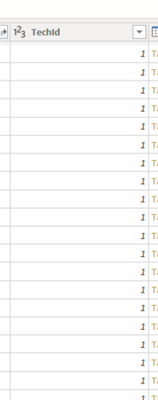
- Mark as New
- Bookmark
- Subscribe
- Mute
- Subscribe to RSS Feed
- Permalink
- Report Inappropriate Content
Try to refresh the download report. Will empty column show values in data model?
From your screenshot, your column is a Decimal number and there are lots of empty value in your column, try to replace null to 0.
What is the data source of an other table?
Best Regards,
Rico Zhou
If this post helps, then please consider Accept it as the solution to help the other members find it more quickly.
Helpful resources

Join us at the Microsoft Fabric Community Conference
March 31 - April 2, 2025, in Las Vegas, Nevada. Use code MSCUST for a $150 discount!

Power BI Monthly Update - January 2025
Check out the January 2025 Power BI update to learn about new features in Reporting, Modeling, and Data Connectivity.

| User | Count |
|---|---|
| 19 | |
| 16 | |
| 14 | |
| 12 | |
| 11 |
| User | Count |
|---|---|
| 32 | |
| 25 | |
| 23 | |
| 19 | |
| 17 |