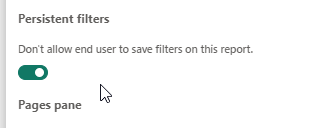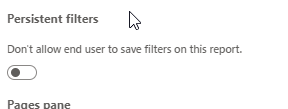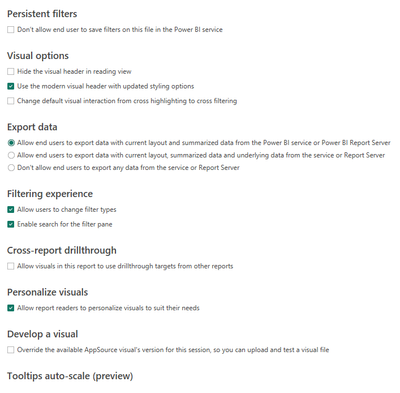- Power BI forums
- Updates
- News & Announcements
- Get Help with Power BI
- Desktop
- Service
- Report Server
- Power Query
- Mobile Apps
- Developer
- DAX Commands and Tips
- Custom Visuals Development Discussion
- Health and Life Sciences
- Power BI Spanish forums
- Translated Spanish Desktop
- Power Platform Integration - Better Together!
- Power Platform Integrations (Read-only)
- Power Platform and Dynamics 365 Integrations (Read-only)
- Training and Consulting
- Instructor Led Training
- Dashboard in a Day for Women, by Women
- Galleries
- Community Connections & How-To Videos
- COVID-19 Data Stories Gallery
- Themes Gallery
- Data Stories Gallery
- R Script Showcase
- Webinars and Video Gallery
- Quick Measures Gallery
- 2021 MSBizAppsSummit Gallery
- 2020 MSBizAppsSummit Gallery
- 2019 MSBizAppsSummit Gallery
- Events
- Ideas
- Custom Visuals Ideas
- Issues
- Issues
- Events
- Upcoming Events
- Community Blog
- Power BI Community Blog
- Custom Visuals Community Blog
- Community Support
- Community Accounts & Registration
- Using the Community
- Community Feedback
Register now to learn Fabric in free live sessions led by the best Microsoft experts. From Apr 16 to May 9, in English and Spanish.
- Power BI forums
- Forums
- Get Help with Power BI
- Service
- Re: PDF or PowerPoint export from PBI service igno...
- Subscribe to RSS Feed
- Mark Topic as New
- Mark Topic as Read
- Float this Topic for Current User
- Bookmark
- Subscribe
- Printer Friendly Page
- Mark as New
- Bookmark
- Subscribe
- Mute
- Subscribe to RSS Feed
- Permalink
- Report Inappropriate Content
PDF or PowerPoint export from PBI service ignores filters
Service Bug:
When Opening a report from the Power BI service, Users can interact with the filter bar and filter their report.
If the report is then exported to PDF or Powerpoint, the filtered state of the report is ignored.
Is this a broken component or are there specific reasons why a PDF can't represent the filtered state of a Power BI Report ?
Solved! Go to Solution.
- Mark as New
- Bookmark
- Subscribe
- Mute
- Subscribe to RSS Feed
- Permalink
- Report Inappropriate Content
Hi @cairmor ,
The fix has been deployed, please have a try now.
If not, please provide more details.
Best Regards
Community Support Team _ Rongtie
If this post helps, then please consider Accept it as the solution to help the other members find it more quickly.
- Mark as New
- Bookmark
- Subscribe
- Mute
- Subscribe to RSS Feed
- Permalink
- Report Inappropriate Content
Hi @cairmor ,
Go to 'Add or Remove Programs' then search for Webview and click on Modify. Then select the option to 'Repair' and it will update it to the latest version. Version 118.0.2088.76 fixed it for me and my colleagues. Note that you will need admin rights to install the latest version.
Best Regards
Community Support Team _ Rongtie
If this post helps, then please consider Accept it as the solution to help the other members find it more quickly.
- Mark as New
- Bookmark
- Subscribe
- Mute
- Subscribe to RSS Feed
- Permalink
- Report Inappropriate Content
The defect is in the Power BI service environment, not PowerBI desktop. Make sure your admins have the recent updates. Im don't think PowerBI Desktop version is very important.
- Mark as New
- Bookmark
- Subscribe
- Mute
- Subscribe to RSS Feed
- Permalink
- Report Inappropriate Content
This feature is still not working for me. I have checked / unchecked the persistent feature.
- Mark as New
- Bookmark
- Subscribe
- Mute
- Subscribe to RSS Feed
- Permalink
- Report Inappropriate Content
Hi @cairmor ,
The fix has been deployed, please have a try now.
If not, please provide more details.
Best Regards
Community Support Team _ Rongtie
If this post helps, then please consider Accept it as the solution to help the other members find it more quickly.
- Mark as New
- Bookmark
- Subscribe
- Mute
- Subscribe to RSS Feed
- Permalink
- Report Inappropriate Content
Seems ok, even with URL query filters. I am still working through different use case for testing as the Chiclet hack is not in play anymore on my content (I removed it) but reports w/ URL query filters are working as expected on export.
- Mark as New
- Bookmark
- Subscribe
- Mute
- Subscribe to RSS Feed
- Permalink
- Report Inappropriate Content
Hi @cairmor ,
Have submitted this issue internal to confirm, would update here as soon as possible if there is any update about it.
Best Regards
Community Support Team _ Rongtie
If this post helps, then please consider Accept it as the solution to help the other members find it more quickly.
- Mark as New
- Bookmark
- Subscribe
- Mute
- Subscribe to RSS Feed
- Permalink
- Report Inappropriate Content
Great thanks for submitting issue. Here is more information on 2 undesired events:
Around October 4th/5th the defect occurred over night.
1. Reports without Persitant Filters settings to "on" no longer had valid exports to PDF.
Filter Bar options could be selected. On screen, the report is in perfect state, but export to PPT/PDF will revert report to a "default" view. The default view is tied to when the dev Published to the workspace.
Workaround is to force devs to open every single PBIX file in existence and select the Persistant filter ?
2. We have several reports that open in the server via URL Query Filter string. We like the feature to open PBIX with defined values in a URL Query Filter String. Everyone is already aware that in the documentation for Query Filter Strings, a statement is seen that PDF exports are not supported. (this doesn't make sense anyway). In another post on this forum, myself and another individual found a way to use the Chiclet visual. The Chiclet visual has a "Forced Selection" option that will push its filter, passed from the URL Query Filter, into all the other pages. The outcome of this method is that the export will retain Filter Values in PDF/PPT. This method worked for us for 2-3 years and was stable. This method was disabled overnight Oct 4th along with the issue described in #1.
Clearly a RELIABLE software development fix needs to addresses the PBIX to PDF/PPPT export workflow in both scenarios described above. PDF/PPT versions of PBIX files are a great asset in organizations. There have been several hacky solutions suggested over the last 4 years. Please do something that makes sense.
- Mark as New
- Bookmark
- Subscribe
- Mute
- Subscribe to RSS Feed
- Permalink
- Report Inappropriate Content
Turning off the "persistent filter" setting on the affected report worked for us today.
- Mark as New
- Bookmark
- Subscribe
- Mute
- Subscribe to RSS Feed
- Permalink
- Report Inappropriate Content
literally just came on here to say that hahahha. yup that is what worked for us as well. toggle off filter
- Mark as New
- Bookmark
- Subscribe
- Mute
- Subscribe to RSS Feed
- Permalink
- Report Inappropriate Content
For me it is still not working.
I havent tick in the box.
Is there any version upgrade issue.
my current version is Version: 2.116.622.0 64-bit (April 2023)
- Mark as New
- Bookmark
- Subscribe
- Mute
- Subscribe to RSS Feed
- Permalink
- Report Inappropriate Content
I can confirm, in our environment that setting the Persistent filter in such a way will result in a good export for PDF (with retained filter value).
I can also confirm that in companies with 500+ published reports in production, no one wants to open each report, as this is a local setting in PBI Desktop Options. On October 4th or 5th, the defect suddently appeared.
In additional Persistent filters won't have an impact either way on the PDF export.... for reports opened via Query Filter URL
- Mark as New
- Bookmark
- Subscribe
- Mute
- Subscribe to RSS Feed
- Permalink
- Report Inappropriate Content
For me it is still not working.
I havent tick in the box.
Is there any version upgrade issue.
my current version is Version: 2.116.622.0 64-bit (April 2023)
- Mark as New
- Bookmark
- Subscribe
- Mute
- Subscribe to RSS Feed
- Permalink
- Report Inappropriate Content
One more comment on this issue - if there were any subscriptions tied to these reports prior, it looks like even toggling off did not fix the already existing subscriptions and they may have to be recreated - I see that a ticket was submitted by a community member. Hopefully there is a better solution that toggling that button
- Mark as New
- Bookmark
- Subscribe
- Mute
- Subscribe to RSS Feed
- Permalink
- Report Inappropriate Content
Just started experiencing the same issue this afternoon - all subscriptions/pdf exports were working as expected until around noon today - A solution would be much appreciated as soon as possible
- Mark as New
- Bookmark
- Subscribe
- Mute
- Subscribe to RSS Feed
- Permalink
- Report Inappropriate Content
Hi,
The first posted links are quite outdated, from 2019 blogs.
The last link "Solved:...." Is not solved as read in the link itself.
We can clearly open a report, use any filter, Export..to either (PDF OR PPT) and prove the report is ignoring any filter selection. The lack of consistent export support seems to have caused issues for several PBI files and it looks like several different awkward workarounds are suggested. Im looking for the current workaround to this broken functionality.
- Mark as New
- Bookmark
- Subscribe
- Mute
- Subscribe to RSS Feed
- Permalink
- Report Inappropriate Content
Hi, I am experiencing the same issue on a report that was exporting fine a week or two ago. No changes have been made to the report. When we try to export, the filter is removed.
- Mark as New
- Bookmark
- Subscribe
- Mute
- Subscribe to RSS Feed
- Permalink
- Report Inappropriate Content
These are the steps for export with filters from web UI are these: End-User Filtered Export capabilities now available | Microsoft Power BI Blog | Microsoft Power BI
These are the steps for export with filters from email subscription: https://learn.microsoft.com/en-us/power-bi/collaborate-share/end-user-subscribe?tabs=creator#include...
Is there currently a bug that this is not working? We already had that in the past. Solved: Export to PDF not Respecting Filters Selection App... - Microsoft Fabric Community Then all you can do is hope for a fix from Microsoft. Bug reports go here: https://admin.powerplatform.microsoft.com/support
Helpful resources

Microsoft Fabric Learn Together
Covering the world! 9:00-10:30 AM Sydney, 4:00-5:30 PM CET (Paris/Berlin), 7:00-8:30 PM Mexico City

Power BI Monthly Update - April 2024
Check out the April 2024 Power BI update to learn about new features.