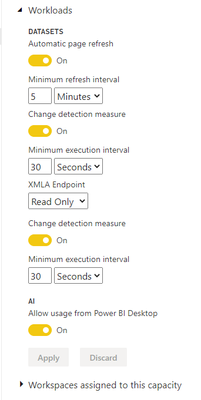Join us at FabCon Vienna from September 15-18, 2025
The ultimate Fabric, Power BI, SQL, and AI community-led learning event. Save €200 with code FABCOMM.
Get registered- Power BI forums
- Get Help with Power BI
- Desktop
- Service
- Report Server
- Power Query
- Mobile Apps
- Developer
- DAX Commands and Tips
- Custom Visuals Development Discussion
- Health and Life Sciences
- Power BI Spanish forums
- Translated Spanish Desktop
- Training and Consulting
- Instructor Led Training
- Dashboard in a Day for Women, by Women
- Galleries
- Data Stories Gallery
- Themes Gallery
- Contests Gallery
- Quick Measures Gallery
- Notebook Gallery
- Translytical Task Flow Gallery
- TMDL Gallery
- R Script Showcase
- Webinars and Video Gallery
- Ideas
- Custom Visuals Ideas (read-only)
- Issues
- Issues
- Events
- Upcoming Events
Enhance your career with this limited time 50% discount on Fabric and Power BI exams. Ends August 31st. Request your voucher.
- Power BI forums
- Forums
- Get Help with Power BI
- Service
- Re: P1 Capacity Dataflow settings not showing
- Subscribe to RSS Feed
- Mark Topic as New
- Mark Topic as Read
- Float this Topic for Current User
- Bookmark
- Subscribe
- Printer Friendly Page
- Mark as New
- Bookmark
- Subscribe
- Mute
- Subscribe to RSS Feed
- Permalink
- Report Inappropriate Content
P1 Capacity Dataflow settings not showing
Hi, having done some research into Dataflow performance there is a recurring response to try changing settings under Workloads/Dataflows - however I only have Datasets as an option - any ideas?
P1 Capacity, Premium Gen 2, Dataflows are enabled
Thanks in advance
Solved! Go to Solution.
- Mark as New
- Bookmark
- Subscribe
- Mute
- Subscribe to RSS Feed
- Permalink
- Report Inappropriate Content
Hi @CrazyHorse66 ,
According to your description, the problem that the dataflows can't be refreshed occurred after upgrading G2.If use P1 can run normally, it is recommended to restore to P1 first, because G2 is still in the preview stage, and there are some limitations or many unsupported functions.
For more you can refer to:
Power BI Premium Gen 2 First Look
Configure workloads in a Premium capacity
Hope it helps,
Community Support Team _ Caitlyn
If this post helps then please consider Accept it as the solution to help the other members find it more quickly.
- Mark as New
- Bookmark
- Subscribe
- Mute
- Subscribe to RSS Feed
- Permalink
- Report Inappropriate Content
This is a terrible answer. First off, it's been 8 months and this is still an issue. Also what is "G2". We just upgraded to P1 and cannot access P1 Capacity Dataflow settings. Is there really no resolution for this?
- Mark as New
- Bookmark
- Subscribe
- Mute
- Subscribe to RSS Feed
- Permalink
- Report Inappropriate Content
Hi @CrazyHorse66 ,
According to your description, the problem that the dataflows can't be refreshed occurred after upgrading G2.If use P1 can run normally, it is recommended to restore to P1 first, because G2 is still in the preview stage, and there are some limitations or many unsupported functions.
For more you can refer to:
Power BI Premium Gen 2 First Look
Configure workloads in a Premium capacity
Hope it helps,
Community Support Team _ Caitlyn
If this post helps then please consider Accept it as the solution to help the other members find it more quickly.