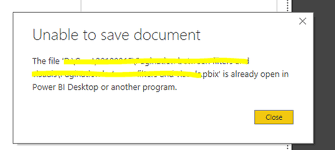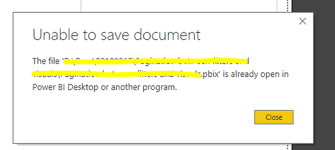Become a Certified Power BI Data Analyst!
Join us for an expert-led overview of the tools and concepts you'll need to pass exam PL-300. The first session starts on June 11th. See you there!
Get registered- Power BI forums
- Get Help with Power BI
- Desktop
- Service
- Report Server
- Power Query
- Mobile Apps
- Developer
- DAX Commands and Tips
- Custom Visuals Development Discussion
- Health and Life Sciences
- Power BI Spanish forums
- Translated Spanish Desktop
- Training and Consulting
- Instructor Led Training
- Dashboard in a Day for Women, by Women
- Galleries
- Webinars and Video Gallery
- Data Stories Gallery
- Themes Gallery
- Contests Gallery
- Quick Measures Gallery
- Notebook Gallery
- Translytical Task Flow Gallery
- R Script Showcase
- Ideas
- Custom Visuals Ideas (read-only)
- Issues
- Issues
- Events
- Upcoming Events
Power BI is turning 10! Let’s celebrate together with dataviz contests, interactive sessions, and giveaways. Register now.
- Power BI forums
- Forums
- Get Help with Power BI
- Service
- Old problem still not not fix/cannot save pbix
- Subscribe to RSS Feed
- Mark Topic as New
- Mark Topic as Read
- Float this Topic for Current User
- Bookmark
- Subscribe
- Printer Friendly Page
- Mark as New
- Bookmark
- Subscribe
- Mute
- Subscribe to RSS Feed
- Permalink
- Report Inappropriate Content
Old problem still not not fix/cannot save pbix
Hello,
very often when I try to save the pbix.file, PowerBi comes with a warning that its already opened somewhere. Of course its not opened twice. And what other program would try to get acces to it? Also when I try to rename to save elsewhere its not always working. Only after I try it several times maybe. How can I fix that problem once and for all?
Thank you in advance.
Best.
Solved! Go to Solution.
- Mark as New
- Bookmark
- Subscribe
- Mute
- Subscribe to RSS Feed
- Permalink
- Report Inappropriate Content
@Applicable88 Try downloading Process Explorer: Process Explorer - Windows Sysinternals | Microsoft Docs
Then follow this article: https://helpcenter.gsx.com/hc/en-us/articles/115015880627-How-to-Identify-which-Windows-Process-is-L...
Follow on LinkedIn
@ me in replies or I'll lose your thread!!!
Instead of a Kudo, please vote for this idea
Become an expert!: Enterprise DNA
External Tools: MSHGQM
YouTube Channel!: Microsoft Hates Greg
Latest book!: Power BI Cookbook Third Edition (Color)
DAX is easy, CALCULATE makes DAX hard...
- Mark as New
- Bookmark
- Subscribe
- Mute
- Subscribe to RSS Feed
- Permalink
- Report Inappropriate Content
@Applicable88 Try downloading Process Explorer: Process Explorer - Windows Sysinternals | Microsoft Docs
Then follow this article: https://helpcenter.gsx.com/hc/en-us/articles/115015880627-How-to-Identify-which-Windows-Process-is-L...
Follow on LinkedIn
@ me in replies or I'll lose your thread!!!
Instead of a Kudo, please vote for this idea
Become an expert!: Enterprise DNA
External Tools: MSHGQM
YouTube Channel!: Microsoft Hates Greg
Latest book!: Power BI Cookbook Third Edition (Color)
DAX is easy, CALCULATE makes DAX hard...
- Mark as New
- Bookmark
- Subscribe
- Mute
- Subscribe to RSS Feed
- Permalink
- Report Inappropriate Content
Hi @Greg,
thanks for the effort! It was not possible for me to look up with the task manager, so I will definitely try to find the "other" program, which also access the file at the same time. I have a little idea that onedrive could be so problem, since it always wants to sync with the cloud. Would be a bad thing, since there are folks there update their file over onedrive/sharepoint.
Best.
- Mark as New
- Bookmark
- Subscribe
- Mute
- Subscribe to RSS Feed
- Permalink
- Report Inappropriate Content
@Applicable88 Well, that error indicates you are out of disk space...
Follow on LinkedIn
@ me in replies or I'll lose your thread!!!
Instead of a Kudo, please vote for this idea
Become an expert!: Enterprise DNA
External Tools: MSHGQM
YouTube Channel!: Microsoft Hates Greg
Latest book!: Power BI Cookbook Third Edition (Color)
DAX is easy, CALCULATE makes DAX hard...
- Mark as New
- Bookmark
- Subscribe
- Mute
- Subscribe to RSS Feed
- Permalink
- Report Inappropriate Content
LOL hey @Greg_Deckler ,
I still have plenty of free disp space. Sorry for the confusion, I mean this one actually:
That happens all the time. Even change directory or name won't help. Any solution here?
Best.
Helpful resources
| User | Count |
|---|---|
| 47 | |
| 32 | |
| 30 | |
| 27 | |
| 25 |
| User | Count |
|---|---|
| 56 | |
| 55 | |
| 36 | |
| 33 | |
| 28 |