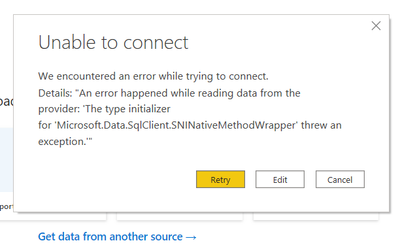Jumpstart your career with the Fabric Career Hub
Find everything you need to get certified on Fabric—skills challenges, live sessions, exam prep, role guidance, and more.
Get started- Power BI forums
- Updates
- News & Announcements
- Get Help with Power BI
- Desktop
- Service
- Report Server
- Power Query
- Mobile Apps
- Developer
- DAX Commands and Tips
- Custom Visuals Development Discussion
- Health and Life Sciences
- Power BI Spanish forums
- Translated Spanish Desktop
- Power Platform Integration - Better Together!
- Power Platform Integrations (Read-only)
- Power Platform and Dynamics 365 Integrations (Read-only)
- Training and Consulting
- Instructor Led Training
- Dashboard in a Day for Women, by Women
- Galleries
- Community Connections & How-To Videos
- COVID-19 Data Stories Gallery
- Themes Gallery
- Data Stories Gallery
- R Script Showcase
- Webinars and Video Gallery
- Quick Measures Gallery
- 2021 MSBizAppsSummit Gallery
- 2020 MSBizAppsSummit Gallery
- 2019 MSBizAppsSummit Gallery
- Events
- Ideas
- Custom Visuals Ideas
- Issues
- Issues
- Events
- Upcoming Events
- Community Blog
- Power BI Community Blog
- Custom Visuals Community Blog
- Community Support
- Community Accounts & Registration
- Using the Community
- Community Feedback
Grow your Fabric skills and prepare for the DP-600 certification exam by completing the latest Microsoft Fabric challenge.
- Power BI forums
- Forums
- Get Help with Power BI
- Service
- Re: No longer able to connect to any SQL server da...
- Subscribe to RSS Feed
- Mark Topic as New
- Mark Topic as Read
- Float this Topic for Current User
- Bookmark
- Subscribe
- Printer Friendly Page
- Mark as New
- Bookmark
- Subscribe
- Mute
- Subscribe to RSS Feed
- Permalink
- Report Inappropriate Content
No longer able to connect to any SQL server database or refresh data
Up to a few hours ago, Power BI was working fine. I am in an unusual situation in that I don't have Admin credentials on my laptop or at my organization and therefore cannot run the app as administrator, nor can I uninstall and reinstall Power BI Desktop. I did try a repair and a reset, didn't resolve. I have the latest November 2020 Desktop (2.87.684.0 64-bit), installed today but I don't know when and there is no proof the updated version is the cause of the connection errors I'm seeing.
Error below appears at each attempt to refresh existing data on 4 reports with different SQL server connections or at any new SQL connection. Excel, Access, XML connections are fine but the data I use resides on varous SQL servers. I do have the right credentials - user and roles - on the SQL servers and can, of course, do anything on that side but would not want to make server changes unless there is no other way. I was trying out some different connection strings JUST BEFORE the first instance of this error appeared. I believe it was a failed attempt to connect to SQL Server Analysis Services Databases that was my undoing - I should not have tried, we don't have an on premise gateway. Momentary lapse of judgement. All research points to a .NET mismatch or a corrupted local use profile. Any feedback on where to start to resolve this would be most welcome. Thanks!
Solved! Go to Solution.
- Mark as New
- Bookmark
- Subscribe
- Mute
- Subscribe to RSS Feed
- Permalink
- Report Inappropriate Content
Going back to Oct 2020 version fixed the issue (for now...)
You can uninstall Nov 2020 version and then install this: https://download.microsoft.com/download/8/8/0/880BCA75-79DD-466A-927D-1ABF1F5454B0/PBIDesktopSetup-2...
- Mark as New
- Bookmark
- Subscribe
- Mute
- Subscribe to RSS Feed
- Permalink
- Report Inappropriate Content
Thanks for the heads up! I though I was the only one having this issue. In my case, they migrated the server as well and I was thinking that might be the issue, but when I could connecting using apps, I knew there was a problem with the Power BI update.
- Mark as New
- Bookmark
- Subscribe
- Mute
- Subscribe to RSS Feed
- Permalink
- Report Inappropriate Content
As of today, I am having the same error. However, I am able to run as an admin. This started happening after I got the November 2020 update.
- Mark as New
- Bookmark
- Subscribe
- Mute
- Subscribe to RSS Feed
- Permalink
- Report Inappropriate Content
Going back to Oct 2020 version fixed the issue (for now...)
You can uninstall Nov 2020 version and then install this: https://download.microsoft.com/download/8/8/0/880BCA75-79DD-466A-927D-1ABF1F5454B0/PBIDesktopSetup-2...
- Mark as New
- Bookmark
- Subscribe
- Mute
- Subscribe to RSS Feed
- Permalink
- Report Inappropriate Content
We are also having the same error here. We recently updated to the November 2020 version. Users on October 2020 version do not have this issue. We tried running with local admin privs but that didn't help.