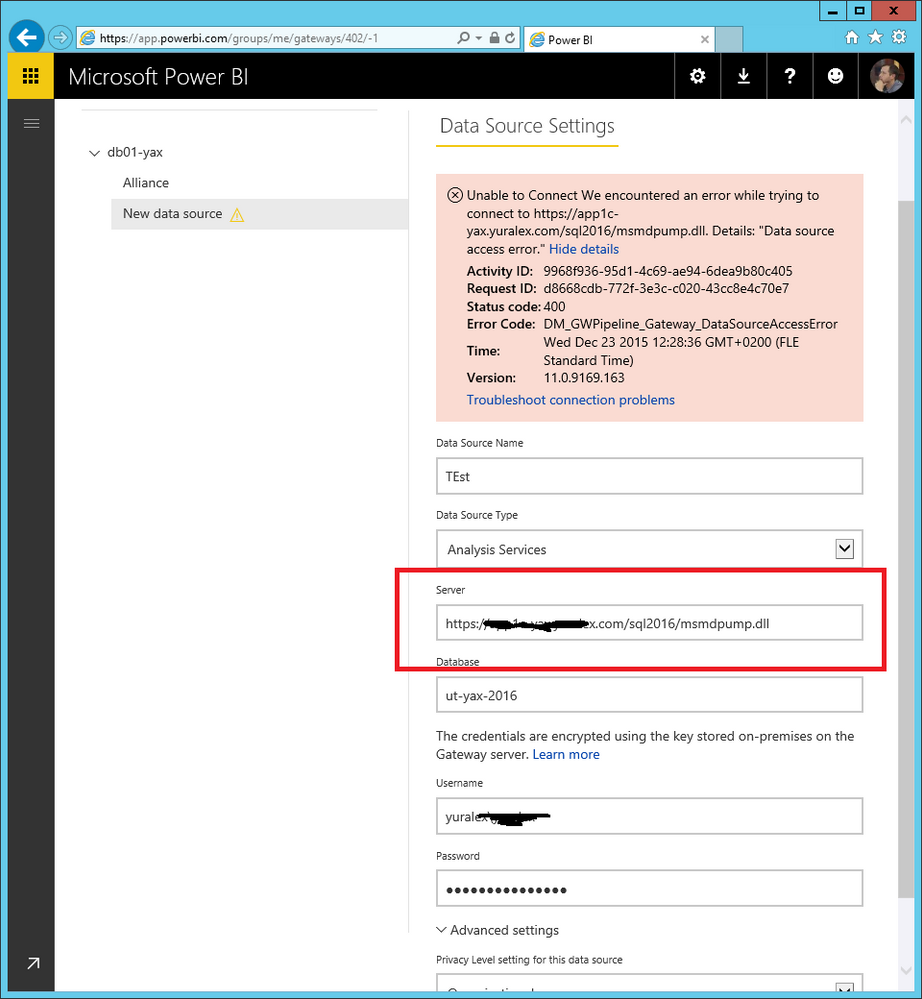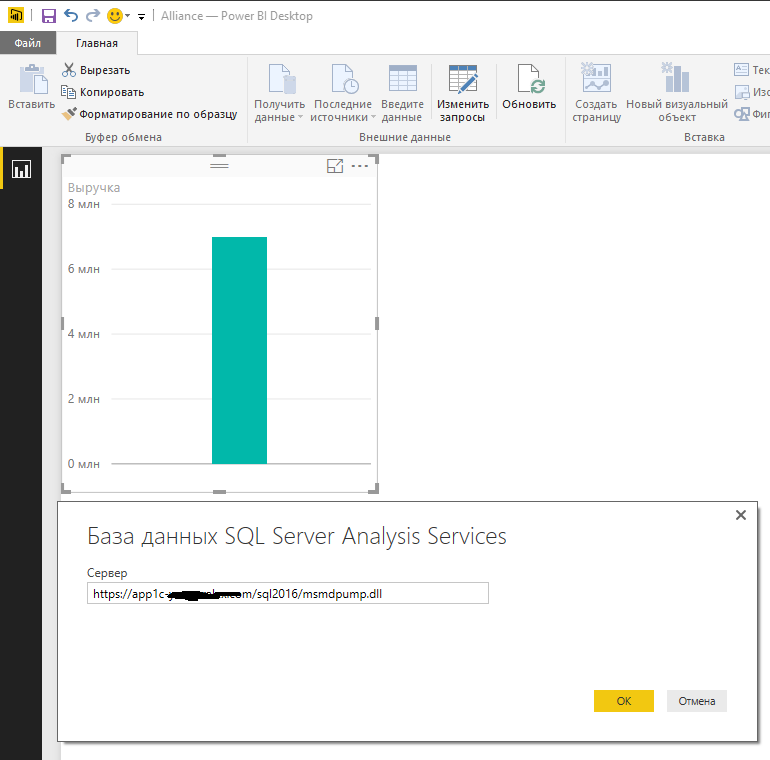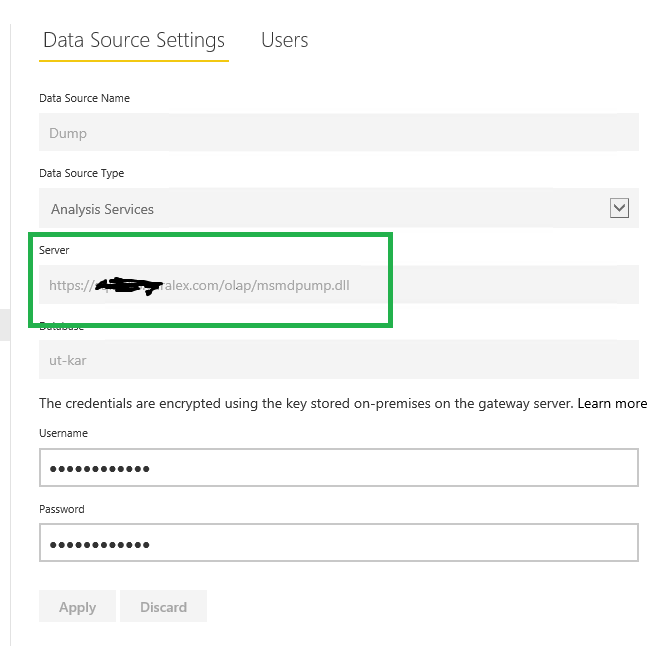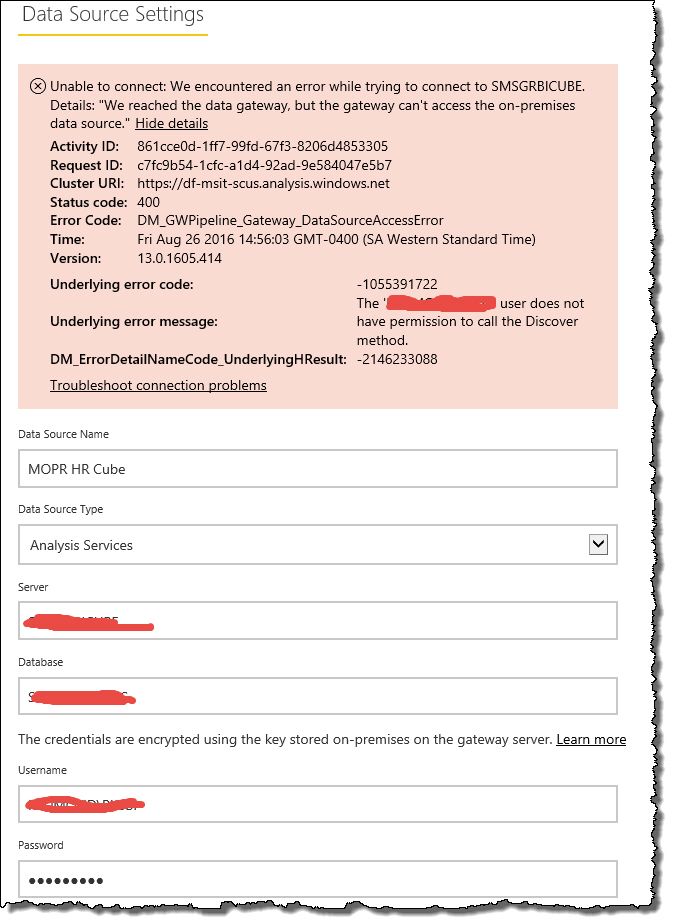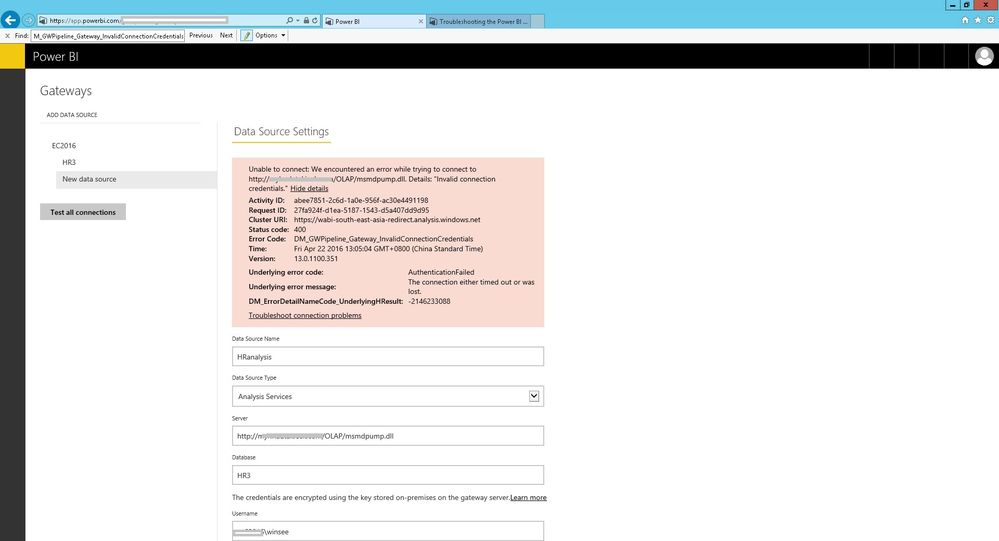Join us at FabCon Vienna from September 15-18, 2025
The ultimate Fabric, Power BI, SQL, and AI community-led learning event. Save €200 with code FABCOMM.
Get registered- Power BI forums
- Get Help with Power BI
- Desktop
- Service
- Report Server
- Power Query
- Mobile Apps
- Developer
- DAX Commands and Tips
- Custom Visuals Development Discussion
- Health and Life Sciences
- Power BI Spanish forums
- Translated Spanish Desktop
- Training and Consulting
- Instructor Led Training
- Dashboard in a Day for Women, by Women
- Galleries
- Data Stories Gallery
- Themes Gallery
- Contests Gallery
- Quick Measures Gallery
- Notebook Gallery
- Translytical Task Flow Gallery
- TMDL Gallery
- R Script Showcase
- Webinars and Video Gallery
- Ideas
- Custom Visuals Ideas (read-only)
- Issues
- Issues
- Events
- Upcoming Events
Enhance your career with this limited time 50% discount on Fabric and Power BI exams. Ends August 31st. Request your voucher.
- Power BI forums
- Forums
- Get Help with Power BI
- Service
- New Enterprise Gateway and SSAS connection over ht...
- Subscribe to RSS Feed
- Mark Topic as New
- Mark Topic as Read
- Float this Topic for Current User
- Bookmark
- Subscribe
- Printer Friendly Page
- Mark as New
- Bookmark
- Subscribe
- Mute
- Subscribe to RSS Feed
- Permalink
- Report Inappropriate Content
New Enterprise Gateway and SSAS connection over http (MSMDPUMP.dll)
Seems this version don't support http-to-AS tecnology.
My admin allow connection to SSAS only over https 443.
Sample of server name in connection like this "https://server/as/msmdpump.dll".
But Gateway return error 400 DM_GWPipeline_Gateway_DataSourceAccessError.
We temporarily open SSAS port in firewall to check statdart connection type over TCP and gateway connected and works ok.
this technology http-to-SSAS works fine in Power BI desktop:
Solved! Go to Solution.
- Mark as New
- Bookmark
- Subscribe
- Mute
- Subscribe to RSS Feed
- Permalink
- Report Inappropriate Content
Ok, this bug was fixed in latest Enterprise Gateway (GA). Works fine!
- Mark as New
- Bookmark
- Subscribe
- Mute
- Subscribe to RSS Feed
- Permalink
- Report Inappropriate Content
Same situation, with the same behavior... 😞
- Mark as New
- Bookmark
- Subscribe
- Mute
- Subscribe to RSS Feed
- Permalink
- Report Inappropriate Content
We are experiencing the same issue! Please vote for our suggesstion.
- Mark as New
- Bookmark
- Subscribe
- Mute
- Subscribe to RSS Feed
- Permalink
- Report Inappropriate Content
Ok, this bug was fixed in latest Enterprise Gateway (GA). Works fine!
- Mark as New
- Bookmark
- Subscribe
- Mute
- Subscribe to RSS Feed
- Permalink
- Report Inappropriate Content
Even we used the latest verison of BI Enterprise Gateway (downloaded from app.powerbi.com on Apr 22, 2016), but still have the below error message and screen capture as shown in below..
We can connect the Analysis services by using the same link and login with on-premise SQL management studio in SQL 2012, thus, it is ensure that the URL and login account is working even access remotely)
Any suggestion?
Unable to connect: We encountered an error while trying to connect to http://XXX/OLAP/msmdpump.dll. Details: "Invalid connection credentials."Hide details
Activity ID: | abee7851-2c6d-1a0e-956f-ac30e4491198 |
Request ID: | 27fa924f-d1ea-5187-1543-d5a407dd9d95 |
Cluster URI: | |
Status code: | 400 |
Error Code: | DM_GWPipeline_Gateway_InvalidConnectionCredentials |
Time: | Fri Apr 22 2016 13:05:04 GMT+0800 (China Standard Time) |
Version: | 13.0.1100.351 |
Underlying error code: | AuthenticationFailed |
Underlying error message: | The connection either timed out or was lost. |
DM_ErrorDetailNameCode_UnderlyingHResult: | -2146233088 |
Troubleshoot connection problems