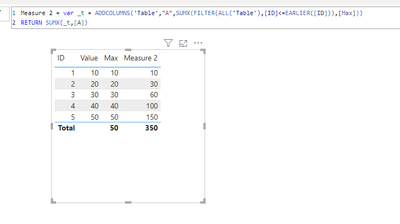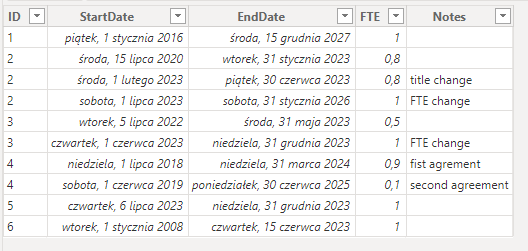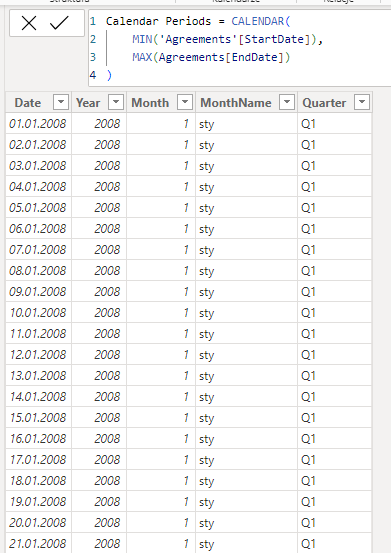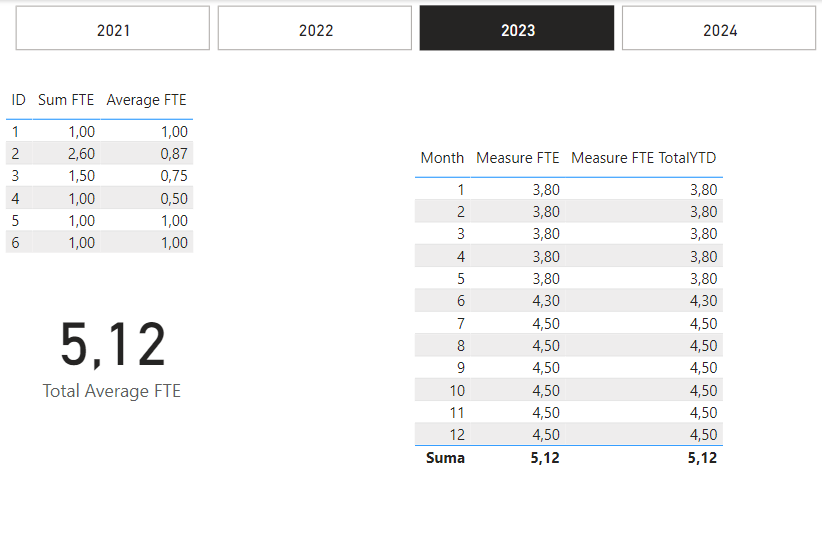Jumpstart your career with the Fabric Career Hub
Find everything you need to get certified on Fabric—skills challenges, live sessions, exam prep, role guidance, and a 50 percent discount on exams.
Get started- Power BI forums
- Updates
- News & Announcements
- Get Help with Power BI
- Desktop
- Service
- Report Server
- Power Query
- Mobile Apps
- Developer
- DAX Commands and Tips
- Custom Visuals Development Discussion
- Health and Life Sciences
- Power BI Spanish forums
- Translated Spanish Desktop
- Power Platform Integration - Better Together!
- Power Platform Integrations (Read-only)
- Power Platform and Dynamics 365 Integrations (Read-only)
- Training and Consulting
- Instructor Led Training
- Dashboard in a Day for Women, by Women
- Galleries
- Community Connections & How-To Videos
- COVID-19 Data Stories Gallery
- Themes Gallery
- Data Stories Gallery
- R Script Showcase
- Webinars and Video Gallery
- Quick Measures Gallery
- 2021 MSBizAppsSummit Gallery
- 2020 MSBizAppsSummit Gallery
- 2019 MSBizAppsSummit Gallery
- Events
- Ideas
- Custom Visuals Ideas
- Issues
- Issues
- Events
- Upcoming Events
- Community Blog
- Power BI Community Blog
- Custom Visuals Community Blog
- Community Support
- Community Accounts & Registration
- Using the Community
- Community Feedback
Earn a 50% discount on the DP-600 certification exam by completing the Fabric 30 Days to Learn It challenge.
- Power BI forums
- Forums
- Get Help with Power BI
- Service
- Re: Need help with totalytd and periods - HR data
- Subscribe to RSS Feed
- Mark Topic as New
- Mark Topic as Read
- Float this Topic for Current User
- Bookmark
- Subscribe
- Printer Friendly Page
- Mark as New
- Bookmark
- Subscribe
- Mute
- Subscribe to RSS Feed
- Permalink
- Report Inappropriate Content
Need help with totalytd and periods - HR data
Hi guys, I need help with my measure, that summarize FTE cumulative yearly.
I have seperate calendar to select period of time.
Measure FTE =
VAR _StartPeriod = FIRSTDATE('Calendar Periods'[Date])
VAR _EndPeriod = LASTDATE('Calendar Periods'[Date])
VAR _FTETable =
CALCULATETABLE(
SUMMARIZE(
Aggreements,
'Aggreements'[ID],
"AVGFTE",
// if there is more than one changes in agreement in a month I have to count FTE properly
AVERAGE(Aggreements[FTE])
),
// search active aggreements within selected period
Aggreements[EndDate] >= _StartPeriod,
Aggreements[StartDate] <= _EndPeriod
)
RETURN
SUMX(
_FTETable ,
[AVGFTE]
)
When I select all year in calendar slicer, the data are not summarize monthly. How should I change the measure above and group FTE montly?
Solved! Go to Solution.
- Mark as New
- Bookmark
- Subscribe
- Mute
- Subscribe to RSS Feed
- Permalink
- Report Inappropriate Content
Hi @Shynel ,
You can refer to the following example where I am accumulating Max as your measure:
Measure 2 = var _t = ADDCOLUMNS('Table',"A",SUMX(FILTER(ALL('Table'),[ID]<=EARLIER([ID])),[Max]))
RETURN SUMX(_t,[A])
Hope it helps!
Best regards,
Community Support Team_ Scott Chang
If this post helps then please consider Accept it as the solution to help the other members find it more quickly.
- Mark as New
- Bookmark
- Subscribe
- Mute
- Subscribe to RSS Feed
- Permalink
- Report Inappropriate Content
Hi @v-tianyich-msft , please take a look for my report PBIX FILE and sample data.
There is a measure that should sum up the average FTE for each month of the year.
January: 3,8
February: 3,8 + 3,8 = 7,6
March: 7,6 + 3,8 = 11,4
...
December: 50,3 - cumulative FTE for the whole year
Unfortunately it is not working today. I suspect that because I am counting the average for the period and not the total. Converting to a sum will result in multiplied values for the month (example ID 2).
- Mark as New
- Bookmark
- Subscribe
- Mute
- Subscribe to RSS Feed
- Permalink
- Report Inappropriate Content
Hi @Shynel ,
Because of the policy, I can't download your file, please show your sample data in a usable form as well as the expected results.
Best regards,
Community Support Team_ Scott Chang
- Mark as New
- Bookmark
- Subscribe
- Mute
- Subscribe to RSS Feed
- Permalink
- Report Inappropriate Content
Hi @v-tianyich-msft ,
- Mark as New
- Bookmark
- Subscribe
- Mute
- Subscribe to RSS Feed
- Permalink
- Report Inappropriate Content
Hi @Shynel ,
You can refer to the following example where I am accumulating Max as your measure:
Measure 2 = var _t = ADDCOLUMNS('Table',"A",SUMX(FILTER(ALL('Table'),[ID]<=EARLIER([ID])),[Max]))
RETURN SUMX(_t,[A])
Hope it helps!
Best regards,
Community Support Team_ Scott Chang
If this post helps then please consider Accept it as the solution to help the other members find it more quickly.
- Mark as New
- Bookmark
- Subscribe
- Mute
- Subscribe to RSS Feed
- Permalink
- Report Inappropriate Content
Hi @Shynel ,
Not sure about your data model, so I made simple samples just to show the screening process only, the specifics need to be modified by you:
Measure = var _min =MIN('Table 2'[Date])
var _max = MAX('Table 2'[Date])
RETURN CALCULATE(COUNTAX('Table',[ID]),FILTER('Table',[Start]<=_max&&[End]>=_min))
An attachment for your reference. Hope it helps!
Best regards,
Community Support Team_ Scott Chang
If this post helps then please consider Accept it as the solution to help the other members find it more quickly.