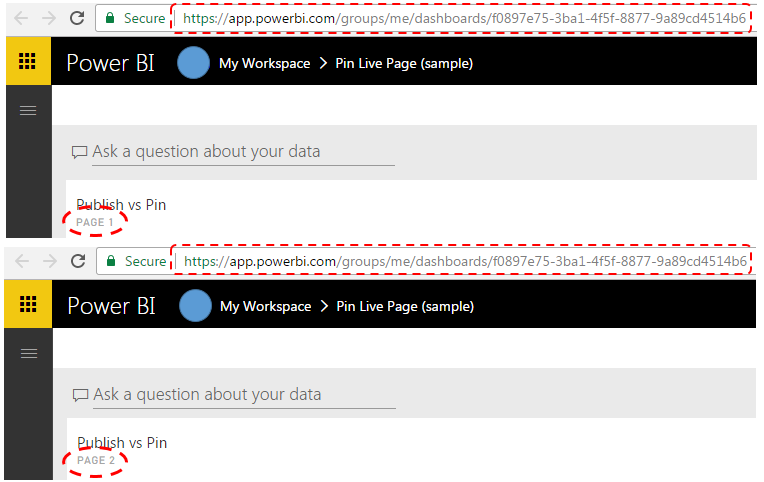Join us at the 2025 Microsoft Fabric Community Conference
Microsoft Fabric Community Conference 2025, March 31 - April 2, Las Vegas, Nevada. Use code FABINSIDER for a $400 discount.
Register now- Power BI forums
- Get Help with Power BI
- Desktop
- Service
- Report Server
- Power Query
- Mobile Apps
- Developer
- DAX Commands and Tips
- Custom Visuals Development Discussion
- Health and Life Sciences
- Power BI Spanish forums
- Translated Spanish Desktop
- Training and Consulting
- Instructor Led Training
- Dashboard in a Day for Women, by Women
- Galleries
- Webinars and Video Gallery
- Data Stories Gallery
- Themes Gallery
- Power BI DataViz World Championships Gallery
- Quick Measures Gallery
- R Script Showcase
- COVID-19 Data Stories Gallery
- Community Connections & How-To Videos
- 2021 MSBizAppsSummit Gallery
- 2020 MSBizAppsSummit Gallery
- 2019 MSBizAppsSummit Gallery
- Events
- Ideas
- Custom Visuals Ideas (read-only)
- Issues
- Issues
- Events
- Upcoming Events
The Power BI DataViz World Championships are on! With four chances to enter, you could win a spot in the LIVE Grand Finale in Las Vegas. Show off your skills.
- Power BI forums
- Forums
- Get Help with Power BI
- Service
- Re: Navigate Between Pages of a Dashboard via Hype...
- Subscribe to RSS Feed
- Mark Topic as New
- Mark Topic as Read
- Float this Topic for Current User
- Bookmark
- Subscribe
- Printer Friendly Page
- Mark as New
- Bookmark
- Subscribe
- Mute
- Subscribe to RSS Feed
- Permalink
- Report Inappropriate Content
Navigate Between Pages of a Dashboard via Hyperlink
Hi Fellow Enthusiasts and Dear Gurus!
I am torn between publishing a report via Dashboard(Pin Live Page) and via Web(Publish to Web). One main reason is that the Drill-down option is not available via Dashboard. But what turns me off against Publish to Web is that I can't share(even unintentionally) sensitive data.
But this post is not about that, although I'd like to mention that as well. Now I would like to inquire if is there a way to add a hyperlink that can navigate between pages in a dashboard. I know there is a way to add hyperlink but the challenge is know the URL of a page because if I scroll between pages the URL doesn't seem to change.
Solved! Go to Solution.
- Mark as New
- Bookmark
- Subscribe
- Mute
- Subscribe to RSS Feed
- Permalink
- Report Inappropriate Content
@ovetteabejuela I completely mis-read your question. Based on your description I was automatically thinking report pages. If you want to navigate from one dashboard to another, you would just need to pin a tile from dashboard 1, go into the settings of that tile and add a custom url to dashboard 2. This would "link" the two dashboards. But what throws me off, is you can't have multiple pages of dashboards, you only have multiple pages/tabs in a report.
I've also commented in the other thread, as what is described isn't a "hidden" way to get dashboard tabs, it is just another way to go from a dashboard tile to a report.
Looking for more Power BI tips, tricks & tools? Check out PowerBI.tips the site I co-own with Mike Carlo. Also, if you are near SE WI? Join our PUG Milwaukee Brew City PUG
- Mark as New
- Bookmark
- Subscribe
- Mute
- Subscribe to RSS Feed
- Permalink
- Report Inappropriate Content
I have a page in my report called Table of Contents
Say-
Table of Contents:
A
B
C
D
What I would like is that if someone clicks on A, it would navigate him to "page A" in the report.
Is it possible to do this in Power BI?
- Mark as New
- Bookmark
- Subscribe
- Mute
- Subscribe to RSS Feed
- Permalink
- Report Inappropriate Content
@sagarmehta89 Some new exciting functionality is on the way this next quarter. Watch the keynote from the Data Insights Summit this last week. There is report page drill through and a new bookmark feature that is going to be extremely exciting to work with and appears to solve this issue.
Looking for more Power BI tips, tricks & tools? Check out PowerBI.tips the site I co-own with Mike Carlo. Also, if you are near SE WI? Join our PUG Milwaukee Brew City PUG
- Mark as New
- Bookmark
- Subscribe
- Mute
- Subscribe to RSS Feed
- Permalink
- Report Inappropriate Content
Hello ,
Does the feature of navigating through pages is added now? i need to add a table of content then when i click on each row it can move me to another page.
thanks
- Mark as New
- Bookmark
- Subscribe
- Mute
- Subscribe to RSS Feed
- Permalink
- Report Inappropriate Content
From what I have read thus far, this functionality is not available. I've seen several requests for this functionality, but there hasn't been a workable solution for this yet.
A work around would be to create a separate report for each page (so 1 page per report) and then link your table of contents to each report URL (so your URL's will now be unique).
Pros:
- Click on a text link and it will load the page selected
Cons:
- You will have to refresh and publish each report separately
- Clicking a link loads a new broswer tab rather than just moving inside of the same page
- Mark as New
- Bookmark
- Subscribe
- Mute
- Subscribe to RSS Feed
- Permalink
- Report Inappropriate Content
@ovetteabejuela This would be a bit of a configuration nightmare if things needed to change, but you could do it as you describe. The URL for each report page is different by number... you should see that your first tab is "ReportSection" your second tab is "ReportSection1", third tab is "ReportSection2", etc, etc for each page in the report.
Looking for more Power BI tips, tricks & tools? Check out PowerBI.tips the site I co-own with Mike Carlo. Also, if you are near SE WI? Join our PUG Milwaukee Brew City PUG
- Mark as New
- Bookmark
- Subscribe
- Mute
- Subscribe to RSS Feed
- Permalink
- Report Inappropriate Content
@Seth_C_Bauer before I found this post "Dashboard View" (steps 1 & 2 can be skipped) I would have scrath my head and say "what is he talking about?".
I think the problem is the default view of the dashboard when you share it. It is not as you just described, it is like this:
But again if you follow these steps "Dashboard View" I would end up with ReportSection, ReportSection1, ReportSection2.
I think the problem that I have now is how to set the default view to that, where when you shared the dashboard Tabs are already available first hand... They would not have to go through clicking on (...) the synopsis and (>) the arrow. The same concern as the shared link.
- Mark as New
- Bookmark
- Subscribe
- Mute
- Subscribe to RSS Feed
- Permalink
- Report Inappropriate Content
@ovetteabejuela I completely mis-read your question. Based on your description I was automatically thinking report pages. If you want to navigate from one dashboard to another, you would just need to pin a tile from dashboard 1, go into the settings of that tile and add a custom url to dashboard 2. This would "link" the two dashboards. But what throws me off, is you can't have multiple pages of dashboards, you only have multiple pages/tabs in a report.
I've also commented in the other thread, as what is described isn't a "hidden" way to get dashboard tabs, it is just another way to go from a dashboard tile to a report.
Looking for more Power BI tips, tricks & tools? Check out PowerBI.tips the site I co-own with Mike Carlo. Also, if you are near SE WI? Join our PUG Milwaukee Brew City PUG
- Mark as New
- Bookmark
- Subscribe
- Mute
- Subscribe to RSS Feed
- Permalink
- Report Inappropriate Content
That should help clear things out. Thank you.
Helpful resources

Join us at the Microsoft Fabric Community Conference
March 31 - April 2, 2025, in Las Vegas, Nevada. Use code MSCUST for a $150 discount!

Power BI Monthly Update - February 2025
Check out the February 2025 Power BI update to learn about new features.

| User | Count |
|---|---|
| 38 | |
| 37 | |
| 32 | |
| 25 | |
| 24 |
| User | Count |
|---|---|
| 36 | |
| 27 | |
| 23 | |
| 21 | |
| 17 |