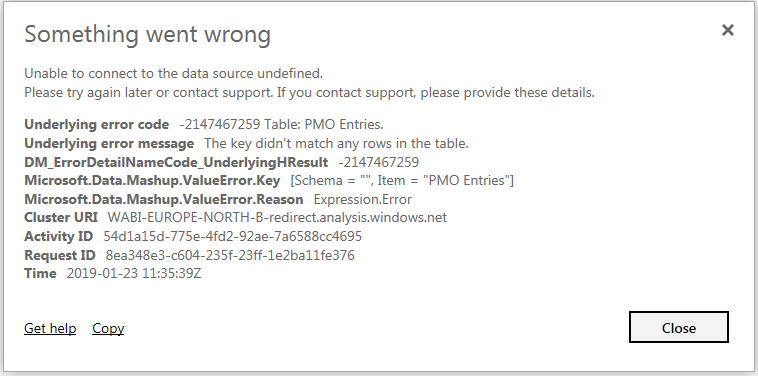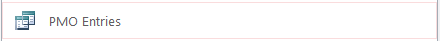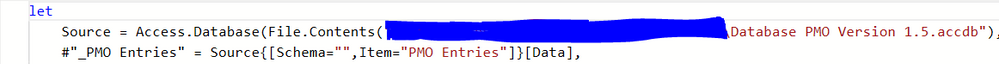Jumpstart your career with the Fabric Career Hub
Find everything you need to get certified on Fabric—skills challenges, live sessions, exam prep, role guidance, and a 50 percent discount on exams.
Get started- Power BI forums
- Updates
- News & Announcements
- Get Help with Power BI
- Desktop
- Service
- Report Server
- Power Query
- Mobile Apps
- Developer
- DAX Commands and Tips
- Custom Visuals Development Discussion
- Health and Life Sciences
- Power BI Spanish forums
- Translated Spanish Desktop
- Power Platform Integration - Better Together!
- Power Platform Integrations (Read-only)
- Power Platform and Dynamics 365 Integrations (Read-only)
- Training and Consulting
- Instructor Led Training
- Dashboard in a Day for Women, by Women
- Galleries
- Community Connections & How-To Videos
- COVID-19 Data Stories Gallery
- Themes Gallery
- Data Stories Gallery
- R Script Showcase
- Webinars and Video Gallery
- Quick Measures Gallery
- 2021 MSBizAppsSummit Gallery
- 2020 MSBizAppsSummit Gallery
- 2019 MSBizAppsSummit Gallery
- Events
- Ideas
- Custom Visuals Ideas
- Issues
- Issues
- Events
- Upcoming Events
- Community Blog
- Power BI Community Blog
- Custom Visuals Community Blog
- Community Support
- Community Accounts & Registration
- Using the Community
- Community Feedback
Earn a 50% discount on the DP-600 certification exam by completing the Fabric 30 Days to Learn It challenge.
- Power BI forums
- Forums
- Get Help with Power BI
- Service
- Re: Ms Access Refresh - Error 2147467259
- Subscribe to RSS Feed
- Mark Topic as New
- Mark Topic as Read
- Float this Topic for Current User
- Bookmark
- Subscribe
- Printer Friendly Page
- Mark as New
- Bookmark
- Subscribe
- Mute
- Subscribe to RSS Feed
- Permalink
- Report Inappropriate Content
Ms Access Refresh - Error 2147467259
Hi,
I have an issue refreshing a Query from an Ms Access Database, returning the above error code. Error below.
I have read that this can be caused by changing the name of a table,tabs in the source etc, but that is not causing this.
This is the query I am connected to(Named exactly as above)
I am using an personal-mode gateway, doubt that causes this error. Is there anything within the Advanced Editor script that could cause this?
Any help to get my first scheduled dataset to run would be greatly appreciated ![]()
Thanks,
Barry.
- Mark as New
- Bookmark
- Subscribe
- Mute
- Subscribe to RSS Feed
- Permalink
- Report Inappropriate Content
FYI The refresh works fine in Desktop with no errors appearing in Power Direct.
- Mark as New
- Bookmark
- Subscribe
- Mute
- Subscribe to RSS Feed
- Permalink
- Report Inappropriate Content
Hi @BIBarry
I cannot reproduce the same issue. Please check if the below post could help you.
Regards,
Cherie
If this post helps, then please consider Accept it as the solution to help the other members find it more quickly.
- Mark as New
- Bookmark
- Subscribe
- Mute
- Subscribe to RSS Feed
- Permalink
- Report Inappropriate Content
@v-cherch-msft Unfortunately, this didn't fix the error. I removed steps used in Power Direct changing any datatypes and republished the workspace. No Luck ![]()
ALSO If I try to connect to the database from the Dataflow service, I cannot even see the queries. My suspicion is that this error lies with trying to connect to a view instead of a table ?? I am the owner of the database so permissions shouldn't be an issue.
- Mark as New
- Bookmark
- Subscribe
- Mute
- Subscribe to RSS Feed
- Permalink
- Report Inappropriate Content
Solved the issue, I had fields that were null in the database which were causing this as I had a default value rule set for the Fact Table, Zero in this case because it was numberic field. Power BI was taking this rule into account when trying to ready the query from the database, identifying the null's as incorrect key values.