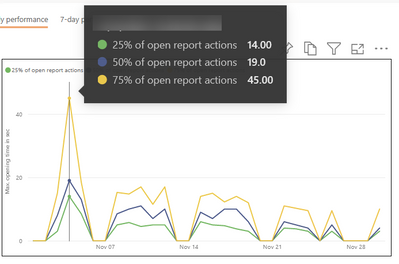Become a Certified Power BI Data Analyst!
Join us for an expert-led overview of the tools and concepts you'll need to pass exam PL-300. The first session starts on June 11th. See you there!
Get registered- Power BI forums
- Get Help with Power BI
- Desktop
- Service
- Report Server
- Power Query
- Mobile Apps
- Developer
- DAX Commands and Tips
- Custom Visuals Development Discussion
- Health and Life Sciences
- Power BI Spanish forums
- Translated Spanish Desktop
- Training and Consulting
- Instructor Led Training
- Dashboard in a Day for Women, by Women
- Galleries
- Webinars and Video Gallery
- Data Stories Gallery
- Themes Gallery
- Contests Gallery
- Quick Measures Gallery
- Notebook Gallery
- Translytical Task Flow Gallery
- R Script Showcase
- Ideas
- Custom Visuals Ideas (read-only)
- Issues
- Issues
- Events
- Upcoming Events
Power BI is turning 10! Let’s celebrate together with dataviz contests, interactive sessions, and giveaways. Register now.
- Power BI forums
- Forums
- Get Help with Power BI
- Service
- Monitor usage metrics - Need help to understand th...
- Subscribe to RSS Feed
- Mark Topic as New
- Mark Topic as Read
- Float this Topic for Current User
- Bookmark
- Subscribe
- Printer Friendly Page
- Mark as New
- Bookmark
- Subscribe
- Mute
- Subscribe to RSS Feed
- Permalink
- Report Inappropriate Content
Monitor usage metrics - Need help to understand the 10%, 50% and 90%
Need some help to understand this statement - The performance for 10%, 50%, and 90% of the open report actions calculated for each individual day.
Does this mean ->
first 10% of users opening report performance
then 50% of users opening report performance
then total 90% of users opening report performance
?
- Mark as New
- Bookmark
- Subscribe
- Mute
- Subscribe to RSS Feed
- Permalink
- Report Inappropriate Content
The report opening time corresponds to the Xth (10/50/90) percentile of the time it takes to open the report. or, the time below which X% of the open-report actions are completed.
Think of it like sorting all "open-report" actions by time fastest to slowest. Starting at fastest, go up to the X% mark, that should give you the opening performance time.
Here is a little more detail on the metric definitions: https://docs.microsoft.com/en-us/power-bi/collaborate-share/service-modern-usage-metrics#which-metri...
- Mark as New
- Bookmark
- Subscribe
- Mute
- Subscribe to RSS Feed
- Permalink
- Report Inappropriate Content
Thank you so much @npergand . This is super helpful. I pulled out one example.
Per this example: 25% of opened reports took 14 secs, 50% of reports took 19 secs and 75% of reports took 45 seconds. Am I interpreting it correctly?
Also, how come it is possible for the same report/same day to took 14 to 45 secs.
Please let me know your thoughts. Again, thank you so much for your inputs.
- Mark as New
- Bookmark
- Subscribe
- Mute
- Subscribe to RSS Feed
- Permalink
- Report Inappropriate Content
Hi, @BIForce
Report performance will be affected in many ways. Poorly performing calculated columns/measures, unnecessary visuals, complex model design and a large amount of data returned by queries will slow down your report loading and response speed.
You can refer to these official documents, which explain some factors of loading report speed in more detail:
Optimization guide for Power BI
Troubleshoot report performance in Power BI
Best Regards,
Community Support Team _ Eason
Helpful resources
| User | Count |
|---|---|
| 45 | |
| 32 | |
| 30 | |
| 27 | |
| 25 |
| User | Count |
|---|---|
| 55 | |
| 54 | |
| 35 | |
| 33 | |
| 28 |