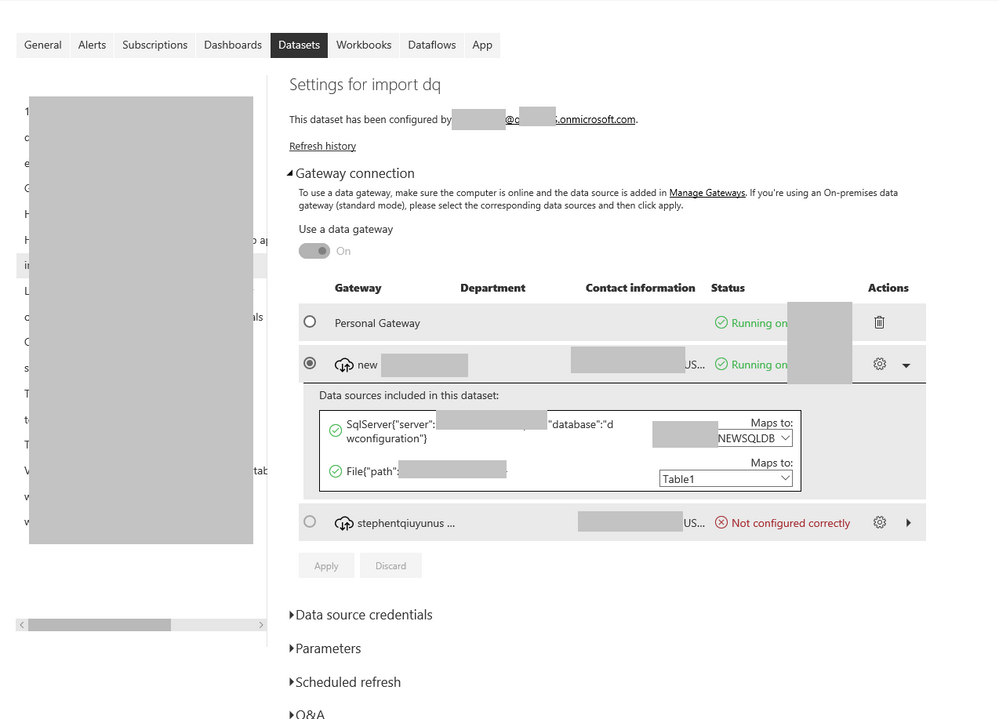- Power BI forums
- Updates
- News & Announcements
- Get Help with Power BI
- Desktop
- Service
- Report Server
- Power Query
- Mobile Apps
- Developer
- DAX Commands and Tips
- Custom Visuals Development Discussion
- Health and Life Sciences
- Power BI Spanish forums
- Translated Spanish Desktop
- Power Platform Integration - Better Together!
- Power Platform Integrations (Read-only)
- Power Platform and Dynamics 365 Integrations (Read-only)
- Training and Consulting
- Instructor Led Training
- Dashboard in a Day for Women, by Women
- Galleries
- Community Connections & How-To Videos
- COVID-19 Data Stories Gallery
- Themes Gallery
- Data Stories Gallery
- R Script Showcase
- Webinars and Video Gallery
- Quick Measures Gallery
- 2021 MSBizAppsSummit Gallery
- 2020 MSBizAppsSummit Gallery
- 2019 MSBizAppsSummit Gallery
- Events
- Ideas
- Custom Visuals Ideas
- Issues
- Issues
- Events
- Upcoming Events
- Community Blog
- Power BI Community Blog
- Custom Visuals Community Blog
- Community Support
- Community Accounts & Registration
- Using the Community
- Community Feedback
Register now to learn Fabric in free live sessions led by the best Microsoft experts. From Apr 16 to May 9, in English and Spanish.
- Power BI forums
- Forums
- Get Help with Power BI
- Service
- Migrating Reports to new Gateway
- Subscribe to RSS Feed
- Mark Topic as New
- Mark Topic as Read
- Float this Topic for Current User
- Bookmark
- Subscribe
- Printer Friendly Page
- Mark as New
- Bookmark
- Subscribe
- Mute
- Subscribe to RSS Feed
- Permalink
- Report Inappropriate Content
Migrating Reports to new Gateway
Hello,
we are having an issue migrating our reports to a new data source. For one of our workspaces we mainly use a Firebird DB as well as an Excel sheet. Both are kept on the same server. We managed to install the new datagateway as well as add that to the Power BI Service. All Connections Tests in Power BI Service show that a connections has been established succesfully.
Researching how to migrate the reports to this new datagateway in which the datatables for the DB and Excel are exactly the same has shown I cannot simply migrate the reports to the data sources within Power BI service but have to switch out the data sources in Power BI Desktop and reupload them.
There are some issues with this however. One of them being that if I do it this way Power BI Desktop refreshes the database data as a result of making changes to the data sources. Since the database is very large I would have to wait around a day for this process to be completed before I could upload the new reports one at a time. Is there any way around this?
Either swapping out the gateway settings directly within power bi service and let the scheduled refresh do the work from there? Or is there a way I can switch out the data sources within power bi desktop without having to refresh the entire database and just upload the report like that and let the cloud commence with the data refresh from there?
Another issue is that the excel file on the server is behind an admin. This works well in Power BI service as the connection is established but I can’t add the excel via Power BI Desktop being behind a system login. Also I can’t just save the file locally to create the report and then swap it out once it is uploaded to Power BI service.
Am I missing something here? OneDrive is not an option for the excel as it contains sensitive data. I would appreciate any workarounds you can offer!
Thanks in advance!
- Mark as New
- Bookmark
- Subscribe
- Mute
- Subscribe to RSS Feed
- Permalink
- Report Inappropriate Content
@v-stephen-msft Migrating gateway cluster members is not the same as migrating reports (in fact data source connections) from one gateway cluster to another.
- Mark as New
- Bookmark
- Subscribe
- Mute
- Subscribe to RSS Feed
- Permalink
- Report Inappropriate Content
Hi @Anonymous ,
It is recommended that you add a data source to the new gateway. Then in the dataset setting, select the new data source and apply.
Or you can try to migrate the gateway:
Migrate, restore, or take over an on-premises data gateway
Best Regards,
Stephen Tao
If this post helps, then please consider Accept it as the solution to help the other members find it more quickly.
- Mark as New
- Bookmark
- Subscribe
- Mute
- Subscribe to RSS Feed
- Permalink
- Report Inappropriate Content
I am afraid that has not much to do with what gateways are about. A gateway is a connection broker between the Azure based Power BI service and an on-premise data source. That means the gateway machine needs to be able to speak to the local on-prem data source and to the Azure cloud. In addition, the gateway connection to the on-prem data source needs to use credentials that can successfully retrieve data from the on-prem data source.
There is no need to switch data sources around. You define your data sources in Power BI Desktop (on-prem and/or cloud data sources) and then when you publish that Power BI Desktop file to the service (into the workspace) you can specify a gateway that will handle the dataset refresh there, using exactly the same data source (down to the spelling of the server name!)
Please describe your intentions again.
Helpful resources

Microsoft Fabric Learn Together
Covering the world! 9:00-10:30 AM Sydney, 4:00-5:30 PM CET (Paris/Berlin), 7:00-8:30 PM Mexico City

Power BI Monthly Update - April 2024
Check out the April 2024 Power BI update to learn about new features.

| User | Count |
|---|---|
| 58 | |
| 20 | |
| 19 | |
| 18 | |
| 9 |