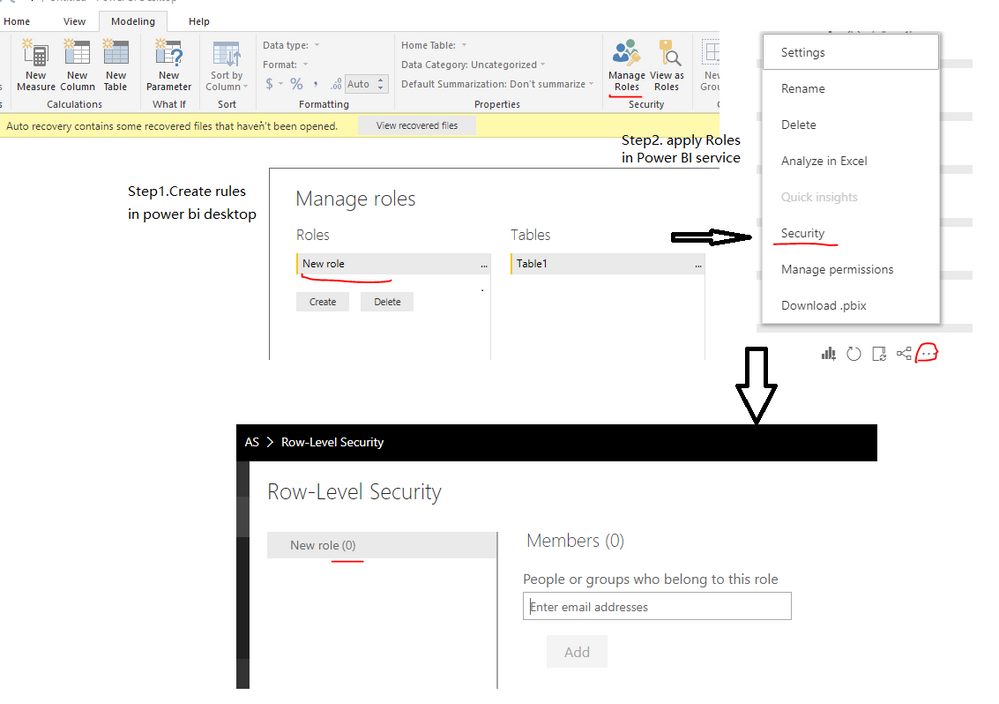FabCon is coming to Atlanta
Join us at FabCon Atlanta from March 16 - 20, 2026, for the ultimate Fabric, Power BI, AI and SQL community-led event. Save $200 with code FABCOMM.
Register now!- Power BI forums
- Get Help with Power BI
- Desktop
- Service
- Report Server
- Power Query
- Mobile Apps
- Developer
- DAX Commands and Tips
- Custom Visuals Development Discussion
- Health and Life Sciences
- Power BI Spanish forums
- Translated Spanish Desktop
- Training and Consulting
- Instructor Led Training
- Dashboard in a Day for Women, by Women
- Galleries
- Data Stories Gallery
- Themes Gallery
- Contests Gallery
- Quick Measures Gallery
- Notebook Gallery
- Translytical Task Flow Gallery
- TMDL Gallery
- R Script Showcase
- Webinars and Video Gallery
- Ideas
- Custom Visuals Ideas (read-only)
- Issues
- Issues
- Events
- Upcoming Events
Join the Fabric FabCon Global Hackathon—running virtually through Nov 3. Open to all skill levels. $10,000 in prizes! Register now.
- Power BI forums
- Forums
- Get Help with Power BI
- Service
- MS Teams: How to make filters work individually of...
- Subscribe to RSS Feed
- Mark Topic as New
- Mark Topic as Read
- Float this Topic for Current User
- Bookmark
- Subscribe
- Printer Friendly Page
- Mark as New
- Bookmark
- Subscribe
- Mute
- Subscribe to RSS Feed
- Permalink
- Report Inappropriate Content
MS Teams: How to make filters work individually of users
Hi PowerBI Community
I have placed a PowerBI-report in MS Teams, in a channel with 40 users. The report is for them to look up their individual activities.
I have not published yet, because I need to know whether filters stay after one user has used the report - for example, user A looks up his own activity, will it also change the report for user B? If yes, that will be quite a mess 🙂 Then, is there a way to make these report filters individual for each user? Like in PowerBI online, when user A logs in and views his report, it will not impact user B.
Thank you very much in advance.
Best regards
Jannik
Solved! Go to Solution.
- Mark as New
- Bookmark
- Subscribe
- Mute
- Subscribe to RSS Feed
- Permalink
- Report Inappropriate Content
Hi @Anonymous,
I suggest to apply RLS in your rdataset. For more detais, you can refer to the online documents.
https://docs.microsoft.com/en-us/power-bi/desktop-rls
https://docs.microsoft.com/en-us/power-bi/service-admin-rls
You can refer to the picture as below to get the steps. If any other question, feel free to let me know.
Regards,
Frank
If this post helps, then please consider Accept it as the solution to help the others find it more quickly.
- Mark as New
- Bookmark
- Subscribe
- Mute
- Subscribe to RSS Feed
- Permalink
- Report Inappropriate Content
Hi! Yes, thank you, my message did not go through. I will mark as a solution.
- Mark as New
- Bookmark
- Subscribe
- Mute
- Subscribe to RSS Feed
- Permalink
- Report Inappropriate Content
Hi @Anonymous,
I suggest to apply RLS in your rdataset. For more detais, you can refer to the online documents.
https://docs.microsoft.com/en-us/power-bi/desktop-rls
https://docs.microsoft.com/en-us/power-bi/service-admin-rls
You can refer to the picture as below to get the steps. If any other question, feel free to let me know.
Regards,
Frank
If this post helps, then please consider Accept it as the solution to help the others find it more quickly.
- Mark as New
- Bookmark
- Subscribe
- Mute
- Subscribe to RSS Feed
- Permalink
- Report Inappropriate Content
Hi @Anonymous,
Does that make sense? If so, kindly mark my answer as a solution to close the case.
Regards,
Frank
If this post helps, then please consider Accept it as the solution to help the others find it more quickly.