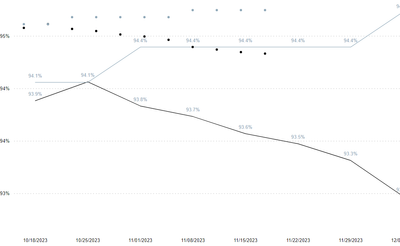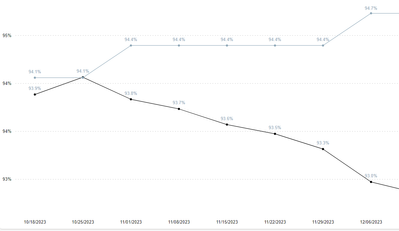European Microsoft Fabric Community Conference
The ultimate Microsoft Fabric, Power BI, Azure AI, and SQL learning event: Join us in Stockholm, September 24-27, 2024.
Save €200 with code MSCUST on top of early bird pricing!
- Power BI forums
- Updates
- News & Announcements
- Get Help with Power BI
- Desktop
- Service
- Report Server
- Power Query
- Mobile Apps
- Developer
- DAX Commands and Tips
- Custom Visuals Development Discussion
- Health and Life Sciences
- Power BI Spanish forums
- Translated Spanish Desktop
- Training and Consulting
- Instructor Led Training
- Dashboard in a Day for Women, by Women
- Galleries
- Community Connections & How-To Videos
- COVID-19 Data Stories Gallery
- Themes Gallery
- Data Stories Gallery
- R Script Showcase
- Webinars and Video Gallery
- Quick Measures Gallery
- 2021 MSBizAppsSummit Gallery
- 2020 MSBizAppsSummit Gallery
- 2019 MSBizAppsSummit Gallery
- Events
- Ideas
- Custom Visuals Ideas
- Issues
- Issues
- Events
- Upcoming Events
- Community Blog
- Power BI Community Blog
- Custom Visuals Community Blog
- Community Support
- Community Accounts & Registration
- Using the Community
- Community Feedback
Find everything you need to get certified on Fabric—skills challenges, live sessions, exam prep, role guidance, and more. Get started
- Power BI forums
- Forums
- Get Help with Power BI
- Service
- Re: Line Chart Markers misaligned in Focus Mode
- Subscribe to RSS Feed
- Mark Topic as New
- Mark Topic as Read
- Float this Topic for Current User
- Bookmark
- Subscribe
- Printer Friendly Page
- Mark as New
- Bookmark
- Subscribe
- Mute
- Subscribe to RSS Feed
- Permalink
- Report Inappropriate Content
Line Chart Markers misaligned in Focus Mode
I am experiencing an issue in PBI Service where if I view a line chart in focus mode the markers are misaligned with the line. If I click "back" and reopen in focus mode the markers will show aligned. This is happening in one workspace (Live environment) and its associated app. The identical versions of the reports in the other workspaces (UAT and Dev) are behaving normally. The data is all coming from a SQL Server. This behaviour is happening in both Chrome and Microsoft Edge browsers for all users. Has anyone experienced this nad managed to solve it?
- Mark as New
- Bookmark
- Subscribe
- Mute
- Subscribe to RSS Feed
- Permalink
- Report Inappropriate Content
We are experiencing the same issue. Visual is "Line and stacked column chart". For a newly loaded page, the first time we go to focus mode in the service, the markers are placed badly. Back to report, focus again, everything draws fine. But if we reload the web page, the focus issue occurs on the first try, consistently. The bad placement of the markers horizontally seems to be incorrectly scaled at about 80% - we are getting about 6 markers for every 5 bars. The first marker shifted left a bit. Marker 5 aligns over bar 4, marker 10 over bar 8, and before bar 11, 12, and 13, the markers are done. Note the line draws as expected. ALSO NOTE - if I drag the web page tab or resize the browser, the broken focus mode re-draws correctly.
This part of the chart is configured as "Line y-axis" in Desktop. The feature works flawlessly in Desktop itself. I have been using Chrome for the service.
- Mark as New
- Bookmark
- Subscribe
- Mute
- Subscribe to RSS Feed
- Permalink
- Report Inappropriate Content
I logged a call with Microsoft and they confirmed this is a bug on their end. Resolution estimated to be completed by the 28th of this month
- Mark as New
- Bookmark
- Subscribe
- Mute
- Subscribe to RSS Feed
- Permalink
- Report Inappropriate Content
You can raise an issue at https://community.fabric.microsoft.com/t5/Issues/idb-p/Issues . If you have a Pro license you can consider raising a Pro ticket at https://admin.powerplatform.microsoft.com/newsupportticket/powerbi
- Mark as New
- Bookmark
- Subscribe
- Mute
- Subscribe to RSS Feed
- Permalink
- Report Inappropriate Content
I've raised a ticket, thanks.
Helpful resources

Europe’s largest Microsoft Fabric Community Conference
Join the community in Stockholm for expert Microsoft Fabric learning including a very exciting keynote from Arun Ulag, Corporate Vice President, Azure Data.

Power BI Monthly Update - June 2024
Check out the June 2024 Power BI update to learn about new features.

| User | Count |
|---|---|
| 75 | |
| 36 | |
| 31 | |
| 23 | |
| 14 |