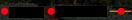FabCon is coming to Atlanta
Join us at FabCon Atlanta from March 16 - 20, 2026, for the ultimate Fabric, Power BI, AI and SQL community-led event. Save $200 with code FABCOMM.
Register now!- Power BI forums
- Get Help with Power BI
- Desktop
- Service
- Report Server
- Power Query
- Mobile Apps
- Developer
- DAX Commands and Tips
- Custom Visuals Development Discussion
- Health and Life Sciences
- Power BI Spanish forums
- Translated Spanish Desktop
- Training and Consulting
- Instructor Led Training
- Dashboard in a Day for Women, by Women
- Galleries
- Data Stories Gallery
- Themes Gallery
- Contests Gallery
- QuickViz Gallery
- Quick Measures Gallery
- Visual Calculations Gallery
- Notebook Gallery
- Translytical Task Flow Gallery
- TMDL Gallery
- R Script Showcase
- Webinars and Video Gallery
- Ideas
- Custom Visuals Ideas (read-only)
- Issues
- Issues
- Events
- Upcoming Events
The Power BI Data Visualization World Championships is back! Get ahead of the game and start preparing now! Learn more
- Power BI forums
- Forums
- Get Help with Power BI
- Service
- Legend color problem when publish in service.
- Subscribe to RSS Feed
- Mark Topic as New
- Mark Topic as Read
- Float this Topic for Current User
- Bookmark
- Subscribe
- Printer Friendly Page
- Mark as New
- Bookmark
- Subscribe
- Mute
- Subscribe to RSS Feed
- Permalink
- Report Inappropriate Content
Legend color problem when publish in service.
I used a dual chart(bar and line).
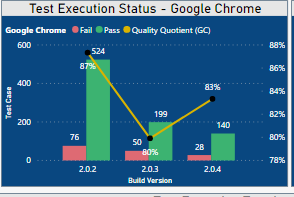
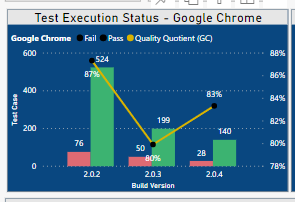
In PBI desktop legend shows correct color but when publishing in service it became black but interaction remains the same.
Fail Pass color became black.
Can anyone help with this?
Solved! Go to Solution.
- Mark as New
- Bookmark
- Subscribe
- Mute
- Subscribe to RSS Feed
- Permalink
- Report Inappropriate Content
Hi @Anonymous , I have encountered such issue in the past when legend colors were changed on its own.
What I later discovered is, if the default colors are kept as is when you publish in the service, every time the page/data is refreshed, the service assigns the legend colors on its own.
In order to avoid that, try choosing the colors in the desktop and check in the service if they are the same.
Even if default colors need to be kept, you can select them once, that way it doesnt need to determine the colors.
- Mark as New
- Bookmark
- Subscribe
- Mute
- Subscribe to RSS Feed
- Permalink
- Report Inappropriate Content
Hi, @Anonymous
Days ago I reported the error with support and it was already solved, in case you can put the problem as resolved please.
Regard, Jesús!
- Mark as New
- Bookmark
- Subscribe
- Mute
- Subscribe to RSS Feed
- Permalink
- Report Inappropriate Content
This does not seem like a viable solution. My colors keep switching form what I defined in the desktop and they switch betwenn them continuously.
- Mark as New
- Bookmark
- Subscribe
- Mute
- Subscribe to RSS Feed
- Permalink
- Report Inappropriate Content
Hi-
how and where to select the Colors. Could you please share the screenshot? I am also facing the issue since last couple of days. Desktop has different (my preferred) Colors and they changed once I publish on PowerBI Service
thank you
- Mark as New
- Bookmark
- Subscribe
- Mute
- Subscribe to RSS Feed
- Permalink
- Report Inappropriate Content
Did you ever find a solution? I have built so many model without issue. Posted one last night and all my legends are black, visuals have correct colors and interactions. Thank you
- Mark as New
- Bookmark
- Subscribe
- Mute
- Subscribe to RSS Feed
- Permalink
- Report Inappropriate Content
Hi @Anonymous @rgreener
Have found a solution I have been with the same problem for 2-3 days but it is in red. @Anonymous
Thanks!!!
- Mark as New
- Bookmark
- Subscribe
- Mute
- Subscribe to RSS Feed
- Permalink
- Report Inappropriate Content
Hi, @Anonymous
Days ago I reported the error with support and it was already solved, in case you can put the problem as resolved please.
Regard, Jesús!
- Mark as New
- Bookmark
- Subscribe
- Mute
- Subscribe to RSS Feed
- Permalink
- Report Inappropriate Content
Hi @Anonymous , I have encountered such issue in the past when legend colors were changed on its own.
What I later discovered is, if the default colors are kept as is when you publish in the service, every time the page/data is refreshed, the service assigns the legend colors on its own.
In order to avoid that, try choosing the colors in the desktop and check in the service if they are the same.
Even if default colors need to be kept, you can select them once, that way it doesnt need to determine the colors.
Helpful resources

Power BI Dataviz World Championships
The Power BI Data Visualization World Championships is back! Get ahead of the game and start preparing now!

| User | Count |
|---|---|
| 72 | |
| 59 | |
| 27 | |
| 23 | |
| 20 |