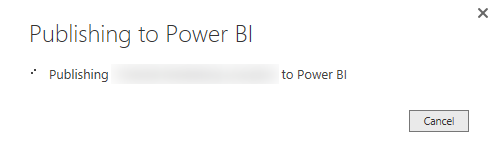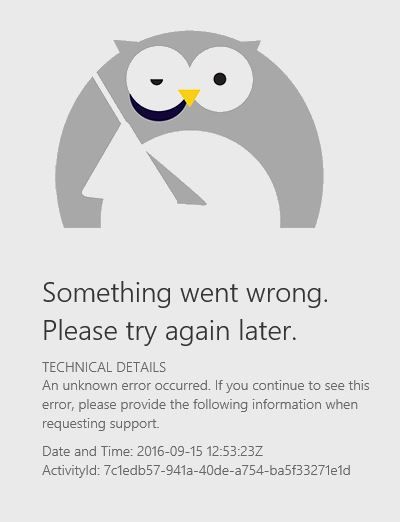Join us at the 2025 Microsoft Fabric Community Conference
March 31 - April 2, 2025, in Las Vegas, Nevada. Use code MSCUST for a $150 discount! Early bird discount ends December 31.
Register Now- Power BI forums
- Get Help with Power BI
- Desktop
- Service
- Report Server
- Power Query
- Mobile Apps
- Developer
- DAX Commands and Tips
- Custom Visuals Development Discussion
- Health and Life Sciences
- Power BI Spanish forums
- Translated Spanish Desktop
- Training and Consulting
- Instructor Led Training
- Dashboard in a Day for Women, by Women
- Galleries
- Community Connections & How-To Videos
- COVID-19 Data Stories Gallery
- Themes Gallery
- Data Stories Gallery
- R Script Showcase
- Webinars and Video Gallery
- Quick Measures Gallery
- 2021 MSBizAppsSummit Gallery
- 2020 MSBizAppsSummit Gallery
- 2019 MSBizAppsSummit Gallery
- Events
- Ideas
- Custom Visuals Ideas
- Issues
- Issues
- Events
- Upcoming Events
Be one of the first to start using Fabric Databases. View on-demand sessions with database experts and the Microsoft product team to learn just how easy it is to get started. Watch now
- Power BI forums
- Forums
- Get Help with Power BI
- Service
- Re: Lag, slow load, just spinning
- Subscribe to RSS Feed
- Mark Topic as New
- Mark Topic as Read
- Float this Topic for Current User
- Bookmark
- Subscribe
- Printer Friendly Page
- Mark as New
- Bookmark
- Subscribe
- Mute
- Subscribe to RSS Feed
- Permalink
- Report Inappropriate Content
Lag, slow load, just spinning
Is anyone else having difficulty using the service today? If I move to a report it takes 20 minutes to load changes. I can log in fine (service interuption error on help page). I have also tried restarting my computer and using different browsers.
Really taking a hit on productivity.
Did I answer your question? Mark my post as a solution!
Proud to be a Super User!
- Mark as New
- Bookmark
- Subscribe
- Mute
- Subscribe to RSS Feed
- Permalink
- Report Inappropriate Content
Power BI service seems to be very slow today. Everything is just spinning this afternoon. Also had issues reported by other users at our organization this morning. Has anyone else been having issues lately? We are in the central region.
Thanks!
Collin
- Mark as New
- Bookmark
- Subscribe
- Mute
- Subscribe to RSS Feed
- Permalink
- Report Inappropriate Content
I am also in the Central US-Illinois region and we have seen a definite slowdown in BI Service during the past couple of weeks. I haven't been on for a few days but late last week the maps were slow and the esri maps kept freezing my BI Service so I would have to close out and go back in.
- Mark as New
- Bookmark
- Subscribe
- Mute
- Subscribe to RSS Feed
- Permalink
- Report Inappropriate Content
This issue really affected us big time on our main demo. South central region.
https://community.powerbi.com/t5/Service/Reports-keep-spinning-on-our-critical-demo-day/td-p/292932
- Mark as New
- Bookmark
- Subscribe
- Mute
- Subscribe to RSS Feed
- Permalink
- Report Inappropriate Content
Here it goes again - not able to publish. Publishing was working ok all morning until now (CST). These intermittent failures create lots of stress. I have reports others depends on 😞
"spinning right round baby right round..."
**Update**
Looks like PBI Publishing uses One Drive and One Drive failed.
Cluster URI: WABI-US-NORTH-CENTRAL-redirect.analysis.windows.net
- Mark as New
- Bookmark
- Subscribe
- Mute
- Subscribe to RSS Feed
- Permalink
- Report Inappropriate Content
Not working again now  It was working great for the past 2 weeks though...
It was working great for the past 2 weeks though...
- Mark as New
- Bookmark
- Subscribe
- Mute
- Subscribe to RSS Feed
- Permalink
- Report Inappropriate Content
Looks like it was down for about 20 minutes 😞 Seems to be back up 🙂
- Mark as New
- Bookmark
- Subscribe
- Mute
- Subscribe to RSS Feed
- Permalink
- Report Inappropriate Content
- Mark as New
- Bookmark
- Subscribe
- Mute
- Subscribe to RSS Feed
- Permalink
- Report Inappropriate Content
Its working for me now. This morning it wasn't working and our VP of Finance was not very happy to say the least 😞
- Mark as New
- Bookmark
- Subscribe
- Mute
- Subscribe to RSS Feed
- Permalink
- Report Inappropriate Content
I too have been experiencing issues since sometime around 8/26/16.
Around that day I noticed one of our larger reports was refreshing itself every 10 minutes all of the sudden even though it was only scheduled for once a day. This is a report that has been in place for months using Power BI scheduled refresh and had been working fine. Nothing about has changed from our side of the fence.
I entered a basic support ticket and got a response within a couple days telling me I was using refresh incorrectly and pointed towards the documentation. According to the documentation, I was using scheduled refresh correctly so I highlighted that in my response as well as the fact that this wasn't a new report but something that had been working as expected since at least April if not earlier.
I sent my response on 8/30/16 and have yet to hear back.
In the meantime, on 9/2/16, we began experiencing refresh failures on approximately 2/3 of our reports. All reports have been up and running fine for months with a daily refresh. So 1/3 still refresh as normal, 2/3 have failed refresh since 9/2/16 to the point where Power BI disabled the scheduled refresh. All reports are configued basically the same way. Stored on OneDrive/SharePoint and connecting to the same Azure SQL DB. The ones that failed scheduled also fail manual refresh now. Removing the report and re-adding to the Power BI service hasn't helped. All reports can be refreshed locally without issue.
We have many reports, so I have seen the occasional refresh failure but it has always resolved itself the following day. I have just attributed it to server traffic and working out the bugs of a new service, but the fact that 2/3 of our reports all started failing at the same time leads me to have a much bigger concern with what is going on behind the scenes. Something significant has changed in the last couple weeks.
I have updated my original support ticket twice now and still haven't had a response in over a week.
That is unacceptable performance and support for a GA product. It is particularly troubling when there is zero communication. It gives me serious concerns about the long term reliability of this product and our plans to incorporate it into our future roadmap.
As an additional note to anyone having similar refresh issues, the investment in Power Update might be worth it as a backup. I have moved my most critical reports to Power Update for now and while it works well and keeps them refreshed, it isn't an ideal solution when I'm paying for Power BI to work as expected. I hope this is only a temporary workaround.
- Mark as New
- Bookmark
- Subscribe
- Mute
- Subscribe to RSS Feed
- Permalink
- Report Inappropriate Content
What you mean by you moved to "Power Update"?
- Mark as New
- Bookmark
- Subscribe
- Mute
- Subscribe to RSS Feed
- Permalink
- Report Inappropriate Content
Looks like as of 2:30 PBI is not working 😞 Seems like it stops working around 2 pm everyday for some reason 😞
- Mark as New
- Bookmark
- Subscribe
- Mute
- Subscribe to RSS Feed
- Permalink
- Report Inappropriate Content
The root cause of the performance problems has been identified and addressed, you should see performance of your reports return to normal now.
- Mark as New
- Bookmark
- Subscribe
- Mute
- Subscribe to RSS Feed
- Permalink
- Report Inappropriate Content
@orionlee that's great - any details of the issue and resolution? Should we expect this to be a permanent fix?
- Mark as New
- Bookmark
- Subscribe
- Mute
- Subscribe to RSS Feed
- Permalink
- Report Inappropriate Content
Appears to be back down again this morning? It's really slow to load with the spinning circles, then only part of each page loads and those that don't have the "See details" error blocks. Currently happening across all our dashboard and reports.
Whats odd is that moving from tab to tab will cause missing graphics to reappear and other's disappear. You see a missing graphic, click another tab, click back to the original tab with the missing graphic and what was missing is now there, but other graphics are then missing.
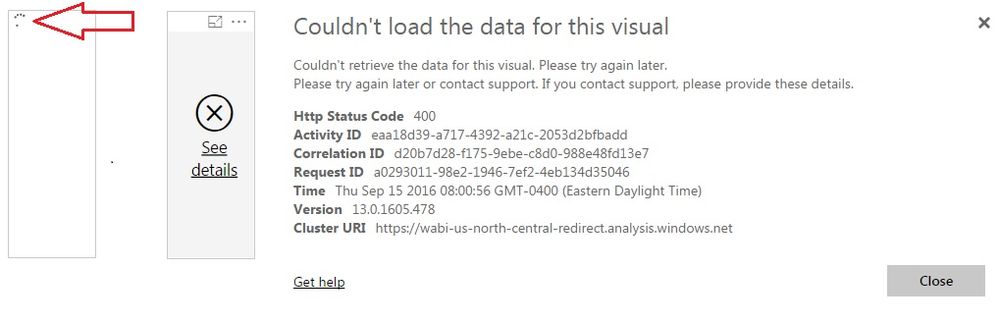
- Mark as New
- Bookmark
- Subscribe
- Mute
- Subscribe to RSS Feed
- Permalink
- Report Inappropriate Content
At the Power BI support page it says "failed to load status of Power BI Services" I can't access my dashboards/reports but for some reason analyze in Excel is working
- Mark as New
- Bookmark
- Subscribe
- Mute
- Subscribe to RSS Feed
- Permalink
- Report Inappropriate Content
Yup. There was a song in the 80's that started out "Here I go Again" and that is where I am today. Just back from vacation and nothing is loading at all. Of course the "Help" page says no known issues. . .
Did I answer your question? Mark my post as a solution!
Proud to be a Super User!
- Mark as New
- Bookmark
- Subscribe
- Mute
- Subscribe to RSS Feed
- Permalink
- Report Inappropriate Content
Add your voice here if you can't access reports again.
https://ideas.powerbi.com/forums/360879-issues/suggestions/16093564-lag-not-loading
Did I answer your question? Mark my post as a solution!
Proud to be a Super User!
- Mark as New
- Bookmark
- Subscribe
- Mute
- Subscribe to RSS Feed
- Permalink
- Report Inappropriate Content
Spoke too soon. Even analyze in excel doesn't work 😞 Everything is wacked right now 😞
- Mark as New
- Bookmark
- Subscribe
- Mute
- Subscribe to RSS Feed
- Permalink
- Report Inappropriate Content
Power BI Service is back up and running for me, see if it's the same on your end?
- Mark as New
- Bookmark
- Subscribe
- Mute
- Subscribe to RSS Feed
- Permalink
- Report Inappropriate Content
I hope so! Thanks 🙂
Helpful resources

Join us at the Microsoft Fabric Community Conference
March 31 - April 2, 2025, in Las Vegas, Nevada. Use code MSCUST for a $150 discount!

Microsoft Fabric Community Conference 2025
Arun Ulag shares exciting details about the Microsoft Fabric Conference 2025, which will be held in Las Vegas, NV.

| User | Count |
|---|---|
| 25 | |
| 21 | |
| 11 | |
| 10 | |
| 9 |
| User | Count |
|---|---|
| 48 | |
| 30 | |
| 18 | |
| 17 | |
| 15 |