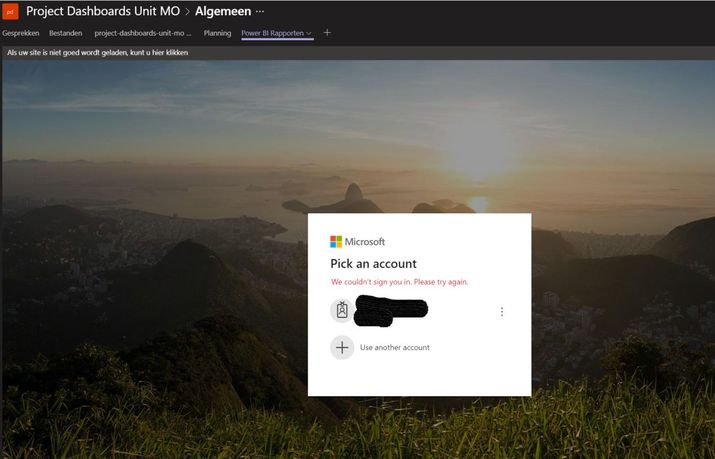- Subscribe to RSS Feed
- Mark Topic as New
- Mark Topic as Read
- Float this Topic for Current User
- Bookmark
- Subscribe
- Printer Friendly Page
- Mark as New
- Bookmark
- Subscribe
- Mute
- Subscribe to RSS Feed
- Permalink
- Report Inappropriate Content
Issues with signing in and sharing dashboards on Teams
Hi all,
We're experiencing some sign-in issues with a Power BI Dashboard in Teams. We're using Teams and the dashboard as a landing/navigation hub so that users can navigate directly to the underlying report they need and ask questions through Teams.
You can only load/add Power BI reports through the Power BI extension provided in Teams, so to achieve this for our dashboard, we created a work-around by instead using an Teams embedded webpage extension that redirects the user to the dashboard. This used to work like a charm.
But now every user (including me) gets the following screen:
The dashboard still works in app.powerbi, we've also tried to load another dashboard in teams but to no avail. Did something change for the Teams webpage extension over the weekend? (Also curious if this is caused by our company Active Directory or if this applies to all users)
Thanks in advance!
- Stan
Solved! Go to Solution.
- Mark as New
- Bookmark
- Subscribe
- Mute
- Subscribe to RSS Feed
- Permalink
- Report Inappropriate Content
Hi all,
As promised an update on this thread, unfortunately not an happy ending.
Just got an call back from support. At first they weren't able to determine the cause of this problem. So after further contact and screensharing session they escalated the issue to the product team. According to the product team the feature to embed dashboards in teams through the website extension was never supported and still isn't, so therefore they won't fix this problem.
The only other solution support could give me, is to create an idea for this issue on the ideas forum for people to vote on. So that they can work towards creating an sollution in the near future. So I did: https://ideas.powerbi.com/forums/265200-power-bi-ideas/suggestions/39122746-embed-dashboards-in-team...
Best of luck to all!
- Mark as New
- Bookmark
- Subscribe
- Mute
- Subscribe to RSS Feed
- Permalink
- Report Inappropriate Content
Hi all,
As promised an update on this thread, unfortunately not an happy ending.
Just got an call back from support. At first they weren't able to determine the cause of this problem. So after further contact and screensharing session they escalated the issue to the product team. According to the product team the feature to embed dashboards in teams through the website extension was never supported and still isn't, so therefore they won't fix this problem.
The only other solution support could give me, is to create an idea for this issue on the ideas forum for people to vote on. So that they can work towards creating an sollution in the near future. So I did: https://ideas.powerbi.com/forums/265200-power-bi-ideas/suggestions/39122746-embed-dashboards-in-team...
Best of luck to all!
- Mark as New
- Bookmark
- Subscribe
- Mute
- Subscribe to RSS Feed
- Permalink
- Report Inappropriate Content
Probebly after onather actualization of Teams Issue came back . Please help
- Mark as New
- Bookmark
- Subscribe
- Mute
- Subscribe to RSS Feed
- Permalink
- Report Inappropriate Content
Having the same issue.
Has someone come up with a fix for this. was working just fine.
Authorization does not work from TV's built in internet browser.
Works just fine from Deskptop/laptop.
- Mark as New
- Bookmark
- Subscribe
- Mute
- Subscribe to RSS Feed
- Permalink
- Report Inappropriate Content
I contacted Power BI support as @v-shex-msft suggested. They came to me quite quickly, but none of their suggestions (clearing cache, cookies, resetting password) worked. Now they created an internal ticket and are investigating further 😕
- Mark as New
- Bookmark
- Subscribe
- Mute
- Subscribe to RSS Feed
- Permalink
- Report Inappropriate Content
We have the same issue. Any news on ETA of fix?
- Mark as New
- Bookmark
- Subscribe
- Mute
- Subscribe to RSS Feed
- Permalink
- Report Inappropriate Content
I've created an support ticket, i will reply to this thread as soon as I know more about the issue.
- Mark as New
- Bookmark
- Subscribe
- Mute
- Subscribe to RSS Feed
- Permalink
- Report Inappropriate Content
I have the same issue when signing in to Power BI
- Mark as New
- Bookmark
- Subscribe
- Mute
- Subscribe to RSS Feed
- Permalink
- Report Inappropriate Content
Hi @StanTheMan ,
I'd like to suggest you take a look at the support page if your scenario meets for them.
Power bi Support
In addition, you can also submit a support ticket to get further support from Power bi team.

Regards,
Xiaoxin Sheng
If this post helps, please consider accept as solution to help other members find it more quickly.
- Mark as New
- Bookmark
- Subscribe
- Mute
- Subscribe to RSS Feed
- Permalink
- Report Inappropriate Content
I have not heard of anything specific but I do know that they make changes to Teams all the time, which could be affecting your issue.
Sorry that is all I can help with!
Helpful resources

Join us at the Microsoft Fabric Community Conference
March 31 - April 2, 2025, in Las Vegas, Nevada. Use code MSCUST for a $150 discount!

Power BI Monthly Update - February 2025
Check out the February 2025 Power BI update to learn about new features.

| Subject | Author | Posted | |
|---|---|---|---|
| 02-11-2025 06:54 AM | |||
| 08-20-2024 02:43 AM | |||
| 01-24-2023 09:01 AM | |||
| 02-11-2025 11:17 PM | |||
| 09-27-2024 01:14 PM |
| User | Count |
|---|---|
| 49 | |
| 33 | |
| 32 | |
| 27 | |
| 23 |
| User | Count |
|---|---|
| 40 | |
| 33 | |
| 19 | |
| 18 | |
| 16 |