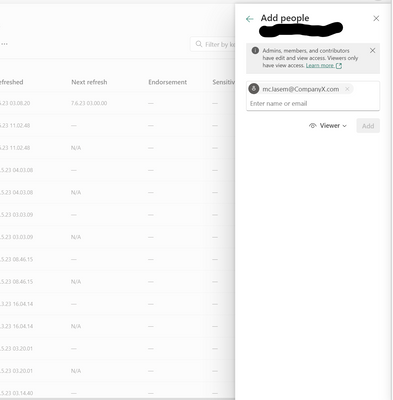Join us at the 2025 Microsoft Fabric Community Conference
Microsoft Fabric Community Conference 2025, March 31 - April 2, Las Vegas, Nevada. Use code MSCUST for a $150 discount.
Register now- Power BI forums
- Get Help with Power BI
- Desktop
- Service
- Report Server
- Power Query
- Mobile Apps
- Developer
- DAX Commands and Tips
- Custom Visuals Development Discussion
- Health and Life Sciences
- Power BI Spanish forums
- Translated Spanish Desktop
- Training and Consulting
- Instructor Led Training
- Dashboard in a Day for Women, by Women
- Galleries
- Webinars and Video Gallery
- Data Stories Gallery
- Themes Gallery
- Contests Gallery
- Quick Measures Gallery
- R Script Showcase
- COVID-19 Data Stories Gallery
- Community Connections & How-To Videos
- 2021 MSBizAppsSummit Gallery
- 2020 MSBizAppsSummit Gallery
- 2019 MSBizAppsSummit Gallery
- Events
- Ideas
- Custom Visuals Ideas
- Issues
- Issues
- Events
- Upcoming Events
The Power BI DataViz World Championships are on! With four chances to enter, you could win a spot in the LIVE Grand Finale in Las Vegas. Show off your skills.
- Power BI forums
- Forums
- Get Help with Power BI
- Service
- Re: Issues with Adding external users to a workspa...
- Subscribe to RSS Feed
- Mark Topic as New
- Mark Topic as Read
- Float this Topic for Current User
- Bookmark
- Subscribe
- Printer Friendly Page
- Mark as New
- Bookmark
- Subscribe
- Mute
- Subscribe to RSS Feed
- Permalink
- Report Inappropriate Content
Issues with Adding external users to a workspace/app
Hi guys
I've got a powerbi setup for company A (CompanyA.com tenant), and i've got no problems with adding users to those powerbi reports as long as they are have a mail ending in CompanyA.com, but i need to add users from another sister company (CompanyX.com) and whenever i type in users from this company i wish to add, i can't.
What am i missing and what might the solution be?
- Mark as New
- Bookmark
- Subscribe
- Mute
- Subscribe to RSS Feed
- Permalink
- Report Inappropriate Content
Is there a requirement that sharing with external users has to be enabled in powerbi destop and then republished to the service again?
In that case where can i enable such sharing, because i'v already scouted it and there's nothing that i can see that enables external sharing there that i haven't already checked off.
- Mark as New
- Bookmark
- Subscribe
- Mute
- Subscribe to RSS Feed
- Permalink
- Report Inappropriate Content
Hi @MacJasem ,
Make sure you enable the Invite external users to your organization feature in the Power BI admin portal before inviting guest users. Even when this option is enabled, the user must be granted the Guest Inviter role in Azure Active Directory to invite guest users.
You can read more in the link below:-
https://learn.microsoft.com/en-us/power-bi/enterprise/service-admin-azure-ad-b2b
Thanks,
Pratyasha Samal
Has this post solved your problem? Please Accept as Solution so that others can find it quickly and to let the community know your problem has been solved.
If you found this post helpful, please give Kudos C
Did I answer your question? Mark my post as a solution!
Proud to be a Super User!
- Mark as New
- Bookmark
- Subscribe
- Mute
- Subscribe to RSS Feed
- Permalink
- Report Inappropriate Content
I've already enabled the invite external users to organisation feature.
I even created a AD security group, invited the guest user to the group and then added the group as users with access to the workspace/app. But still i'm not getting through..
- Mark as New
- Bookmark
- Subscribe
- Mute
- Subscribe to RSS Feed
- Permalink
- Report Inappropriate Content
Hi @MacJasem ,
The Show Azure Active Directory guests in lists of suggested people setting helps organizations limit visibility of external users in sharing experiences. When disabled, Azure Active Directory (Azure AD) guest users are not shown in people picker suggested users lists. This helps prevent accidental sharing to external users and seeing which external users have been added to your organization through Power BI sharing UIs.
Important
When the setting is set to disabled, you can still give permission to a guest user by providing their full email address in people pickers.
To turn this setting on or off:
- Still in the Export and sharing settings section of the Tenant Settings, find the setting called Show Azure Active Directory guests in lists of suggested people.
- Turn the switch on if you want to show guests a suggested list of users, or turn the switch off you don't want guests to see this list.
- Under Apply to, select the scope of users that the setting will affect:
- Choose The entire organization or Specific security groups. In addition, you can also choose one of the options check the box next to Except specific security groups and then add the security groups you wish to exclude.
Select Apply to save your changes.
Thanks,
Pratyasha Samal
Has this post solved your problem? Please Accept as Solution so that others can find it quickly and to let the community know your problem has been solved.
If you found this post helpful, please give Kudos C
Did I answer your question? Mark my post as a solution!
Proud to be a Super User!
- Mark as New
- Bookmark
- Subscribe
- Mute
- Subscribe to RSS Feed
- Permalink
- Report Inappropriate Content
Just to get an idea, when i wish to ebable the sharing with external users, i get this message:
"This dataset is not supported currently for sharing externally with people in other organizations. Live connection datasets, datasets in MyWorkspace, V1 Workspaces, or Admin Insights Workspaces cannot be shared externally."
Can you explain?
Helpful resources

Join us at the Microsoft Fabric Community Conference
March 31 - April 2, 2025, in Las Vegas, Nevada. Use code MSCUST for a $150 discount!

Join our Community Sticker Challenge 2025
If you love stickers, then you will definitely want to check out our Community Sticker Challenge!

| User | Count |
|---|---|
| 49 | |
| 28 | |
| 20 | |
| 20 | |
| 19 |
| User | Count |
|---|---|
| 52 | |
| 51 | |
| 26 | |
| 26 | |
| 22 |