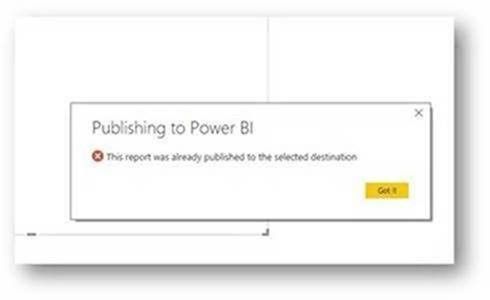Fabric Data Days starts November 4th!
Advance your Data & AI career with 50 days of live learning, dataviz contests, hands-on challenges, study groups & certifications and more!
Get registered- Power BI forums
- Get Help with Power BI
- Desktop
- Service
- Report Server
- Power Query
- Mobile Apps
- Developer
- DAX Commands and Tips
- Custom Visuals Development Discussion
- Health and Life Sciences
- Power BI Spanish forums
- Translated Spanish Desktop
- Training and Consulting
- Instructor Led Training
- Dashboard in a Day for Women, by Women
- Galleries
- Data Stories Gallery
- Themes Gallery
- Contests Gallery
- Quick Measures Gallery
- Visual Calculations Gallery
- Notebook Gallery
- Translytical Task Flow Gallery
- TMDL Gallery
- R Script Showcase
- Webinars and Video Gallery
- Ideas
- Custom Visuals Ideas (read-only)
- Issues
- Issues
- Events
- Upcoming Events
Get Fabric Certified for FREE during Fabric Data Days. Don't miss your chance! Learn more
- Power BI forums
- Forums
- Get Help with Power BI
- Service
- Re: Issue with publishing pbix file
- Subscribe to RSS Feed
- Mark Topic as New
- Mark Topic as Read
- Float this Topic for Current User
- Bookmark
- Subscribe
- Printer Friendly Page
- Mark as New
- Bookmark
- Subscribe
- Mute
- Subscribe to RSS Feed
- Permalink
- Report Inappropriate Content
Issue with publishing pbix file
Hello
I have an issue with a report that I used to update several times a week in power BI desktop (refresh + publish to pbi.com).
Refresh still works perfectly, but since 2 days ago, the publishing part takes forever. I get asked if I want to overwrite the existing dataset, I validate and then I get the publishing screen undefinitely.
If I simply rename the file, it works like a charm in 2min, so there does not seem to be any issue with the file itself.
I found a similar topic (https://community.powerbi.com/t5/Service/taking-forever-to-publish-a-report-from-Power-BI-Desktop/m-...) but no real answer besides renaming the file - more a workaround than a solution.
Anything I could do to fix it? Thanks for your help!
Solved! Go to Solution.
- Mark as New
- Bookmark
- Subscribe
- Mute
- Subscribe to RSS Feed
- Permalink
- Report Inappropriate Content
Hi @jayantib,
The fix for the known issue mentioned in my previous post is released in Power BI desktop 2.42.4611.701 version. Please try to download it and see if the issue is gone.
Best Regards,
Qiuyun Yu
If this post helps, then please consider Accept it as the solution to help the other members find it more quickly.
- Mark as New
- Bookmark
- Subscribe
- Mute
- Subscribe to RSS Feed
- Permalink
- Report Inappropriate Content
as Amanda Cofsky recommends in discussion under the January update blog post, try signing out and then signing in. It's said it helps.
But there should be fix later.
Regards.
Pavel
- Mark as New
- Bookmark
- Subscribe
- Mute
- Subscribe to RSS Feed
- Permalink
- Report Inappropriate Content
Thanks @PavelR, I had missed that part!
Signing out and back in did not solve it, but happy to know they are working on it!
- Mark as New
- Bookmark
- Subscribe
- Mute
- Subscribe to RSS Feed
- Permalink
- Report Inappropriate Content
Hi @jayantib,
I would like to confirm from you whether it's the same issue as @PavelR mentioned. If you run Power BI desktop version 2.42.4611.482, when you republish the report and logged into the service fails with the following error:
Then it's the known issue. And I got the information that PG would be releasing update shortly this week.
If not, you can try to use Power BI Service Get Data-> Local Files to republish the report. Also please check if below limitation exists in your scenario: Re-publish or replace a dataset published from Power BI Desktop.
Best Regards,
Qiuyun Yu
If this post helps, then please consider Accept it as the solution to help the other members find it more quickly.
- Mark as New
- Bookmark
- Subscribe
- Mute
- Subscribe to RSS Feed
- Permalink
- Report Inappropriate Content
Hi @jayantib,
The fix for the known issue mentioned in my previous post is released in Power BI desktop 2.42.4611.701 version. Please try to download it and see if the issue is gone.
Best Regards,
Qiuyun Yu
If this post helps, then please consider Accept it as the solution to help the other members find it more quickly.
Helpful resources

Fabric Data Days
Advance your Data & AI career with 50 days of live learning, contests, hands-on challenges, study groups & certifications and more!

Power BI Monthly Update - October 2025
Check out the October 2025 Power BI update to learn about new features.

| User | Count |
|---|---|
| 62 | |
| 18 | |
| 12 | |
| 11 | |
| 10 |