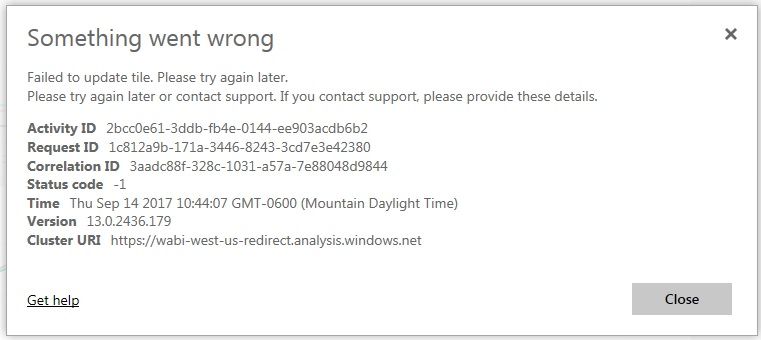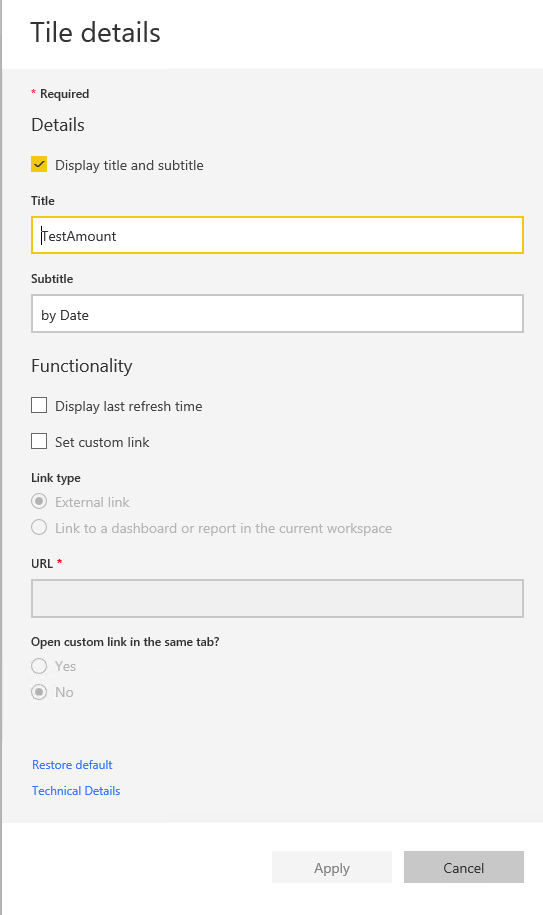FabCon is coming to Atlanta
Join us at FabCon Atlanta from March 16 - 20, 2026, for the ultimate Fabric, Power BI, AI and SQL community-led event. Save $200 with code FABCOMM.
Register now!- Power BI forums
- Get Help with Power BI
- Desktop
- Service
- Report Server
- Power Query
- Mobile Apps
- Developer
- DAX Commands and Tips
- Custom Visuals Development Discussion
- Health and Life Sciences
- Power BI Spanish forums
- Translated Spanish Desktop
- Training and Consulting
- Instructor Led Training
- Dashboard in a Day for Women, by Women
- Galleries
- Data Stories Gallery
- Themes Gallery
- Contests Gallery
- QuickViz Gallery
- Quick Measures Gallery
- Visual Calculations Gallery
- Notebook Gallery
- Translytical Task Flow Gallery
- TMDL Gallery
- R Script Showcase
- Webinars and Video Gallery
- Ideas
- Custom Visuals Ideas (read-only)
- Issues
- Issues
- Events
- Upcoming Events
The Power BI Data Visualization World Championships is back! Get ahead of the game and start preparing now! Learn more
- Power BI forums
- Forums
- Get Help with Power BI
- Service
- Re: Issue editing tile name on dashboards
- Subscribe to RSS Feed
- Mark Topic as New
- Mark Topic as Read
- Float this Topic for Current User
- Bookmark
- Subscribe
- Printer Friendly Page
- Mark as New
- Bookmark
- Subscribe
- Mute
- Subscribe to RSS Feed
- Permalink
- Report Inappropriate Content
Issue editing tile name on dashboards
When trying to rename a tile on a dashboard, I get the below error.
I am a former free licence member who upgraded to the Pro Trial. There are additional upgraded Pro Trial team members that get the same error. I thought it might have something to do with paid for Pro verse Pro trial licenses. Then I had one of the team members that have a paid for Pro licence try and she also gets the same error message, whereas there are other paid for Pro licence team members that are able to rename a tile on a dashboard.
I am one of the admins on the workspace so it is not an admin vs member issue. I get this issue whether I have been appointed an admin on a workspace created by someone else or on one that I have created myself.
I have done a lot of searching and I am not finding anyone else that has this issue or how to resolve it. Are there any ideas?
Solved! Go to Solution.
- Mark as New
- Bookmark
- Subscribe
- Mute
- Subscribe to RSS Feed
- Permalink
- Report Inappropriate Content
We had our security team adjust the filters for restricted websites. They added a large list of Power BI related URLs to the exceptions list, which seemed to allow the team to now modify tile names in dashboards.
- Mark as New
- Bookmark
- Subscribe
- Mute
- Subscribe to RSS Feed
- Permalink
- Report Inappropriate Content
I have tested it on my local environment, I can rename tile name on dashboard without any issue.
Can you reproduce this iusse, if yes please provide us detail steps to reproduce this issue, so that we can make further analysis.
Regards,
Charlie Liao
- Mark as New
- Bookmark
- Subscribe
- Mute
- Subscribe to RSS Feed
- Permalink
- Report Inappropriate Content
I can recreate the issue; it happens every time I try to update the name of any tile on any dashboard. This happens whether I try to change the name with or without a subtitle. As I said previously, it doesn't happen to everyone in my organization, just some people. And it doesn't appear to matter whether they are paid for pro licence or upgraded pro licence.
Steps:
1. Open workspace
2. Click on a dashboard to open it (I typically have multiple dashboards in a workspace)
3. Click on the ellipses on the top right hand of the tile
4. Click the pencil to edit the details
5. Rename the tile
6. Click the Apply button (and wait; it usually takes a minute for the error to pop up)
7. Recieve the error message pop up
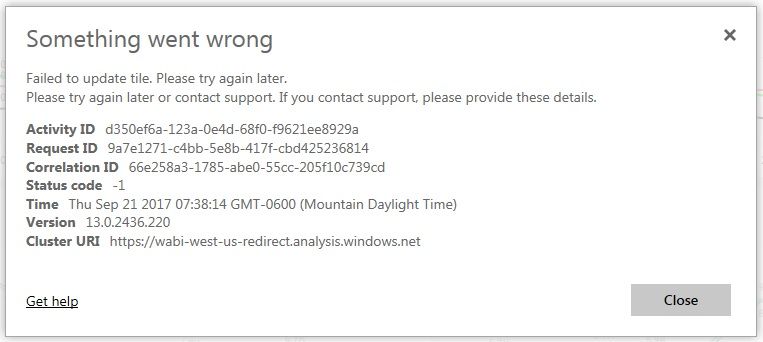
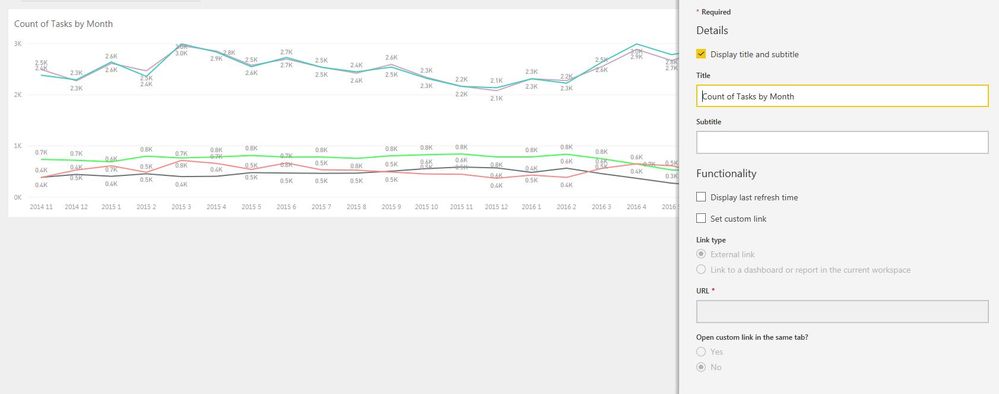
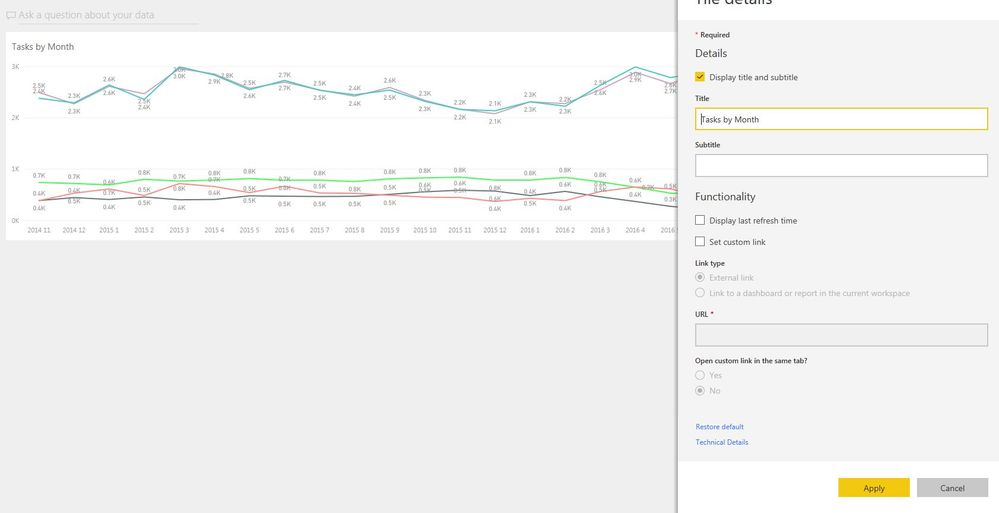
- Mark as New
- Bookmark
- Subscribe
- Mute
- Subscribe to RSS Feed
- Permalink
- Report Inappropriate Content
I have had my whole team test the functionality of this. Out of 6 team members, only 1 of us can modify tile details. 4 out of the 6 team members are purchased pro licences and it is 1 of those pro users that can do the modification. Are there any implementation settings that could cause issues with the ability to change information? There is no issue with creating workspaces or uploading content (files, etc). It is just an issue with the editing of tile names.
- Mark as New
- Bookmark
- Subscribe
- Mute
- Subscribe to RSS Feed
- Permalink
- Report Inappropriate Content
We had our security team adjust the filters for restricted websites. They added a large list of Power BI related URLs to the exceptions list, which seemed to allow the team to now modify tile names in dashboards.
Helpful resources

Power BI Monthly Update - November 2025
Check out the November 2025 Power BI update to learn about new features.

Fabric Data Days
Advance your Data & AI career with 50 days of live learning, contests, hands-on challenges, study groups & certifications and more!