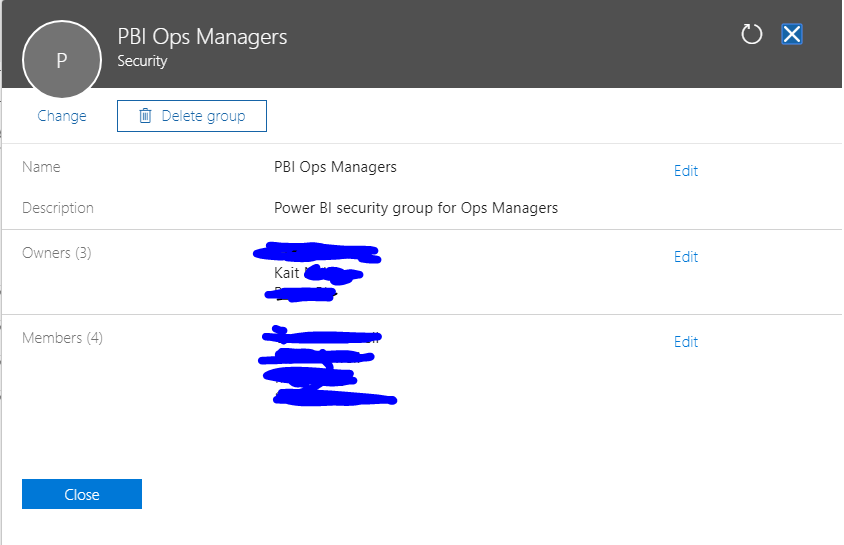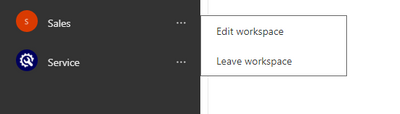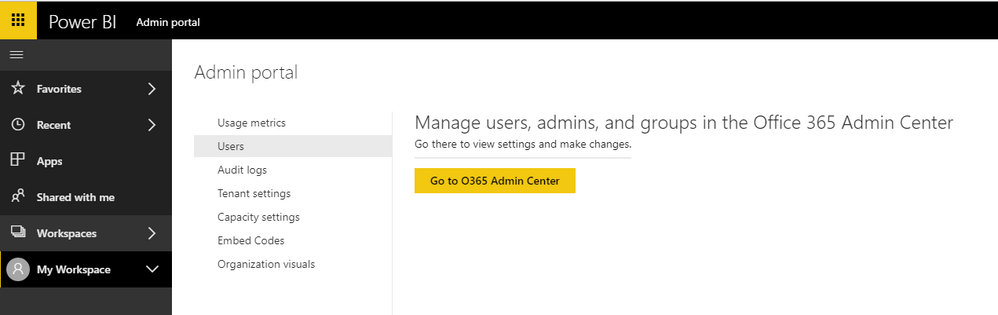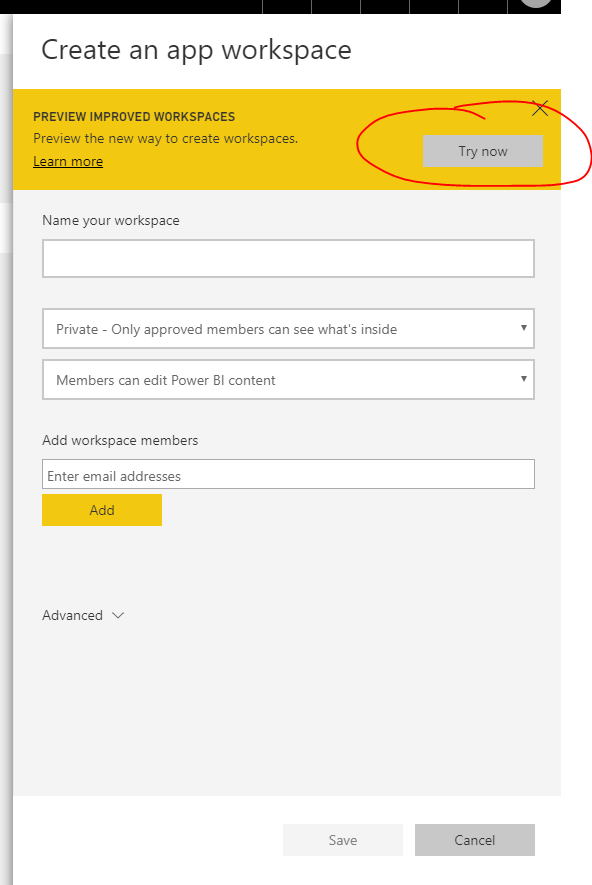FabCon is coming to Atlanta
Join us at FabCon Atlanta from March 16 - 20, 2026, for the ultimate Fabric, Power BI, AI and SQL community-led event. Save $200 with code FABCOMM.
Register now!- Power BI forums
- Get Help with Power BI
- Desktop
- Service
- Report Server
- Power Query
- Mobile Apps
- Developer
- DAX Commands and Tips
- Custom Visuals Development Discussion
- Health and Life Sciences
- Power BI Spanish forums
- Translated Spanish Desktop
- Training and Consulting
- Instructor Led Training
- Dashboard in a Day for Women, by Women
- Galleries
- Data Stories Gallery
- Themes Gallery
- Contests Gallery
- QuickViz Gallery
- Quick Measures Gallery
- Visual Calculations Gallery
- Notebook Gallery
- Translytical Task Flow Gallery
- TMDL Gallery
- R Script Showcase
- Webinars and Video Gallery
- Ideas
- Custom Visuals Ideas (read-only)
- Issues
- Issues
- Events
- Upcoming Events
The Power BI Data Visualization World Championships is back! It's time to submit your entry. Live now!
- Power BI forums
- Forums
- Get Help with Power BI
- Service
- Issue adding icons to App Workspace
- Subscribe to RSS Feed
- Mark Topic as New
- Mark Topic as Read
- Float this Topic for Current User
- Bookmark
- Subscribe
- Printer Friendly Page
- Mark as New
- Bookmark
- Subscribe
- Mute
- Subscribe to RSS Feed
- Permalink
- Report Inappropriate Content
Issue adding icons to App Workspace
Hi all,
I'm having a frustrating issue adding images to my app workspaces. I was able to do this last week (have attached image showing some Workspaces I made with custom icons), but for some reason it's not working this week! Nothing has changed at my end, so I'm left wondering what's changed or whether it's a bug?
Previously I created the workspace, then went to Office 365, and uploaded the image to the automatically generated Office 365 group. It sometimes took a while (an hour or two) to filter through to Power BI, but it got there in the end.
I still seem to be able to upload images to the groups...
... and it even appears to be changed...
... but when you hit refresh or close the group details and open them again, nothing appears to have uploaded.
I've tried this in Chrome, FF, and Edge to make sure it's not a browser issue. I've tried it from home last night instead of the office. Neither my Office 365 roles (User management administrator & Power BI service administrator) have changed, nor have the images (512px x 512px png, also tried jpg but no difference). I can go through the motions of updating them, but it just doesn't seem to stick!?
Any help would be much appreciated! Thanks in advance 🙂
- Mark as New
- Bookmark
- Subscribe
- Mute
- Subscribe to RSS Feed
- Permalink
- Report Inappropriate Content
Hi @laserkiwi
From your screenshot, words here “you can add or remove members or delete groups, but you can’t make other changes due to permission” should be noticed.
Does this issue occur to any other App Workspace?
What kind of permission does your account have with this App Workspace?
Best Regards
Maggie
- Mark as New
- Bookmark
- Subscribe
- Mute
- Subscribe to RSS Feed
- Permalink
- Report Inappropriate Content
Hi Maggie,
I'm the only person in the business with the Power BI service administrator role, and I'm the creator & admin of all of those App Workspaces in Power BI.
I've always seen that message on the groups automatically created by Power BI - I don't see it on any security groups I create for example (below). I just presumed that message was there because it was a group created in Power BI, rather than in Office 365, and editing the name can only be done in Power BI.
What's weird is that the message has always been there, yet I was able to change the group / App workspace images last week.
Cheers,
Kait
- Mark as New
- Bookmark
- Subscribe
- Mute
- Subscribe to RSS Feed
- Permalink
- Report Inappropriate Content
I feel like I'm missing something here...
I see on this page https://docs.microsoft.com/en-us/power-bi/service-manage-app-workspace-in-power-bi-and-office-365 the image shows a workspace menu with Files, Members, etc, and it describes changing the app image via the Members option.
I seem to only have a truncated version of that menu though.
I'm trying to do it through Office 365 as that seemed to be the only option I have presented to me. Plus it worked the first few times!
- Mark as New
- Bookmark
- Subscribe
- Mute
- Subscribe to RSS Feed
- Permalink
- Report Inappropriate Content
Did you manage to fix the problem, dealing with the same problem here.
- Mark as New
- Bookmark
- Subscribe
- Mute
- Subscribe to RSS Feed
- Permalink
- Report Inappropriate Content
Yes and no - I spent a long time going back and forward with Support over email after raising a ticket.
We never got to a resolution, but then the 'Improved Workspaces' appeared as an option and it makes it far easier to update the icon directly in the Power BI Service without having to go to the 365 Admin Centre.
So it was far from the ideal solution, but I had to re-create my workspaces as new 'improved' workspaces and republish everything to get that functionality. It was still less time than I spent trying to find a solution through!
Helpful resources

Power BI Dataviz World Championships
The Power BI Data Visualization World Championships is back! It's time to submit your entry.

Power BI Monthly Update - January 2026
Check out the January 2026 Power BI update to learn about new features.

| User | Count |
|---|---|
| 24 | |
| 12 | |
| 10 | |
| 7 | |
| 6 |