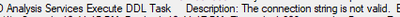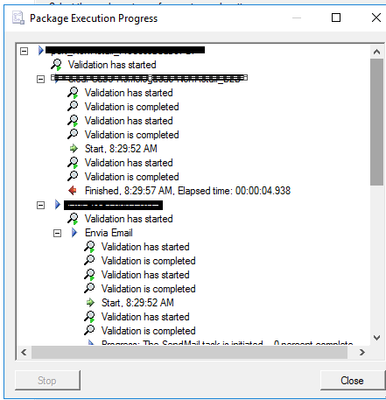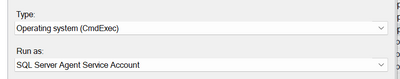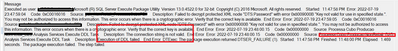Join us at the 2025 Microsoft Fabric Community Conference
Microsoft Fabric Community Conference 2025, March 31 - April 2, Las Vegas, Nevada. Use code FABINSIDER for a $400 discount.
Register now- Power BI forums
- Get Help with Power BI
- Desktop
- Service
- Report Server
- Power Query
- Mobile Apps
- Developer
- DAX Commands and Tips
- Custom Visuals Development Discussion
- Health and Life Sciences
- Power BI Spanish forums
- Translated Spanish Desktop
- Training and Consulting
- Instructor Led Training
- Dashboard in a Day for Women, by Women
- Galleries
- Webinars and Video Gallery
- Data Stories Gallery
- Themes Gallery
- Power BI DataViz World Championships Gallery
- Quick Measures Gallery
- R Script Showcase
- COVID-19 Data Stories Gallery
- Community Connections & How-To Videos
- 2021 MSBizAppsSummit Gallery
- 2020 MSBizAppsSummit Gallery
- 2019 MSBizAppsSummit Gallery
- Events
- Ideas
- Custom Visuals Ideas (read-only)
- Issues
- Issues
- Events
- Upcoming Events
The Power BI DataViz World Championships are on! With four chances to enter, you could win a spot in the LIVE Grand Finale in Las Vegas. Show off your skills.
- Power BI forums
- Forums
- Get Help with Power BI
- Service
- Re: Issue Refreshing model by SSIS Catalog - Migra...
- Subscribe to RSS Feed
- Mark Topic as New
- Mark Topic as Read
- Float this Topic for Current User
- Bookmark
- Subscribe
- Printer Friendly Page
- Mark as New
- Bookmark
- Subscribe
- Mute
- Subscribe to RSS Feed
- Permalink
- Report Inappropriate Content
Issue Refreshing model by SSIS Catalog - Migrating Azure Analyses Service to Power BI Premium Gen 2
Hello Guys,
We have migrated some models from Azure Analyses Service to Power BI Premium Gen 2 Workspaces by tabular editior.
Now we have refreshed the model from Gen 2 by SSMS is it ok!!! From Visual Studio by Analyses Services DDL Task is it ok!! But when we tried execute the package from DTS or SSIS Catalalogs the task ending with error status.
We confirmed that string is the same when executing by SSMS or VS !!!
Any ideias?
Thanks
- Mark as New
- Bookmark
- Subscribe
- Mute
- Subscribe to RSS Feed
- Permalink
- Report Inappropriate Content
Hi @rafaelfeo83 ,
Can't reproduce the scenario.
This is the only similar post that I found according to the error message.
Best Regards,
Jay
If this post helps, then please consider Accept it as the solution to help the other members find it.
- Mark as New
- Bookmark
- Subscribe
- Mute
- Subscribe to RSS Feed
- Permalink
- Report Inappropriate Content
Hi Jay, Thanks for your reply
We have already configured serviceprincipal with appid@tenantid like the link. Its work well.
Our situation is exactly this:
1. When run by SSMS -> Integration Services->Execute Package the package is successfully completed. See below:
2- When we configure by SSMS - SQL Agent Job->
or
We got this message:
Any ideas.
Thanks
Helpful resources

Join us at the Microsoft Fabric Community Conference
March 31 - April 2, 2025, in Las Vegas, Nevada. Use code MSCUST for a $150 discount!

Power BI Monthly Update - February 2025
Check out the February 2025 Power BI update to learn about new features.

| User | Count |
|---|---|
| 45 | |
| 33 | |
| 30 | |
| 26 | |
| 24 |
| User | Count |
|---|---|
| 40 | |
| 33 | |
| 19 | |
| 18 | |
| 15 |